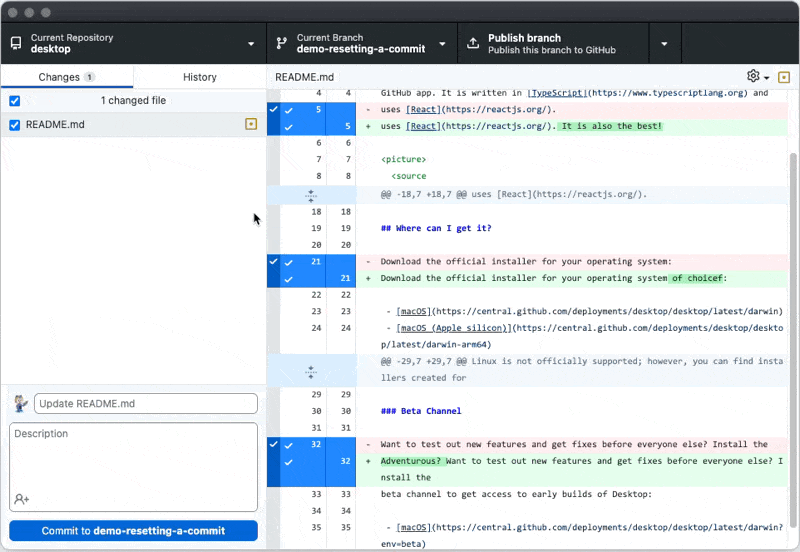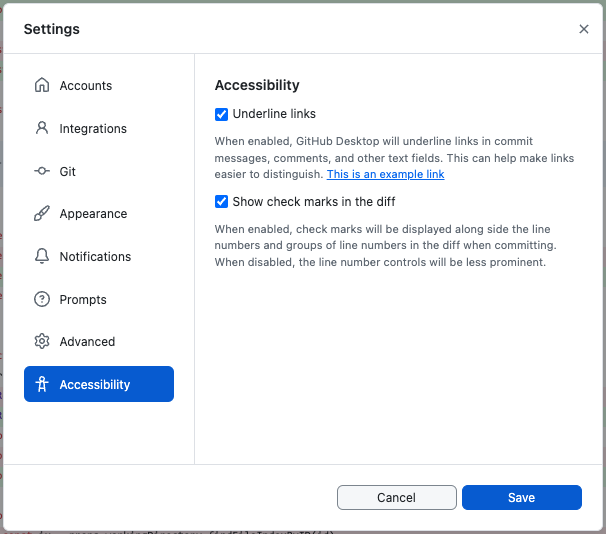GitHub Desktop now allows you to open your repositories with any editor or shell, even if it’s not on the list of supported integrations. Supercharge your integrations with advanced configurations including specifying command line arguments.
Accessibility Improvements
- Fixed: The “Open a Pull Request” and “About” dialog’s headings are announced via NVDA – #19107
- Fixed: The branch selection popover in the “Open a Pull Request” dialog does not close on filter clearing – #19106
- Fixed: The contrast ratio of icon in the diff file warnings is at least 3:1 – #19097
- Fixed: The “Push Local Changes” confirmation dialog uses “alertdialog” role such that screen readers announce entire dialog contents – #19098
- Fixed: Emoji’s provide descriptions for screen readers – #19101
- Fixed: Stop improper announcement of \”dialog\” role on the autocompletion suggestions popover – #19114
- Improved: Screen readers announces when users expand context in a diff – #19128
- Improved: The squash dialog provides visual input labels – #19100
- Improved: The search inputs across the app provide visual labeling in the form of a search icon – #19103
Community Contributions
- Added: The external editor Cursor is supported on macOS – #17462. Thanks @bjorntechCarl!
- Added: The external editor JetBrains RustRover is supported – #18802. Thanks @Radd-Sma!