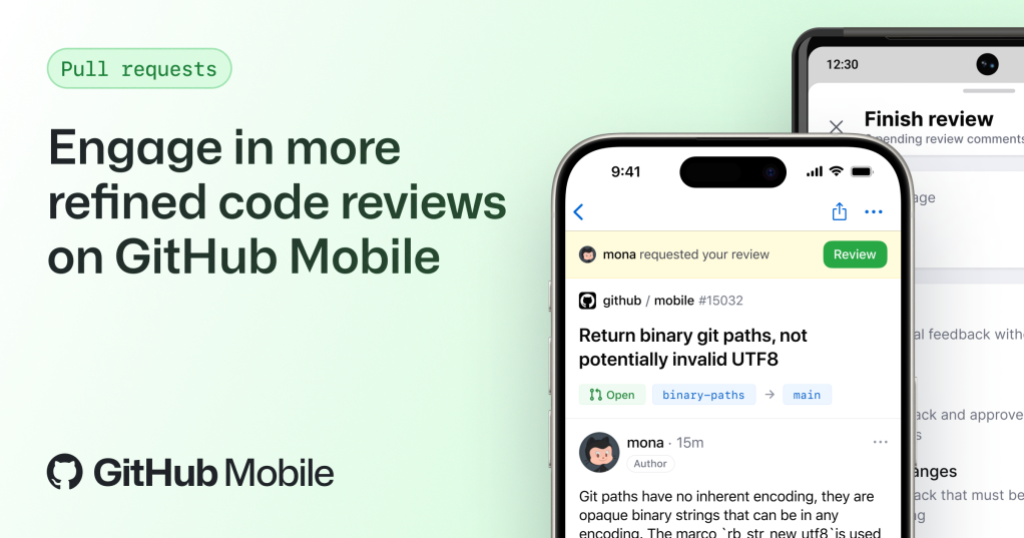The improved merge experience on the pull request page announced in December will be enabled by default over the next few days! The feature remains in public preview while we address feedback (keep it coming!) and make final improvements before making it generally available later this quarter.
This improved experience, while still familiar, is designed to help you better understand the state of your pull request and get it merged faster. To learn more, see the public preview announcement.
Recent fixes
There have been numerous bugs fixed and feature gaps filled since the public preview launched last year. Here are some notable fixes:
- Fixed: Enabling auto-merge, deleting branch (after merging), or restoring branch previously failed with an unexpected error message.
- Fixed: In certain scenarios, the commit author email address shown when merging the pull request would not match the email address in the resulting merge (or squash) commit.
- Fixed: GitHub Actions workflow runs could only be approved from the classic merge experience.
- Fixed: Status check durations were missing.
We’ve also made various improvements, including natural ordering for status checks. For a more complete list, see the recently fixed section of this discussion.
How to turn it off
To switch back to the classic experience, click the Switch back to the classic merge experience just below the merge experience on the Conversation page:
If you want to return to the improved experience, click Try the new merge experience below the merge box on the pull request page:
You can also toggle the experience via the feature preview dialog.
How to provide feedback
We want to hear from you! To provide feedback, ask questions, and see a list of known issues, visit the GitHub Community improved merge box discussion.