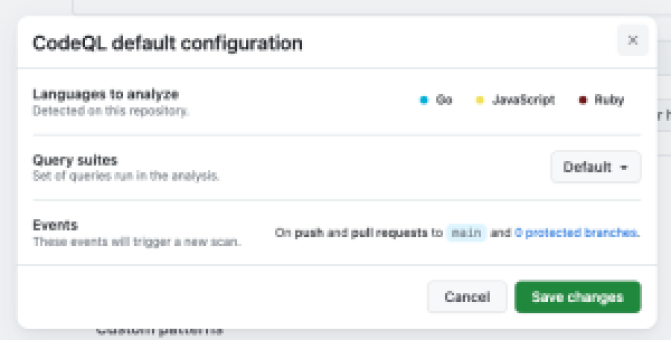The latest release of CodeQL for VS Code includes new functionality for creating lists of target repositories for multi-repository variant analysis with GitHub code search.
Multi-repository variant analysis (MRVA) allows security researchers to run CodeQL analyses against large numbers of repos straight from the CodeQL extension for VS Code, making it possible to identify new types of security vulnerabilities in the most popular open-source codebases. Curated lists of up to 1,000 widely-used public GitHub repositories are included with MRVA to help you get started quickly – you can even trigger an MRVA run against up to 1,000 repositories in a single GitHub organization.
However, if you’d prefer to target different repositories, you can also create your own custom lists. To help make it easier to identify the most relevant repositories to include in your custom lists we have just released a new integration with the GitHub search API in the CodeQL extension. With this new feature, you can restrict the repositories appearing in your custom lists by the contents of source files, file paths, file location, or any other supported search qualifier.
For more information about how to use GitHub code search with MRVA, see Using GitHub code search to add repositories to a custom list in the CodeQL for VS Code documentation.