This week, we’ve shipped a new experience for creating issues directly from Projects, improved sorting by custom fields across all layouts, and fixed a few bugs.
 Create issues in a snap with the new issue creation dialog
Create issues in a snap with the new issue creation dialog
Create new issues quickly and easily by clicking the + icon on the omnibar and selecting Create new issue. Add labels, select a milestone, and assign to a teammate without ever leaving your project.
 Sorting by field values on the board layout
Sorting by field values on the board layout
Sort by field values on the board layout to easily organize your work items within your board columns. Select a sorting field from the view configuration menu to reorder items within each column, and move your items freely between columns while still maintaining the sorted order.
 Tasklists (Private Beta) improvements & bug fixes
Tasklists (Private Beta) improvements & bug fixes
Tasklists is currently in Private Beta but we’re letting folks in as fast as we can, join the waitlist!
We’ve recently shipped a major refactor to tasklists, so bear with us and help us by reporting problems you run into!
 Tasklists bug fixes
Tasklists bug fixes
- Fixed a bug where transferring Issues broke tasklists
- Stopped inserting superfluous newlines around tasklists
- Stopped showing duplicate labels on tasklists
 Tasklists enhancements
Tasklists enhancements
- Edit history now reflects the changes made to the tasklists in Markdown
- Tasklists preserve inserted Markdown instead of callously disposing of all “non-tasks”
- Support for bold, italicize,
strike text out, link andcodeformatting - Ability to @ mention people in tasks



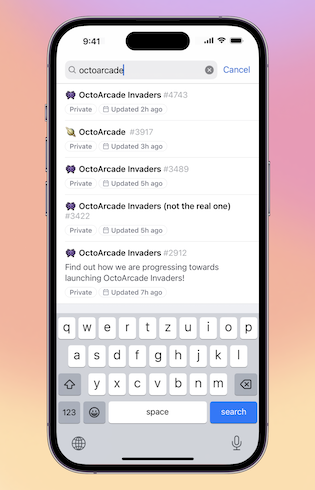





 Got feedback?
Got feedback?