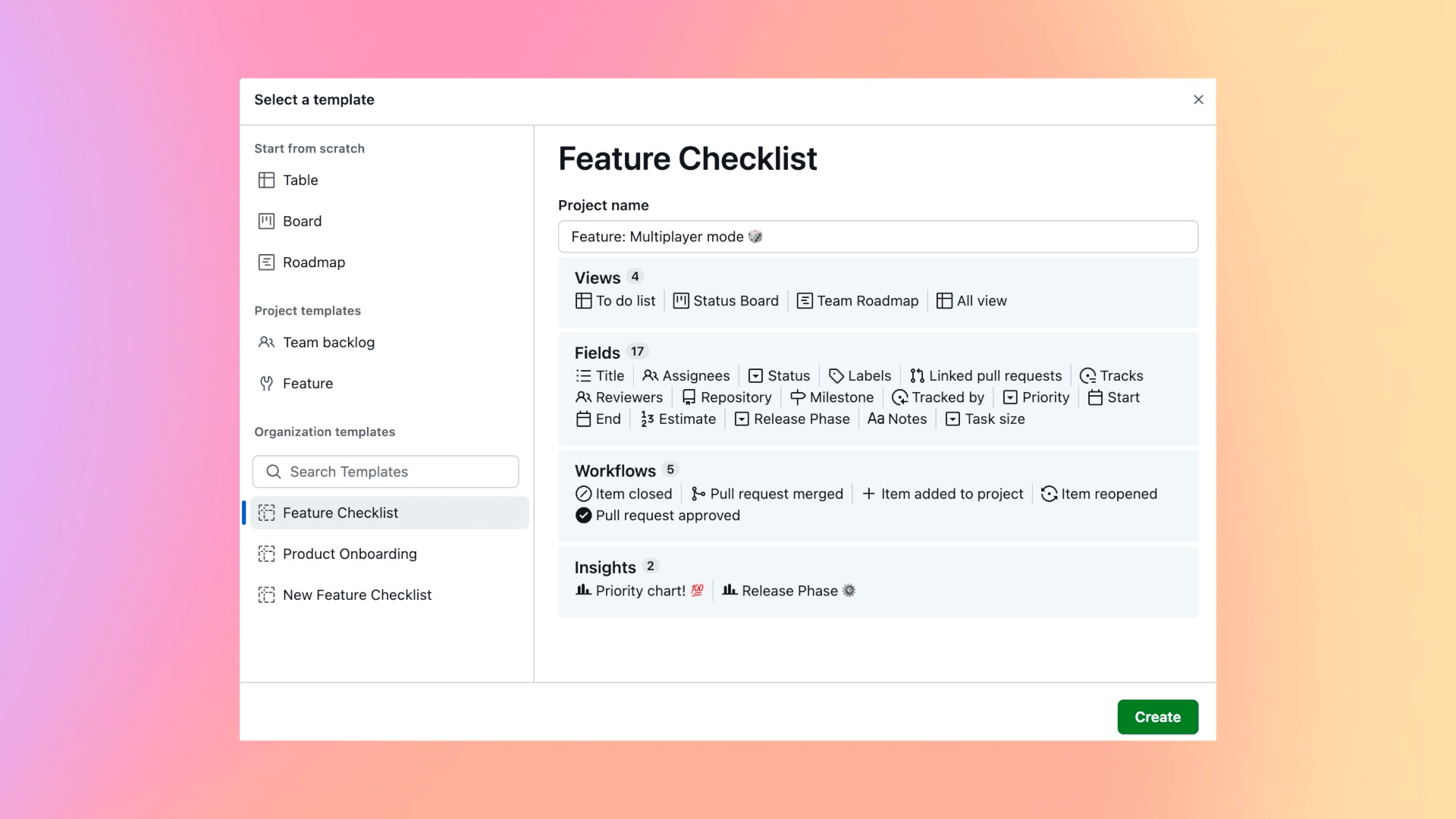Today's Changelog brings you copy and paste improvements, updates to the API in projects and a flurry of tasklist updates.
📋 Copy and paste improvements
Copying table cells has been updated from plain text to rich text! Rich formatting like bold, inline code and links will now be maintained when copying and pasting data from a project. This allows better direct pasting when working across applications like Excel, Sheets, and GitHub Markdown editors. We've also made other small improvements like updating the CSV format to export tab-separated, instead of comma-separated files as well as, copying GitHub handles instead of full names.
🌐 Updated title tab in browser
By popular demand, we've updated the tab title bar in your browser to display Issue name – View name – Project name in that order. This also applies to bookmarks and social titles!

💅 Support filtering on field schema in ProjectsV2SingleSelectField
Returning all of the options for a single select field can make our API's response hard for users to parse. You can now filter the options array by name when using GraphQL to fetch only the contents of a single select field that you care about!
query {
organization(login:"github") {
projectV2(number:6051) {
creator {
... on User { login }
}
shortDescription
field(name:"Status") {
... on ProjectV2SingleSelectField {
dataType
updatedAt
options(names:["On hold ⏰", "Done"]) {
name
}
}
}
}
}
}
🎨 Tasklist redesign, accessibility improvements

Tasklists got a refresh! Alongside making the drag and drop functionality a bit more discoverable, we've added separators between items in your tasklist and made other small design tweaks.
As part of this redesign, tasklists are now more easily read by screen readers and can be navigated with tab as well as the arrow keys. We've moved previously inaccessible actions, like converting a draft task to an issue or clicking the assignee placeholder to edit assignees, into the three dot menu for each task.
➕ Bulk add tasklist issues to projects
You can now add any new items which have appeared in your issue's tasklist with a click of a button! Simply group by the Tracked by field and add all of the missing children directly and automatically to your project.
⭐ Add to project from projects side panel
Has this ever happened to you? You're managing issues in your project and you use the breadcrumb navigation to to open an issue you want to edit but you find its not yet in the project so you can't access project fields?! 😖
Well, fear not, we've added the ability to quickly add any issue you open in the projects side panel to your project so you can more easily edit project metadata on your issues!
✨ Bug fixes and improvements
- Hiding columns in board view no longer errors for column names with multiple words
- Improved performance on dragging rows
- Fixed wrapping format when editing custom fields in the
View menu
- The
Select column action is now available for non-editable columns
- Users can now select more than 50 cells at a time
- Fixed a bug so that if all characters are deleted in a draft issue title and the draft is closed, the title will revert back to the state before all characters were deleted
- As part of the work towards removing the 1200 item limit on projects. Table row numbers will now always show in ascending order for the items in the view. Rather than showing a global number which may have included spaces for items filtered out of the view.
- Resolved a bug in tasklists where merged pull requests were showing as "closed," reverted back to showing issue icons, full pull request support coming soon!
- When creating a new field in a view, we’ve updated the behaviour to confirm on cancel so that new field is not lost with user clicks outside of the dialog
- Fixed styling of the
Transfer issue alert when dragging across groups is visually broken
See how to use GitHub for project planning with GitHub Issues, check out what's on the roadmap, and learn more in the docs.