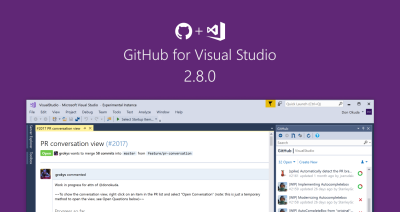
Get even more detail in pull requests
The latest release includes performance improvements, bug fixes, and a few new features to make your experience using GitHub for Visual Studio even smoother.
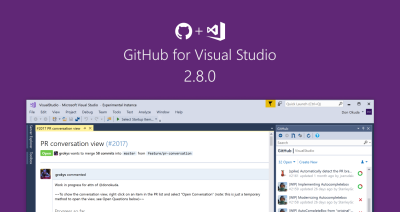
The latest release includes performance improvements, bug fixes, and a few new features to make your experience using GitHub for Visual Studio even smoother.

If changes have been made to a pull request that has already been reviewed, you can now re-request a review with a single click in the pull request’s sidebar. This…

The Clear filters button on pull requests files tab has been updated to read Clear filters to improve clarity. Learn more about filtering files in a pull request by file type

You can now signal to potential reviewers that a pull request is a work in progress by creating a draft pull request. Draft pull requests suppress notifications to CODEOWNERS reviewers…
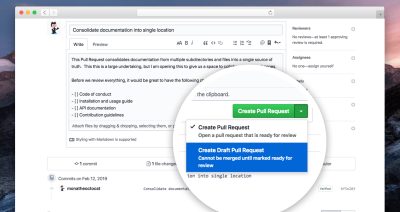
You can now use draft pull requests to clearly tag when you’re coding a work in progress.

It’s now possible to close or reopen issues and pull requests right from a project board’s details view. Learn more about project boards on GitHub

Files with no extension such as CODEOWNERS and LICENSE can now be toggled with the pull request file filter. Learn more about filtering files in a pull request by file type

Sticky headers now incorporate more information about the page currently being viewed. Learn more about conversations on GitHub

Pull request review summary comments now support reactions, edit history, quote replies, and copying URLs. Learn more about pull request reviews on GitHub

In the “Files changed” tab of a pull request you can now filter by file type or hide all deleted files in order to stay focused on the diffs that…

When hovering over the status of a commit in a pull request’s timeline GitHub now shows the full details popover for that status, regardless of the number of checks defined.…

The pull request merge button will now update automatically when a pull request review is submitted. Learn more about merging pull requests on GitHub

With the Microsoft acquisition of GitHub complete, Nat Friedman joins as CEO.

Often pull request reviews surface conversations and follow-up actions that you want to act on seamlessly. Now you can click Open new issue within the pull request review comment’s options…
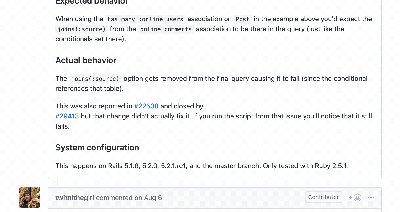
We’re excited to announce that you can now view issue and pull request information in a hovercard when you’re looking at issues or pull requests. Stop opening so many tabs…

Pull request review comments in the ‘Conversation’ tab now have a text editing toolbar for quickly styling your comments and adding saved replies. Learn more about pull request reviews on…
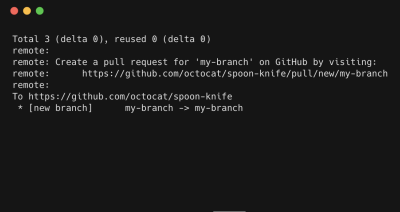
When you push a new branch to GitHub from the command line, you’ll now notice a URL within the output which you can copy in order to quickly open a…

A new way to view and interact with pull requests in Atom through the GitHub package

When a pull request contains a lot of changed files, code reviewers can find it hard to isolate the changes that are relevant to them. Now you can collapse (or…

When you push branches while using the “Pull requests” tab, GitHub will now display the dynamic “Compare and pull request” widget—so you can quickly create a pull request without having…
Build what’s next on GitHub, the place for anyone from anywhere to build anything.
Catch up on the GitHub podcast, a show dedicated to the topics, trends, stories and culture in and around the open source developer community on GitHub.