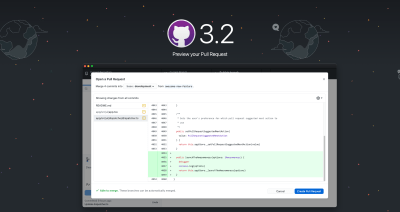
GitHub Desktop 3.2: Preview your pull request
GitHub Desktop helps you feel confident in your Git and GitHub workflows.
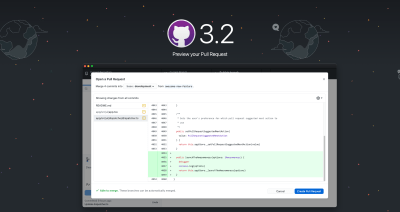
GitHub Desktop helps you feel confident in your Git and GitHub workflows.
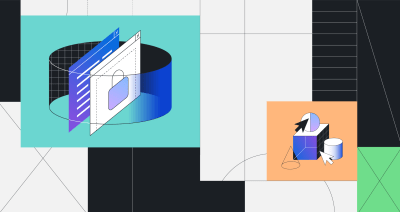
Update to the latest version of Desktop and previous version of Atom before February 2.

GitHub Desktop 3.0 brings better integration with your GitHub Pull Requests. You can now receive real time notifications and review the status of your check runs for your pull request.
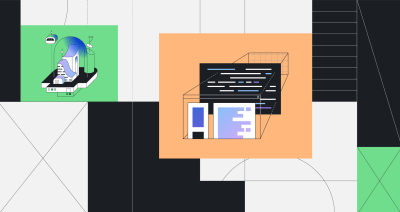
In March, we experienced several incidents resulting in significant impact to multiple GitHub services.
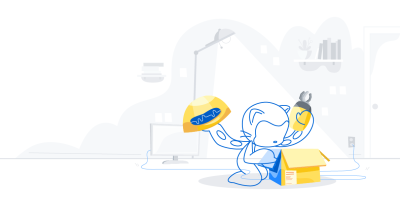
The latest version of GitHub Desktop allows you to squash commits, squash and merge, reorder, amend your last commit, check out a branch from a previous commit, and more.
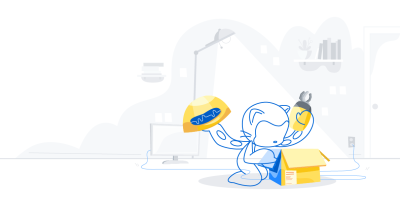
GitHub Desktop 2.8 now includes several new features to make it easier to work with diffs and easier for people who have multiple copies of the same repository. Expand diffs…
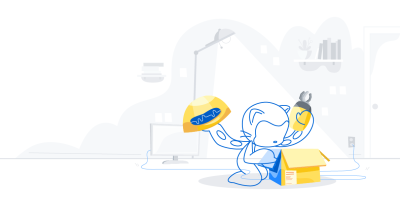
GitHub Desktop aims to provide an intuitive way for users to complete everyday Git and GitHub workflows. One of our most requested features from the past year is cherry-picking, and…

The latest version of GitHub Desktop includes split diffs, PRs with Actions status, more control over stashing, and discarding changes from files.
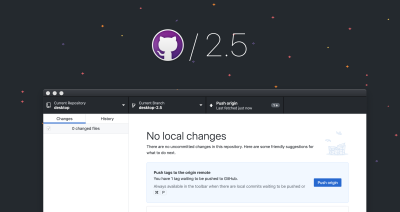
The latest GitHub Desktop release includes the most requested feature of the past six months: tags! Create, push, and view tags directly from GitHub Desktop.

GitHub Desktop 2.4 gets you set up to work behind a proxy without having to configure anything manually, allows you to easily create an issue, and brings dark theme out of beta.

GitHub Desktop brings two features that avoid permission failures: rerouting when pushing to a cloned repository and rerouting when pushing to a protected branch.

GitHub Desktop 2.2 now features an interactive tutorial to help introduce new users to Git and GitHub.
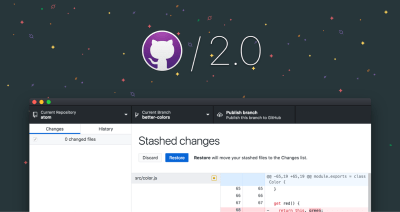
Resolve merge conflicts more easily, co-author commits to share credit with others, check out your GitHub pull requests, and more with the release of GitHub Desktop 2.0.
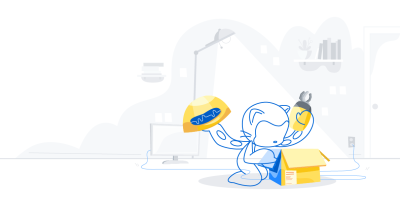
We are excited to release GitHub Desktop 1.6, bringing new features and improvements around onboarding, suggested next steps, and large file restrictions.
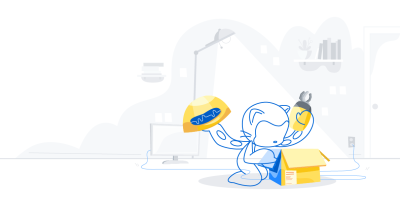
Merge with confidence using GitHub Desktop 1.5, knowing that even if merge conflicts occur, we’ll help you through it so you can keep shipping.
Build what’s next on GitHub, the place for anyone from anywhere to build anything.
Catch up on the GitHub podcast, a show dedicated to the topics, trends, stories and culture in and around the open source developer community on GitHub.