
Improved pull request file filtering
Filtered files on the Pull Request Files Changed tab are now completely hidden from view (not just collapsed). This helps decrease distractions and lets you focus on just the files…

Filtered files on the Pull Request Files Changed tab are now completely hidden from view (not just collapsed). This helps decrease distractions and lets you focus on just the files…

Code scanning runs analysis tools that scan your code on the triggers defined in your .yml Actions workflow file. The default CodeQL workflow analyzes your code each time you push…

You can now easily find all alerts associated with your pull request with the new pull request filter on the code scanning alerts page. To show all the code scanning…

The new Required Conversation resolution branch protection rule and Conversations menu is now generally available. Easily discover your pull request comments from the files changed tab and require that all…

With the latest version of Octicons, the states of an issue and pull request are now more visually distinct so you can scan status more easily. Learn more about Primer,…

You can now configure which code scanning alert severity levels cause a pull request check to fail. This lets you prevent pull requests that generate alerts with chosen severity levels…

On GitHub today, half of all pull request review conversations are left unresolved prior to merging. Now it is easier for authors to discover unresolved comments from the conversations menu…

We are shipping improvements to pull request workflows on GitHub Mobile, making reviewing and merging pull requests much easier on the go! The pull request description has been moved into…

GitHub now generates OpenGraph images for public repositories, issues, commits, and pull requests when a URL is shared on platforms that support OpenGraph rendering. Repository Issue Commit Pull Request

Pull request and review-related events are now included in the audit log at both the enterprise and organization levels. This helps administrators better monitor pull request activity and ensure security…

To prevent unexpected changes from potentially slipping in after auto-merge is enabled on a pull request, auto-merge is now disabled automatically when new changes are pushed by a user without…

Since changing the behavior of the assignee control to speed up assigning users, we’ve made a few updates based on your feedback. Now when there are less than 30 possible…

GitHub CLI 1.6 now includes support for editing issues and pull requests, allowing you to: Edit the title or body Add metadata like labels, assignees, reviewers, projects, and milestones This latest…

GitHub Actions now supports skipping push and pull_request workflows by looking for some common keywords in your commit message. If any commit message in your push or the HEAD commit…

Pull request auto-merge is now generally available on GitHub and through GitHub Mobile. With auto-merge, pull requests can be set to merge automatically when all merge requirements are met. No…

GitHub CLI 1.5 now includes comment support, allowing you to: view comments for issues and pull requests view top-level review comments on pull requests comment on issues and pull requests

The assignees selection for issues and pull requests now supports type ahead searching so you can find users in your organization faster. Additionally, search result rankings have been updated to…

Pull request auto-merge is now rolling out as a public beta! With auto-merge, pull requests can be automatically merged when all requirements for merging are met. No more waiting for…

You can now include multiple words after the # in an issue, discussion, or pull request comment to further narrow your search. Not trying to reference anything? Dismiss issue and…
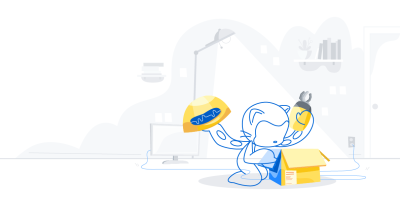
Today GitHub Actions shipped a series of features designed to improve your workflows when working with PRs from repository forks. New settings for private repository forks Many GitHub customers choose…

You can now assign Dependabot-created pull requests to a team for review. Use the @dependabot use these reviewers command in any Dependabot pull request, or configure the default reviewer to…
Build what’s next on GitHub, the place for anyone from anywhere to build anything.
Catch up on the GitHub podcast, a show dedicated to the topics, trends, stories and culture in and around the open source developer community on GitHub.