Introducing draft pull requests
You can now use draft pull requests to clearly tag when you’re coding a work in progress.
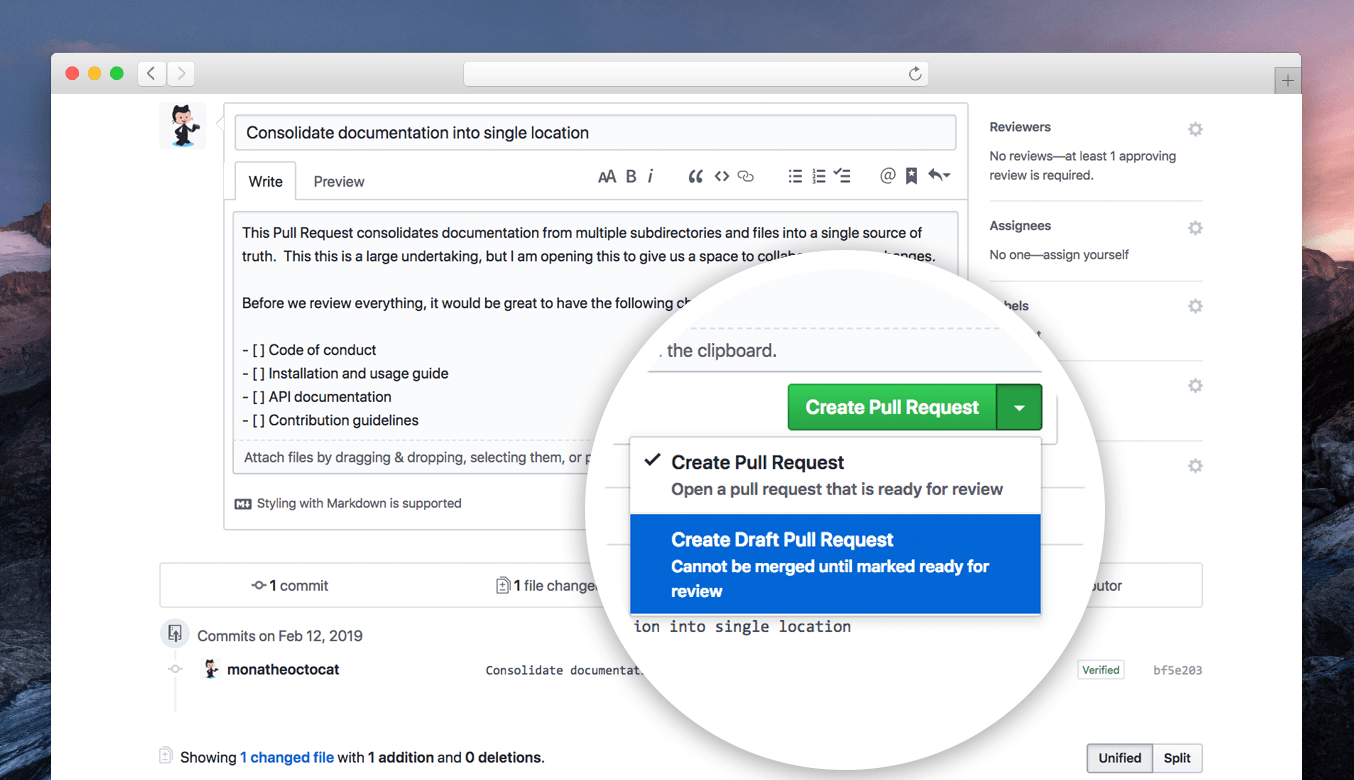
At GitHub, we’ve always felt that you should be able to open a pull request to start a conversation with your collaborators as soon as your brilliant idea or code is ready to take shape. Even if you end up closing the pull request for something else, or refactoring the code entirely, a good pull request is as much about collaboration as it is about code.
But what if you want to signal that a pull request is just the start of the conversation and your code isn’t in any state to be judged? Perhaps the code is for a hackathon project. You have no intention of ever merging it, but you’d still like people to check it out locally and give you feedback. Or perhaps you’ve opened a pull request without any code at all in order to get the discussion started.
Tag your work in progress
With draft pull requests, you can clearly tag when you’re coding a work in progress. Now when you open a pull request, a dropdown arrow appears next to the “Create pull request” button. Toggle the dropdown arrow whenever you want to create a draft instead.

A draft pull request is styled differently to clearly indicate that it’s in a draft state. Merging is blocked in draft pull requests. Change the status to “Ready for review” near the bottom of your pull request to remove the draft state and allow merging according to your project’s settings. Also, if you have a CODEOWNERS file in your repository, a draft pull request will suppress notifications to those reviewers until it is marked as ready for review.
Get started
Draft pull requests are ready for your code in public and open source repositories, as well as in private repositories for groups using GitHub Team and Enterprise Cloud.
Learn more about draft pull requests
Tags:
Written by
Related posts

Pick your agent: Use Claude and Codex on Agent HQ
Claude by Anthropic and OpenAI Codex are now available in public preview on GitHub and VS Code with a Copilot Pro+ or Copilot Enterprise subscription. Here’s what you need to know and how to get started today.

What the fastest-growing tools reveal about how software is being built
What languages are growing fastest, and why? What about the projects that people are interested in the most? Where are new developers cutting their teeth? Let’s take a look at Octoverse data to find out.

Year recap and future goals for the GitHub Innovation Graph
Discover the latest trends and insights on public software development activity on GitHub with data from the Innovation Graph through Q3 2025.