GitHub Desktop 2.0 expands to support stashing and rebasing
Resolve merge conflicts more easily, co-author commits to share credit with others, check out your GitHub pull requests, and more with the release of GitHub Desktop 2.0.
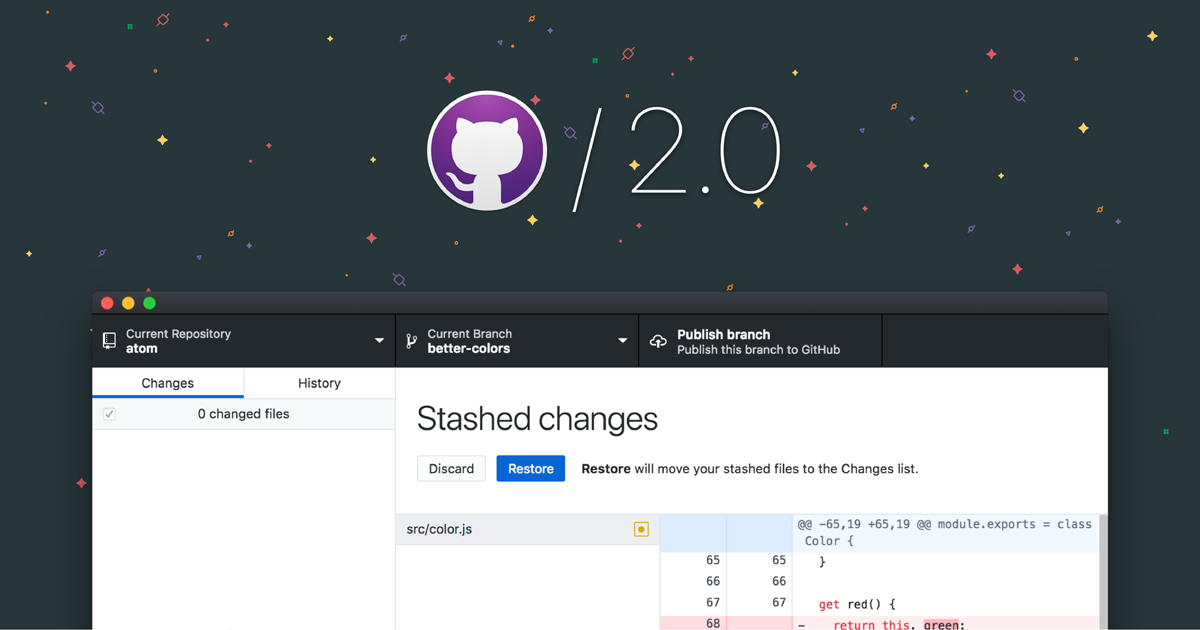
GitHub Desktop 2.0 has officially been released. Since our 1.0 release, we’ve added more features to better support your workflows. You can resolve merge conflicts more easily, co-author commits to share credit with others, and check out your GitHub pull requests. And with the 2.0 release, rebasing and stashing are now also supported on GitHub Desktop—the two most requested features. As you’ve seen from GitHub more broadly, we’re focused on listening to our users and supporting the workflows you need to be most successful when building software. Whether you’re a seasoned developer or brand new to concepts like version control, GitHub Desktop puts the things you need most front and center.
From countless conversations with developers all over the world, we know that individual developers and teams have different ways of working. Our goal with GitHub Desktop 2.0 is to allow teams to work together collaboratively and support the most common development patterns we see when teams use GitHub. With GitHub Desktop, it’s easy to get up to speed and get productive with Git quickly, avoid common pitfalls, and learn the most critical underlying concepts as you gain more experience. As a result, we’ve seen adoption pick up among instructors and people who are new to version control.
Stashing
It’s a common situation: you’re in the middle of reproducing and fixing a bug, and you need to switch context temporarily. Git branches are incredibly useful, but what do you do with your changes that are in progress? In Desktop 2.0, if you’re not ready to commit your work, you can choose to bring your changes to the new branch or keep them on your current branch.

Rebasing
Developers have also shared that many teams prefer a clean commit history without merge commits. This is a great example of where preferences dramatically differ. If you’re used to merging branches normally, you can still continue using the same workflow. But if you work in a repository where you don’t want those merge commits, Desktop 2.0 now supports rebasing to help you keep that commit history clean.

Collaboration should be fun
Most features we’ve released since GitHub Desktop 1.0 encourage collaboration, but collaboration doesn’t have to be tedious. Working together to create new things should be fun, and small things can make a big difference. Since 1.0, we introduced features that help foster a creative and supportive team dynamic—you can add emojis to commit messages, select a co-author of a commit just by mentioning their GitHub username, and push your work to GitHub with the suggested next step when you’re done committing. Sharing credit for work accomplished with others has never been easier.

Our commitment to open source
As we reflect on our decision to open source the new version of GitHub Desktop, we’re genuinely grateful for the opportunity to work in the open and alongside our community contributors. Open source is in GitHub’s DNA. We’re proud to participate in the ecosystem that connects 36 million developers and advocate for the needs of open source maintainers internally. When it comes to open source, it truly takes a village, and we’re thankful for the hundreds of contributions we’ve received from over 150 community contributors. Thank you for making GitHub Desktop awesome.
What’s next
Looking forward, you can expect to see more in GitHub Desktop that surfaces context from GitHub.com to help make you even more productive on your local machine. We’re taking the first step by tightly integrating pull requests between GitHub and Desktop. You can easily open any pull request from GitHub.com in GitHub Desktop and have everything ready to go locally. You’ll be able to test things out, add more commits, or take a closer look at the code on your machine during a review. And now it’s much easier to create a pull request in GitHub Desktop using suggested next steps.

Millions of people have downloaded GitHub Desktop with more than 500,000 people actively developing in the app each month. We’ve now built out many of the highest impact and most requested local Git workflows. Now we’re focusing on extending GitHub.com features even further to provide you with a seamless experience native to your workflow. We hope to continue to lower the barriers to entry so that millions more can participate in software development, research, design, and more. If you’re on the fence about whether to start or continue building technology, we want to make it easier with GitHub Desktop.
Tags:
Written by
Related posts

GitHub availability report: January 2026
In January, we experienced two incidents that resulted in degraded performance across GitHub services.

Pick your agent: Use Claude and Codex on Agent HQ
Claude by Anthropic and OpenAI Codex are now available in public preview on GitHub and VS Code with a Copilot Pro+ or Copilot Enterprise subscription. Here’s what you need to know and how to get started today.

What the fastest-growing tools reveal about how software is being built
What languages are growing fastest, and why? What about the projects that people are interested in the most? Where are new developers cutting their teeth? Let’s take a look at Octoverse data to find out.