Release
Copilot Chat now supports pasting GitHub URLs as explicit references
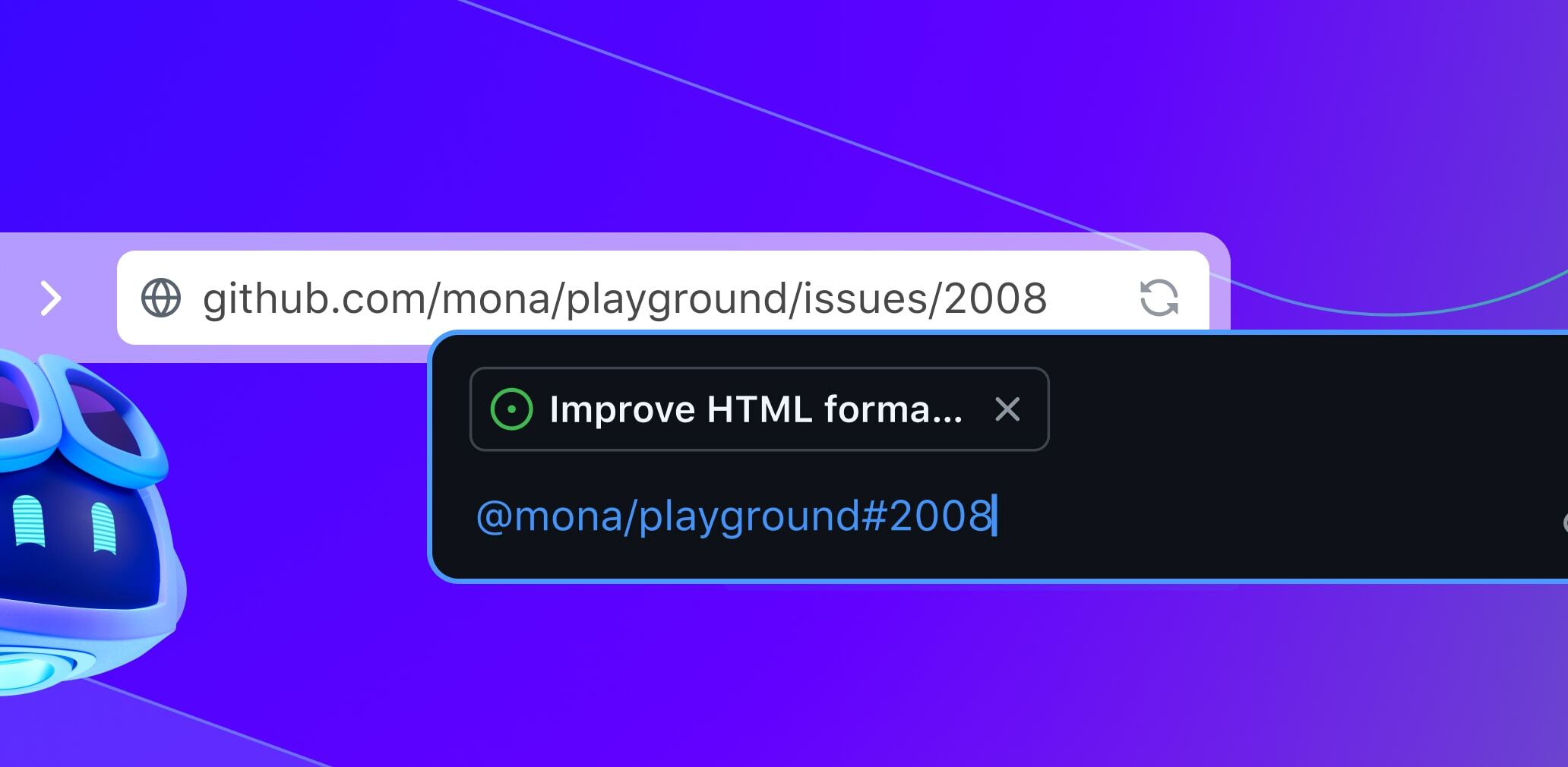
Issues, discussions, and pull requests – these are all important pieces of context when building in GitHub. Now, you can reference these within Copilot Chat. Simply paste a link into the chat and Copilot will do the rest!
How it helps you
- 📂 Multi-repository support: want to compare a pull request from one project with a discussion from another? No problem!
- 🏷️ Intuitive navigation: maybe you pasted a link, got up to make a coffee, and forgot what you were doing. With chips in the chat context, you don’t need to worry – it will always be clear what you’ve added.
- ⌨️ Context-building at your fingertips: let Copilot support you and integrate your work by focusing on the specific problems you want to address.
We like to think that GitHub files and Copilot are both great, and they’re even better when they come together. The power of Copilot and the fountain of knowledge in your repositories will collectively help you do amazing things. We know it.
💬 Let us know what you think using the in-product feedback option or pop it into the GitHub Community at any time.