GitHub Copilot Chat General Availability in JetBrains IDE
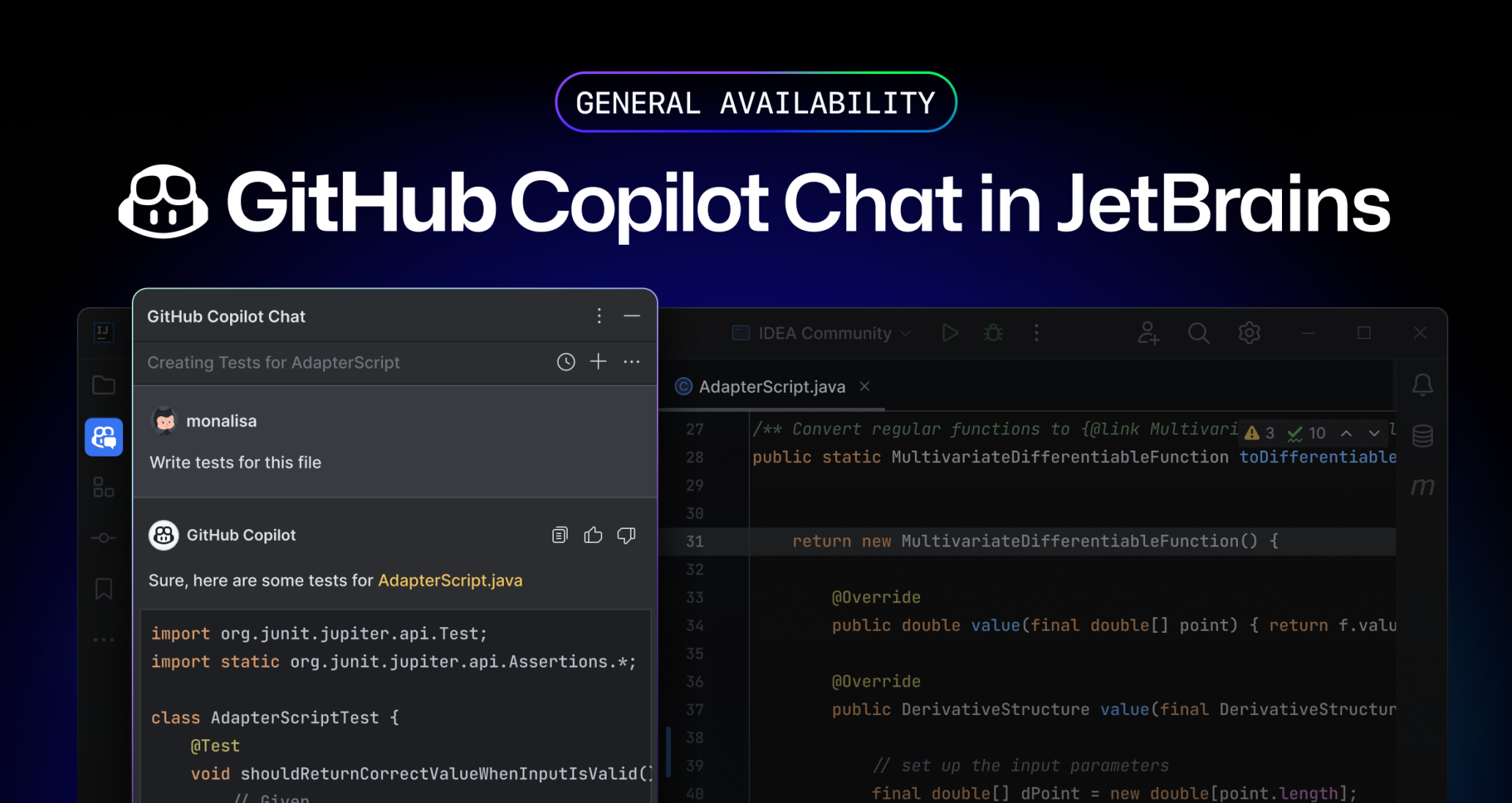
GitHub Copilot Chat in JetBrains IDEs is now generally available
Following our Private Beta, we are thrilled to announce Copilot Chat in JetBrains IDEs is now generally available (GA) for all our Copilot Individual, Business, and Enterprise customers.
Driven by GPT-4, GitHub Copilot Chat provides instant guidance directly within various JetBrains IDEs, such as PyCharm, IntelliJ IDEA, WebStorm, Rider, and more. This contextually-aware tool tailors suggestions to your specific coding tasks and even allows explicitly adding files for reference. It empowers developers to innovate efficiently by assisting with complex concepts, code explanations, unit testing, and many more use cases, all while effortlessly adjusting to your preferred language style.
How to get started?
If you were already using Private Beta:
– No further action is required. You can continue using the chat feature as usual.
If you haven’t enabled Chat and want to use GitHub Copilot Chat in JetBrains IDEs
- Copilot Individual users: You automatically have access to the chat within JetBrains IDEs.
- Copilot Business and Enterprise users: Your organization admins will need to grant you access to Copilot chat in IDEs. Once you have access, please consult our getting started guide
How to give us your feedback?
We are dedicated to continuous improvement and innovation. Your feedback remains a crucial part of our development process, and we look forward to hearing more about your experiences with GitHub Copilot Chat for JetBrains IDEs. Please use this link to share your feedback or ideas on how to improve the product.
Join the discussion within GitHub Community.