GitHub Desktop supports hiding whitespace, expanding diffs, and creating repository aliases
GitHub Desktop 2.8 now includes several new features to make it easier to work with diffs and easier for people who have multiple copies of the same repository. Expand diffs…
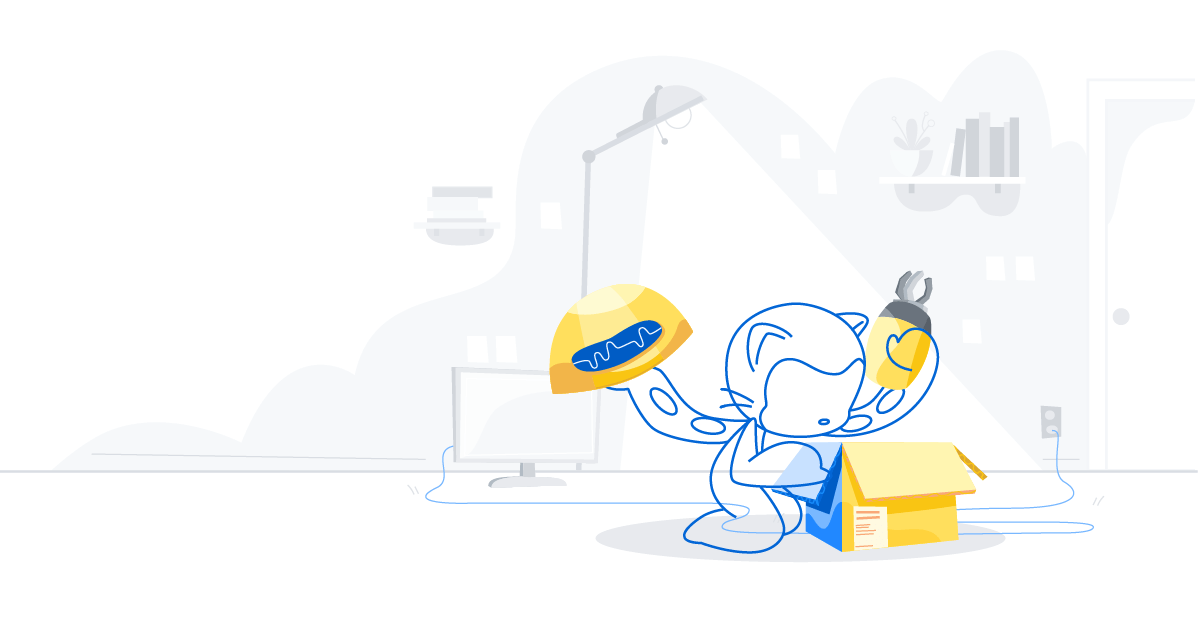
GitHub Desktop 2.8 now includes several new features to make it easier to work with diffs and easier for people who have multiple copies of the same repository.
Expand diffs to get more context around changes
We hear a lot about how people love the way GitHub Desktop displays diffs beautifully, but you’re only able to see a few lines around the changes that you or someone else made. Now you can click to expand the diffs above or below your changes to get a more complete picture of the rest of the file around the changes made. You can also use a context menu on the diff to expand the whole file.
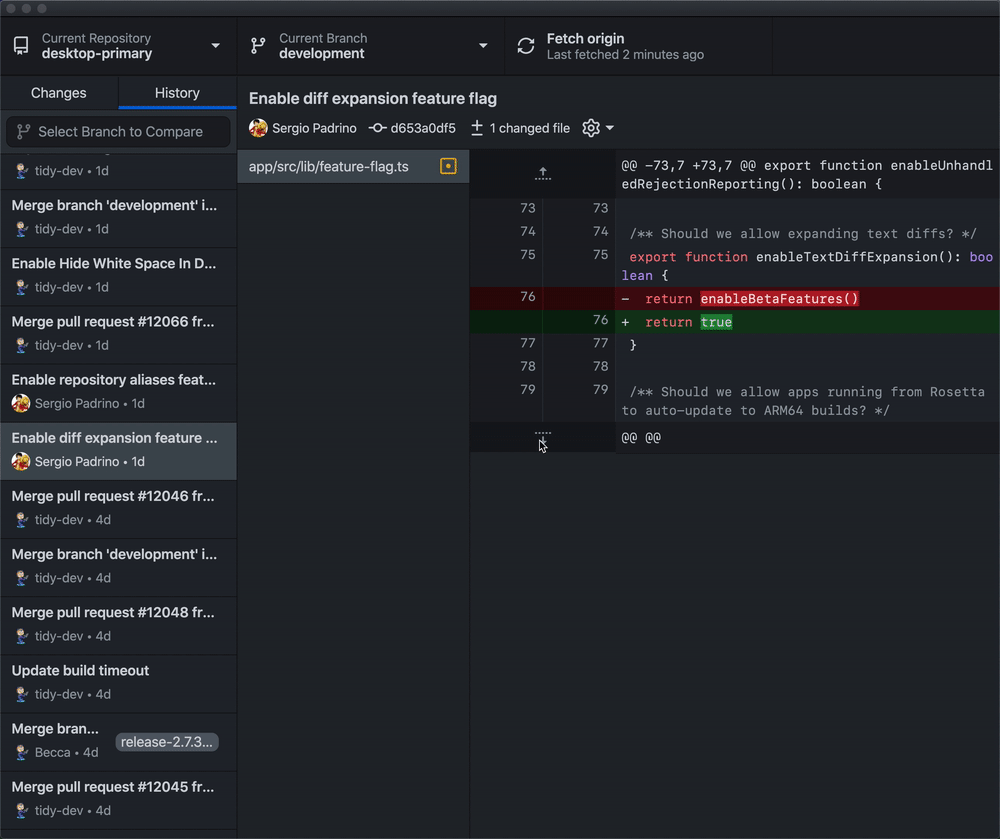
Hide whitespace in diffs
Similar to being able to see more context around your changes, sometimes there are a lot of whitespace changes in a file that don’t allow you to get a clear picture of the substantive changes that happened. Now, in both changes and history, you can optionally hide whitespace changes to allow you to focus just on the more meaningful changes to your code. This feature was built almost entirely by Steven Yeh (@say25), a fantastic and close community contributor to GitHub Desktop. Steven is a long-time open source contributor to GitHub Desktop, and we’re immensely grateful for him continuing to help improve the product.
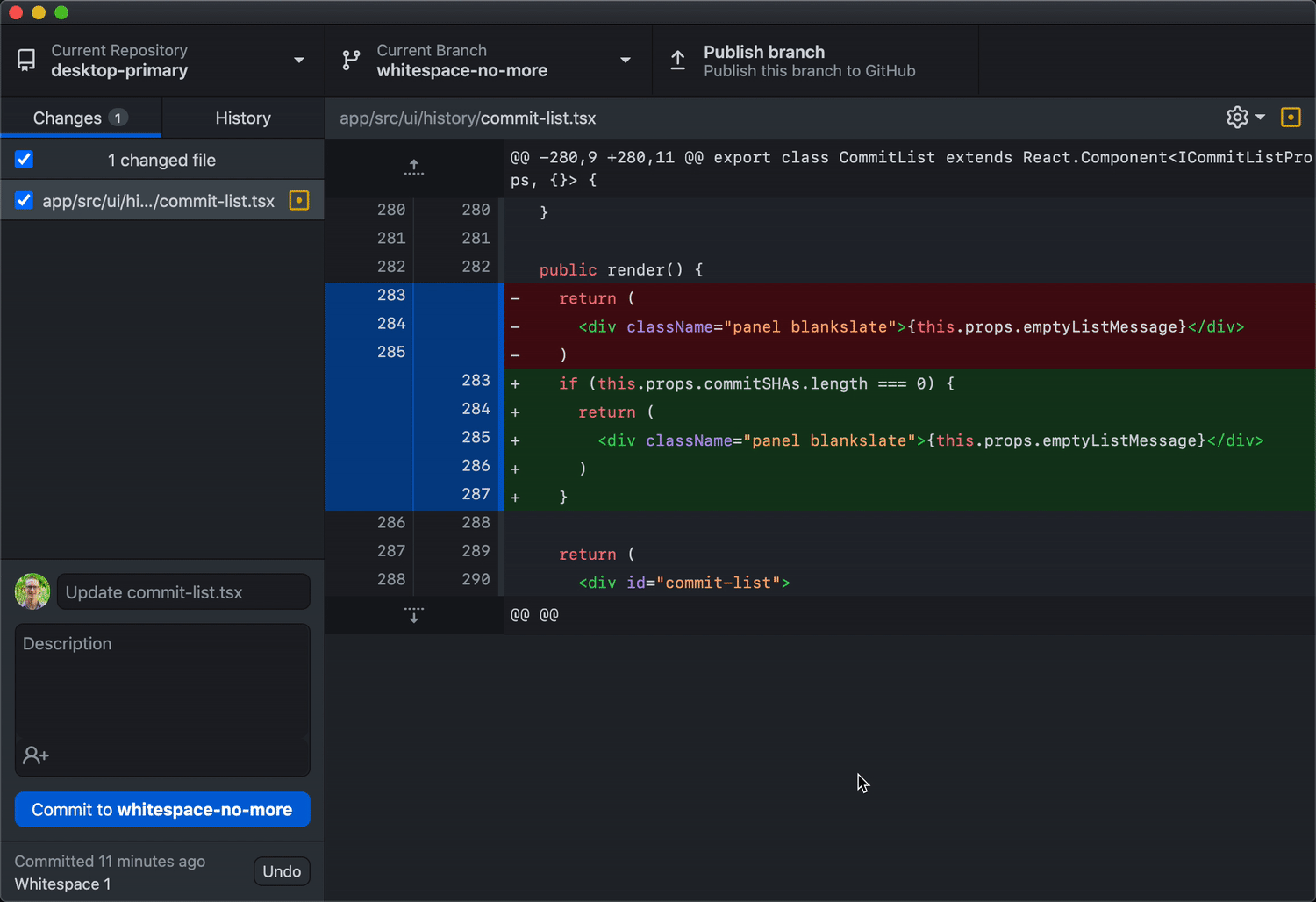
Create aliases for repositories locally
Many developers keep more than one copy of a repository in GitHub Desktop, and the way repositories are displayed makes it tricky to differentiate between them. In GitHub Desktop 2.8, you can create aliases for your local repositories to easily tell them apart in the list.
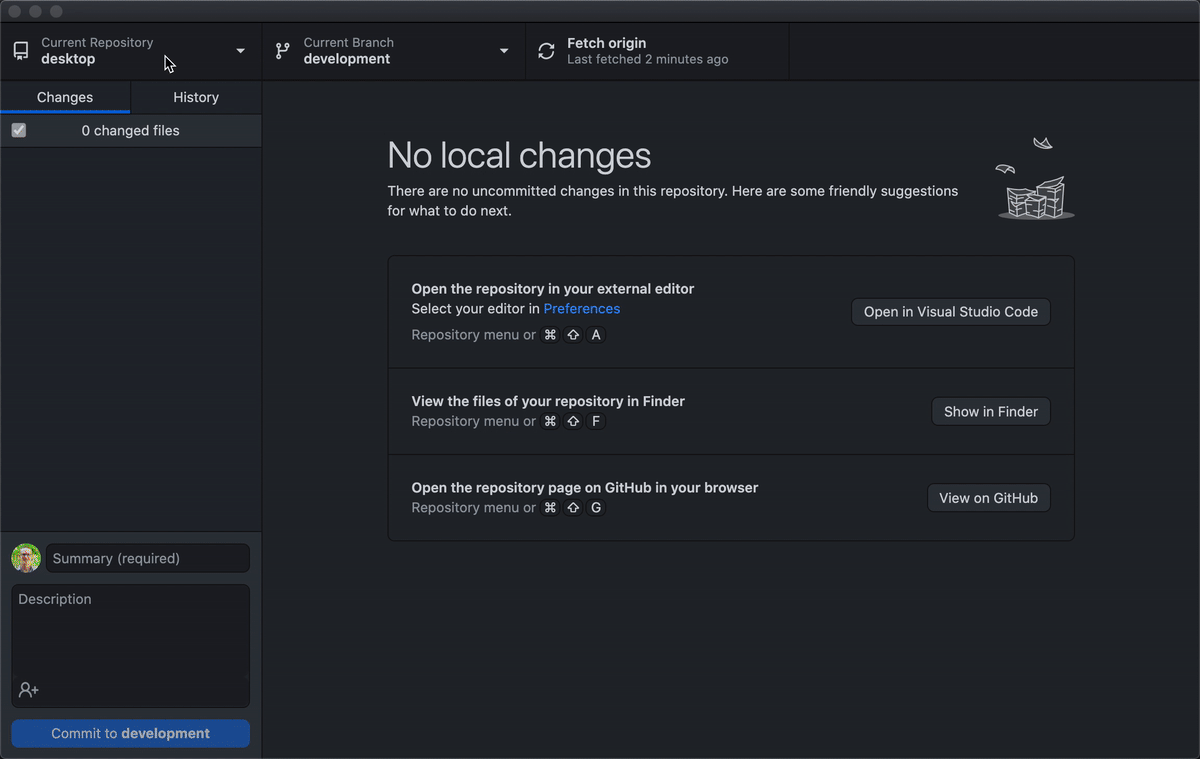
We appreciate your input
All of the recent features we’ve shipped have come as a direct result of the great feedback we get from talking with users and hearing from you in our open source repository. With more than one million users actively using GitHub Desktop every month and more than 200 community contributors, we so appreciate all the feedback and contributions that help make GitHub Desktop even better every day. Thank you!
And if you’ve never tried it, or have not tried it in awhile, download GitHub Desktop today.
Tags:
Written by
Related posts

The future of AI-powered software optimization (and how it can help your team)
We envision the future of AI-enabled tooling to look like near-effortless engineering for sustainability. We call it Continuous Efficiency.
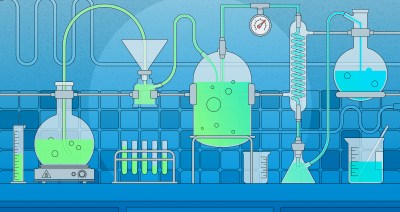
Let’s talk about GitHub Actions
A look at how we rebuilt GitHub Actions’ core architecture and shipped long-requested upgrades to improve performance, workflow flexibility, reliability, and everyday developer experience.

GitHub Availability Report: November 2025
In November, we experienced three incidents that resulted in degraded performance across GitHub services.