
Technical interviews via Codespaces
Codespaces is a great tool for technical hiring exercises and helps level the playing field for candidates.

Codespaces is a great tool for technical hiring exercises and helps level the playing field for candidates.

Codespaces have been constrained to specific users or all members of an organization, which, while great for day-to-day software development, didn’t allow everyone in an organization to participate. That’s why…

By default Codespaces time out after 30 minutes of inactivity. We’ve heard from many users that they have a desire to extend this up to an entire workday. You can…

Dotfiles are a common way to specify custom, user-specific behavior for applications (like Vim or Emacs) and shells on your codespaces. If enabled, dotfiles stored in a user’s public dotfiles…

GitHub Codespaces allows teams and organizations to spin-up developer environments directly from a browser or through Visual Studio Code, without the hassle of setting up a brand new environment tailored…

Today, Codespaces is rolling out progressively for organizations on Team and Enterprise Cloud plans. Organization owners can enable Codespaces in organization settings. Codespaces can be used for free through September…

Over the past months, we’ve left our macOS model behind and moved to Codespaces for the majority of GitHub.com development.

We recently launched new and improved content for Codespaces. We heard from our beta testers that they wanted more task-focused documentation, more information on the benefits of Codespaces, and more…

In May, we announced the beta release of GitHub Codespaces, a cloud development environment that lets you code from anywhere. Thousands of users are using Codespaces to improve collaboration, onboard faster,…

Now available in limited public beta, Codespaces allows for fully-featured dev environments directly inside of GitHub. With Codespaces, you have access to a containerized and customizable Visual Studio Code experience…

See what we announced at our first virtual GitHub Satellite including a full dev environment on GitHub powered by VS Code, a new way to have discussions with your communities, new ways to secure projects with code scanning and secret scanning, and more.

A practical guide to GitHub Copilot’s agentic coding agent, chat modes, and remote MCP server so you turn issues into tested PRs with clear steps (and no hype).

Dive into the novel security challenges AI introduces with the open source game that over 10,000 developers have used to sharpen their skills.

Implementing features has never been easier: Just assign a task or issue to Copilot. It runs in the background with GitHub Actions and submits its work as a pull request.

In April, we experienced three incidents that resulted in degraded performance across GitHub services.

Plus, considerations in updating one of GitHub’s oldest and most heavily used features.

Follow along and build a frontend client using React and Copilot Chat.

Ever wondered which AI model is the best fit for your GitHub Copilot project? Here are some things to consider.

Learn how to modernize legacy code with GitHub Copilot with real-world examples.
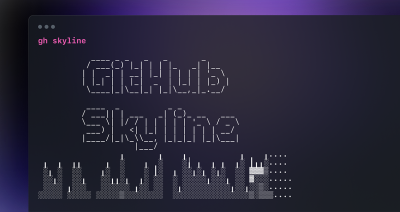
GitHub uses GitHub to build GitHub, and our CLI extensions are no exception. Read on to find out how we built the GitHub Skyline CLI extension using GitHub!
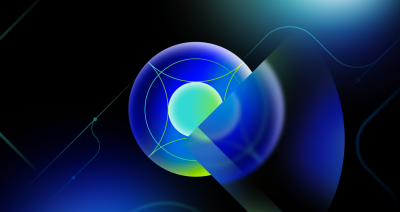
A new set of Git releases were published to address a variety of security vulnerabilities. All users are encouraged to upgrade. Take a look at GitHub’s view of the latest round of releases.
Build what’s next on GitHub, the place for anyone from anywhere to build anything.
Last chance: Save $700 on your IRL pass to Universe and join us on Oct. 28-29 in San Francisco.