Saved replies
We know from community feedback and open source projects (like @notwaldorf’s Chrome extension) that replying with the same response to Issues and Pull requests over and over can be tedious.…
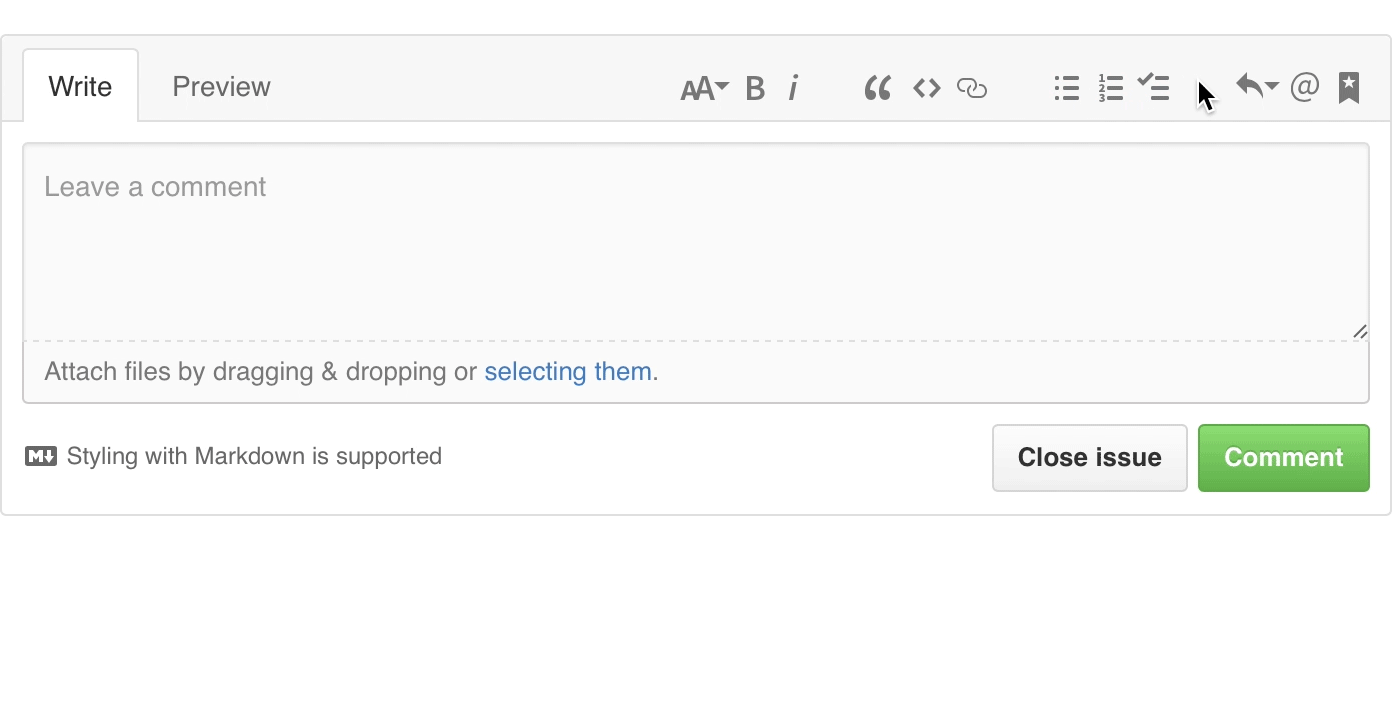
We know from community feedback and open source projects (like @notwaldorf’s Chrome extension) that replying with the same response to Issues and Pull requests over and over can be tedious. Saved replies allow you to create a response to Issues and Pull requests and reuse it multiple times, saving you a ton of time typing and posting the replies you use most frequently. It’s available on all repositories starting today.
Using Saved replies
To get started, go to your personal settings and click “Saved replies”. Here, you can add custom replies based on the types of responses you use most frequently. You can edit and update these anytime.
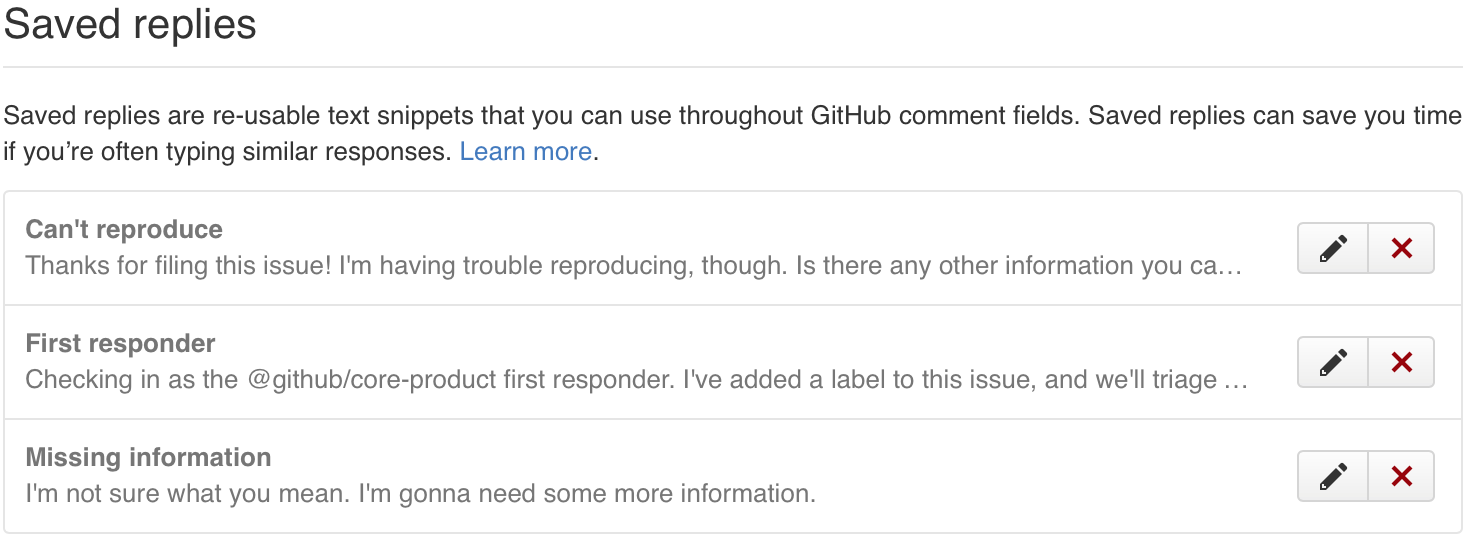
You can access your Saved replies when composing or replying to an Issue or Pull request.
Check out the documentation for additional information on the feature.
Written by
Related posts

From pair to peer programmer: Our vision for agentic workflows in GitHub Copilot
AI agents in GitHub Copilot don’t just assist developers but actively solve problems through multi-step reasoning and execution. Here’s what that means.

GitHub Availability Report: May 2025
In May, we experienced three incidents that resulted in degraded performance across GitHub services.

GitHub Universe 2025: Here’s what’s in store at this year’s developer wonderland
Sharpen your skills, test out new tools, and connect with people who build like you.