GitHub for Mac 1.1
We released GitHub for Mac almost exactly 5 months ago. Today we’re excited to release its first big update. So, what’s new? Redesigned changes The entire changes view has been…
We released GitHub for Mac almost exactly 5 months ago. Today we’re excited to release its first big update.
So, what’s new?
Redesigned changes
The entire changes view has been redesigned. It’s now easier to review your changes and roughly 5 gazillion times faster.

Line committing
We think commit messages are pretty important. But it’s hard to create meaningful messages if you have unrelated changes in the same file.
So we added per-line committing.
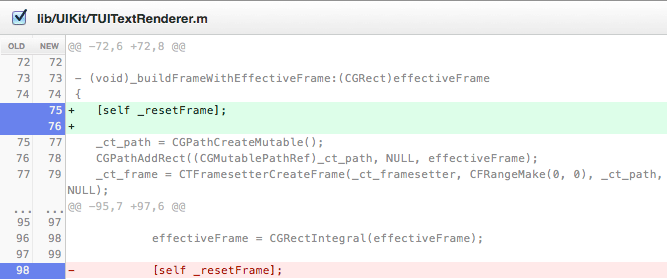
Select the lines you’d like to commit. Write an awesome commit message. Commit.

Commit & Sync
We’ve added Commit & Sync. It’s now just one step to share your changes.
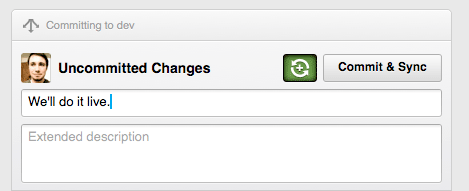
Anything else?
A few other noteworthy changes:
- Lion fullscreen support.
- We track your repositories so that even if they move or are renamed, we can still find them.
- What update would be complete without bug fixes and performance improvements?
The app will automagically update itself. If you want to make sure it’s grabbing the new version, go to the GitHub => About GitHub menu.
It took blood, sweat, and 951 commits to create 1.1. We think it’s a huge step forward.
As always, feel free to contact us if you need any help.
Tags:
Written by
Related posts

GitHub availability report: January 2026
In January, we experienced two incidents that resulted in degraded performance across GitHub services.

Pick your agent: Use Claude and Codex on Agent HQ
Claude by Anthropic and OpenAI Codex are now available in public preview on GitHub and VS Code with a Copilot Pro+ or Copilot Enterprise subscription. Here’s what you need to know and how to get started today.

What the fastest-growing tools reveal about how software is being built
What languages are growing fastest, and why? What about the projects that people are interested in the most? Where are new developers cutting their teeth? Let’s take a look at Octoverse data to find out.