Whatcha watchin’? Custom notification controls
Earlier this year, we upgraded the notifications experience on GitHub, focusing on filters that get you straight to the updates that matter most to you. Just last week, we shipped…
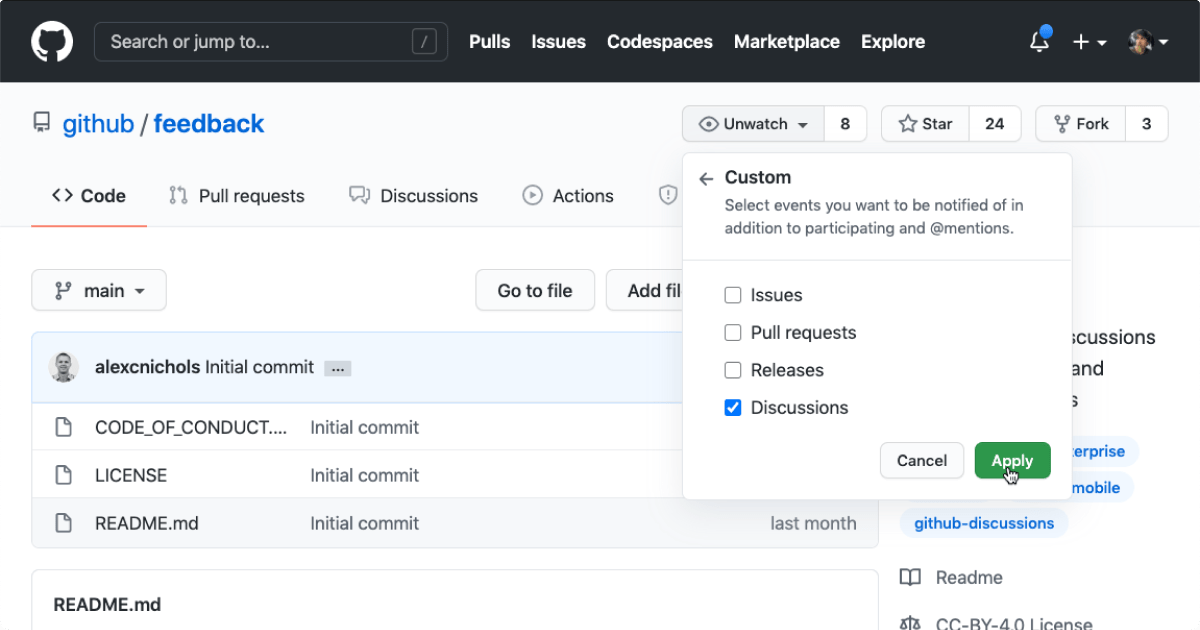
Earlier this year, we upgraded the notifications experience on GitHub, focusing on filters that get you straight to the updates that matter most to you. Just last week, we shipped an update that helps you unwatch repositories that you are no longer interacting with.
That said, we know you still receive too many notifications. This week we are giving you more control over the types of content that you are notified about on GitHub:

Watching gets granular
Watching a repository can often be a double-edged sword. You want to stay up to date with a project, but if you have a specific interest or role within the community, you have no choice but to subscribe to updates on everything. No more.
Beneath the watch button, you’ll find that we have made a few changes: we’ve made the language clearer so you know what you’ll receive updates about, we’ve made the interface more accessible and, we’ve introduced a new custom category. Within this, you can select the types of content you would like to be notified about. Do you focus on code review? Limit your notifications to pull requests. Are you a community manager? Select Discussions. As new types of notifications are added, you’ll find them in this menu.
You’ll find these controls on all repository pages and on your watching page where you can customize notifications for repositories you already watch.
Just the start
We are dedicated to making notifications as simple and valuable as they can be, so you can be as productive as possible on GitHub. Do you have a suggestion or comment? Share your feedback to help us improve the notifications experience.
Written by
Related posts

GitHub availability report: January 2026
In January, we experienced two incidents that resulted in degraded performance across GitHub services.

Pick your agent: Use Claude and Codex on Agent HQ
Claude by Anthropic and OpenAI Codex are now available in public preview on GitHub and VS Code with a Copilot Pro+ or Copilot Enterprise subscription. Here’s what you need to know and how to get started today.

What the fastest-growing tools reveal about how software is being built
What languages are growing fastest, and why? What about the projects that people are interested in the most? Where are new developers cutting their teeth? Let’s take a look at Octoverse data to find out.