Track your work easily with the latest changes to project boards
The projects section of the issue sidebar has been updated to better convey project information, and you can change an issue’s project column directly from the sidebar.
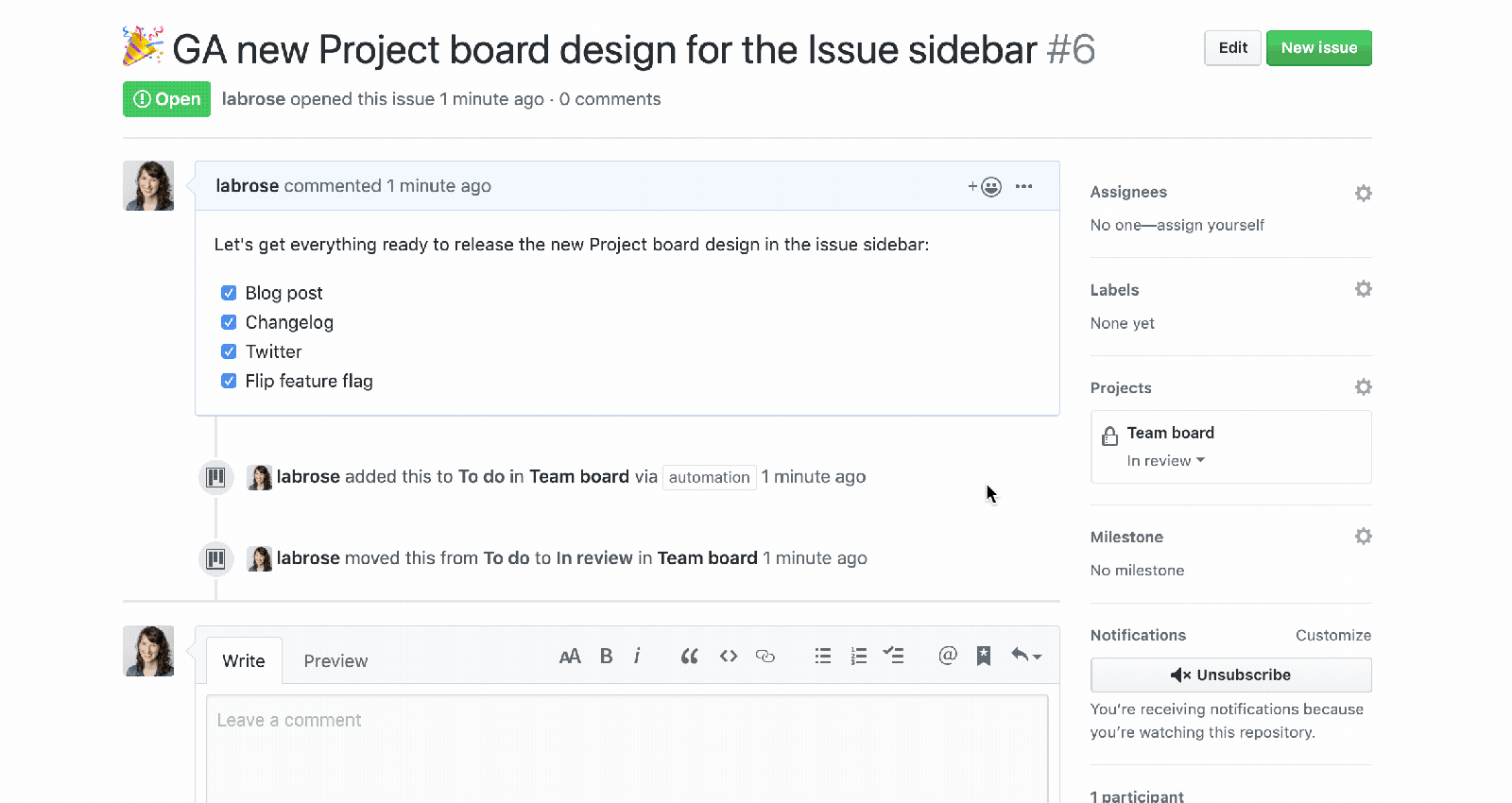
We want to make it easy for you to track your work with GitHub Projects, but noticed a few issues get in the way of a seamless experience. Project automation helps keep your issues in sync with your development process but created a problem with your column prioritization by placing moved issues at the top of the list. We also updated the issue sidebar to help show you where an item was in your project board flow but required you to navigate away to make any changes.
Issue sidebar updates
The projects section of the issue sidebar was updated to better convey related project information. Closed projects are now collapsed in the sidebar by default so you can focus on the most relevant information. Additionally, you can change the issue’s project column directly from the issue page without needing to navigate away.
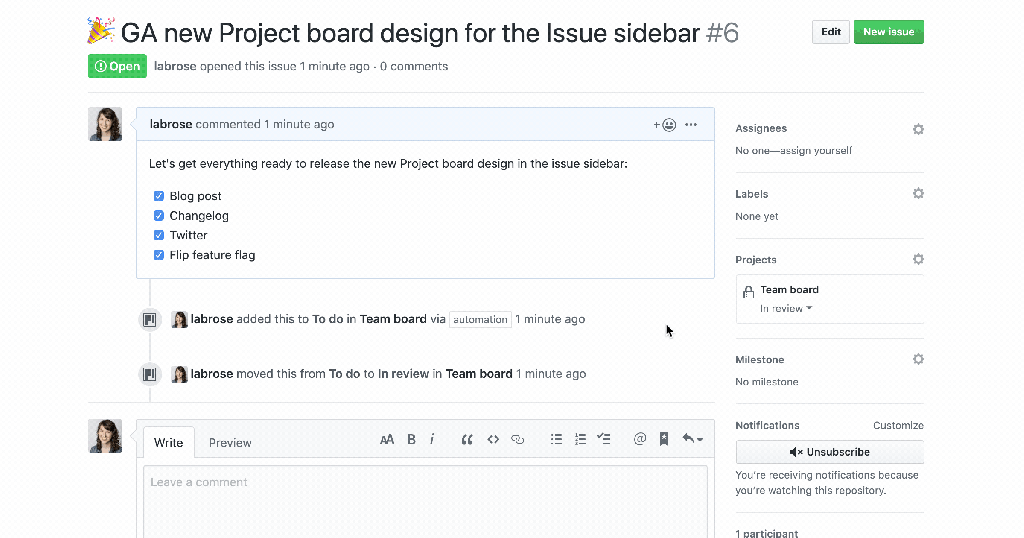
Automation placement
Now, any issues moved via automation or the inline sidebar will move to the bottom of the destination column. However, any “Done” automation triggers will continue to move issues to the top of the column so that your team can always see what was recently finished.
Let us know what you think
We hope this change makes your workflow smoother, but we can always make changes to improve. Let us know how the issue sidebar changes are working for you, and if there’s anything we can do to help.
Learn more about project boards
Tags:
Written by
Related posts

Pick your agent: Use Claude and Codex on Agent HQ
Claude by Anthropic and OpenAI Codex are now available in public preview on GitHub and VS Code with a Copilot Pro+ or Copilot Enterprise subscription. Here’s what you need to know and how to get started today.

What the fastest-growing tools reveal about how software is being built
What languages are growing fastest, and why? What about the projects that people are interested in the most? Where are new developers cutting their teeth? Let’s take a look at Octoverse data to find out.

Year recap and future goals for the GitHub Innovation Graph
Discover the latest trends and insights on public software development activity on GitHub with data from the Innovation Graph through Q3 2025.