GitHub Pages builds now use the Checks API
Easily understand why your GitHub Pages build failed. Pages is now a GitHub App–so you can view the status of your builds with the Checks interface.
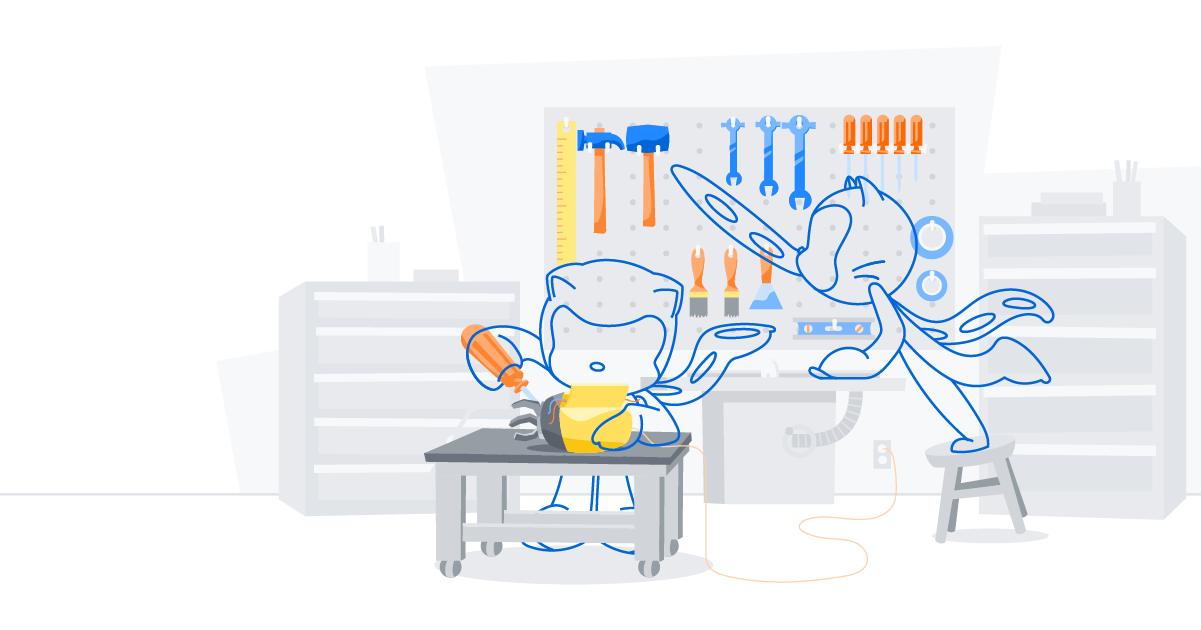
Imagine that you’re updating your GitHub Pages site. You push a commit, and a new build starts. The build fails, and the site isn’t deployed. But you’re not sure how to fix the error until you get an email notification with links to documentation on troubleshooting your build—this how it worked when statuses were the primary way for GitHub Pages to communicate build statuses. When everything built successfully, it was great. When there was an error, it was hard to understand which line of code was the culprit. Now, to ensure everyone has the right details to move forward faster, we’ve integrated the Checks API with GitHub Pages.
On a typical day, we see about 125,000 GitHub Pages builds—and sometimes, you need a little help understanding an error if something goes wrong. Maybe you mistyped something in your _config.yml or have an invalid syntax in a Liquid template. This is a normal part of the process, and these types of errors are exactly why we built the Checks API. Providing our community with the context they need to work through build errors saves them time troubleshooting, debugging, and reaching out to support for help.
What’s new
After a GitHub Pages build is triggered, you can now go to the commit and click on the status indicator to reveal the status of the checks. Selecting Details for a check run will open up the “Checks” interface. There you’ll see a clean user interface showing detailed annotations for specific lines of code and information about the analysis performed in the check run. The builds also indicate when the site has been successfully deployed and the cache has been cleared. Additionally, you’ll have the option to re-run checks in case the build timed out. This provides everyone with a better CI experience, empowering them to discover and fix their GitHub Pages builds with ease.

Let us know what you think
We’re rolling out this integration over the next few days—and soon, GitHub Pages users will automatically have their builds run using the Checks API. We’re so excited about this change and hope you are, too. Feel free to reach out on Twitter if you have any feedback about how GitHub Pages and the Checks API are working for you, or check out the product documentation if you have a question.
Tags:
Written by
Related posts

GitHub availability report: January 2026
In January, we experienced two incidents that resulted in degraded performance across GitHub services.

Pick your agent: Use Claude and Codex on Agent HQ
Claude by Anthropic and OpenAI Codex are now available in public preview on GitHub and VS Code with a Copilot Pro+ or Copilot Enterprise subscription. Here’s what you need to know and how to get started today.

What the fastest-growing tools reveal about how software is being built
What languages are growing fastest, and why? What about the projects that people are interested in the most? Where are new developers cutting their teeth? Let’s take a look at Octoverse data to find out.