Not using GHES already? Start a free trial to innovate faster with the developer experience platform companies know and love.
GitHub Enterprise Server 3.12 is now generally available
With this version, customers can choose how to best scale their security strategy, gain more control over deployments, and so much more.

GitHub Enterprise Server 3.12 is now generally available. With this version, customers can choose how to best scale their security strategy, gain more control over deployments, and so much more.
Highlights of this version include:
- Restrict your deployment rollouts to select tag patterns in GitHub Actions Environments.
- Enforce which GitHub Actions workflows must pass with organization-wide repository rulesets.
- Automate pull request merges using merge queues, automating the process of validating and merging pull requests into a busy branch, ensuring the branch is never broken, reducing time to merge, and freeing up developers to work on their next tasks.
- Scale your security strategy with Dependabot alert rules. This public beta allows customers to choose how to respond to Dependabot alerts automatically by setting up custom auto-triage rules in their repository or organization.
- Enhance the security of your code with a public beta of secret scanning for non-provider patterns, and an update to code scanning’s default setup to support all CodeQL languages.
- GitHub Project templates are generally available at the organization level, allowing customers to share out and learn best practices in how to set up and use projects to plan and track their work.
- Updated global navigation to make using and finding information simpler, as well as improve accessibility and performance.
- Highlight text in markdown files with the alerts markdown extension, which provides five levels to use (note, tip, important, warning, and caution).
| Download GitHub Enterprise Server 3.12 now. For help upgrading, use the Upgrade Assistant to find the upgrade path from your current version of GitHub Enterprise Server (GHES) to this new version. |
More GitHub Actions features ensures your code is secure, correct, and compliant before you deploy
Enjoy more control over your deployments by configuring tag patterns
Using environments in GitHub Actions lets you configure your deployment environments with protection rules and secrets in order to better ensure secure deployments. As of today, tag patterns are now generally available. This capability makes it easy to specify selected tags or tag patterns on your protected environments in order to add an additional layer of security and control to your deployments. For example, you can now define that only “Releases/*” tags can be deployed to your production environment. Learn more about securing environments using deployment protection rules.
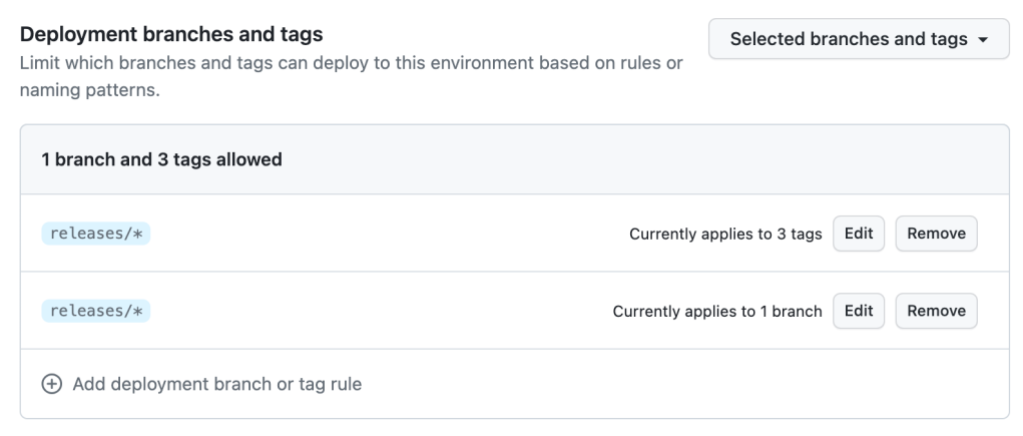
Required workflows with repository rulesets are now generally available
This feature makes it easy for teams to define and enforce standard CI/CD practices in the form of rulesets across multiple repositories within their organization without needing to configure individual repositories. For anyone using the legacy required workflows feature, your workflows will be automatically migrated to rulesets. With rulesets, it’s easier than ever for organizations to ensure their team’s code is secure, compliant, and correct before being deployed to production. Check out our documentation to learn more about requiring workflows with rulesets.
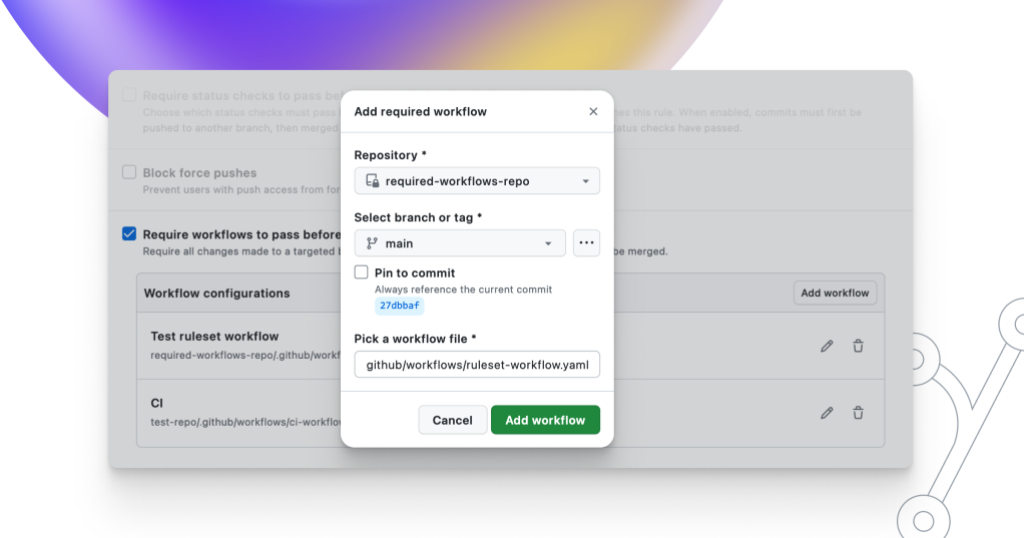
Bringing automation to merge queue for more efficient collaboration
Automate branch management
Collaborative coding is essential for team productivity, but requires efficient branch management to avoid frustration and maintain velocity. Automated branch management, like merge queue, streamlines this process by ensuring compatibility, alerts developers of any issues, and allows teams to focus on coding without interruptions. With merge queue available in GHES, enterprises have a central platform for collaboration and the integrated tools for enterprise-level development.
Simplify your pull request process by using merge queues today.
https://www.youtube.com/watch?v=XEZMgohmtts?si=0NBDofcywleScvSd
Using GitHub Advanced Security to scale and enhance your security strategy
Scale your security strategy with Dependabot alert rules
With Dependabot, you can proactively manage security alerts to ensure high-priority items are surfaced. With user-configured alert rules, you can now tailor your security strategy to your specific risk tolerance and contextual needs, streamlining alert triage and remediation processes.
GitHub offers suggested rulesets curated for all users, automatically filtering out false positives for public repositories and suggestions for private ones. Dependabot’s rules engine empowers developers to automatically manage alerts, from auto-dismissing to reopening based on customizable criteria. Stay ahead of vulnerabilities with Dependabot, supported by GitHub’s continuously improved vulnerability patterns.
CodeQL supported languages can be set up automatically
With this update, code scanning default setup will change how languages are analyzed in repositories. No longer will repositories need to manually select compiled languages for inclusion in the default setup configuration. Instead, the system will automatically attempt to analyze all CodeQL supported languages. The “edit configuration” page allows users to see which languages are included in each configuration and apply any customization that may be required. This feature will be available at both the repository and organization levels, guaranteeing the best setup for your repository.
Expanded protection beyond patterns
Secret scanning goes beyond provider patterns to detect critical security vulnerabilities like HTTP authentication headers, database connection strings, and private keys. Simply enable the “Scan for non-provider patterns” option in your repository or organization’s security settings to increase your defenses. With detected secrets conveniently categorized under a new “Other” tab on the alert list, you can ensure thorough protection for your most sensitive information. Stay ahead of threats and safeguard your data with our comprehensive secret scanning capabilities.
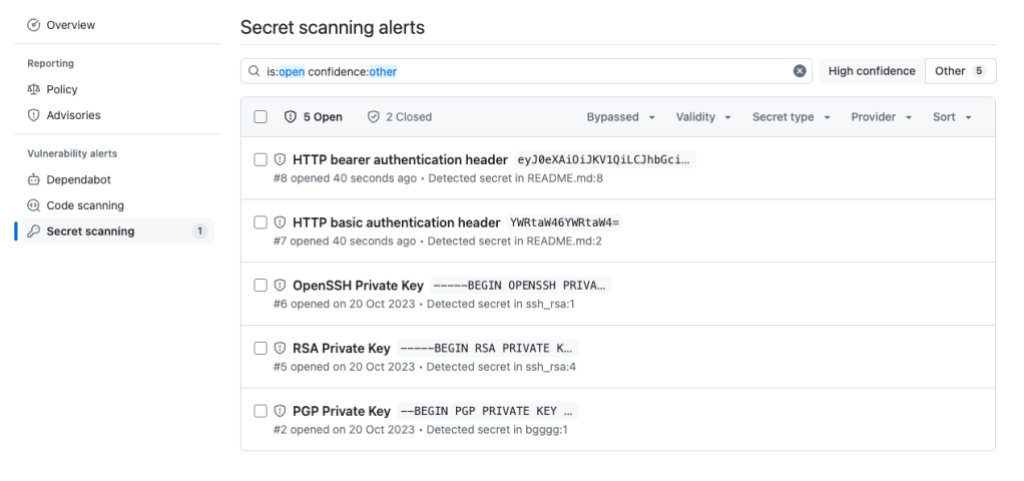
New productivity enhancements to keep teams in the flow
Make what needs to be noticed stand out
Markdown serves as a fundamental tool. It is used for documentation, notes, comments, and decision records. GitHub is now taking it one step further with the addition of a Markdown extension to highlight text, signaling that certain information has different meaning than another.
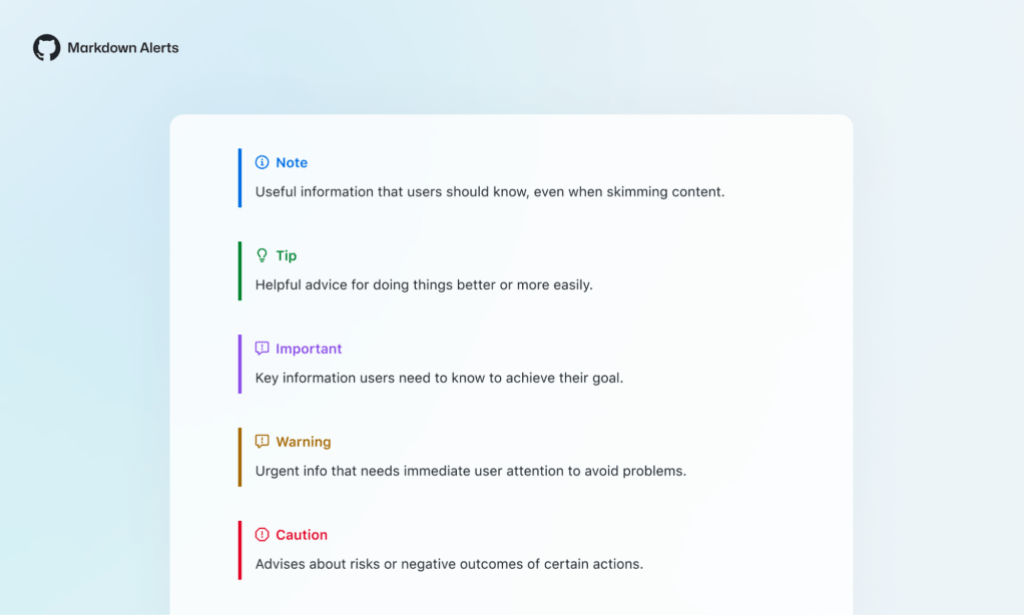
Searching is easier and more efficient
We’ve introduced the redesigned global navigation for GitHub.com, featuring a suite of enhancements tailored to elevate user experience and efficiency. Our latest updates to GHES aim to streamline navigation, enhance accessibility, and boost performance. With improved wayfinding through breadcrumbs and easy access to essential repositories and teams from any location, navigating GitHub has never been more seamless.
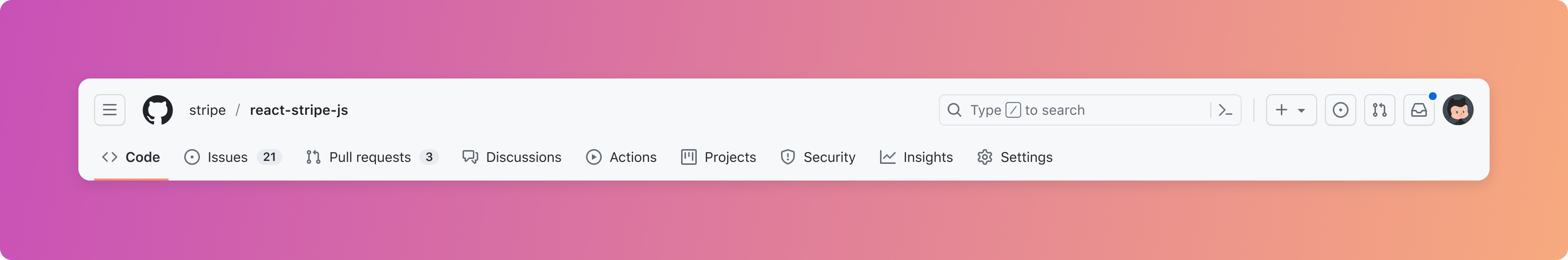
Create templates to simply project management
Our latest feature update on GitHub Projects is designed to enhance project management streamlining project creation and foster collaboration within teams. With these updates, you can now swiftly create, share, and utilize project templates within your organizations, simplifying the process of starting new projects.
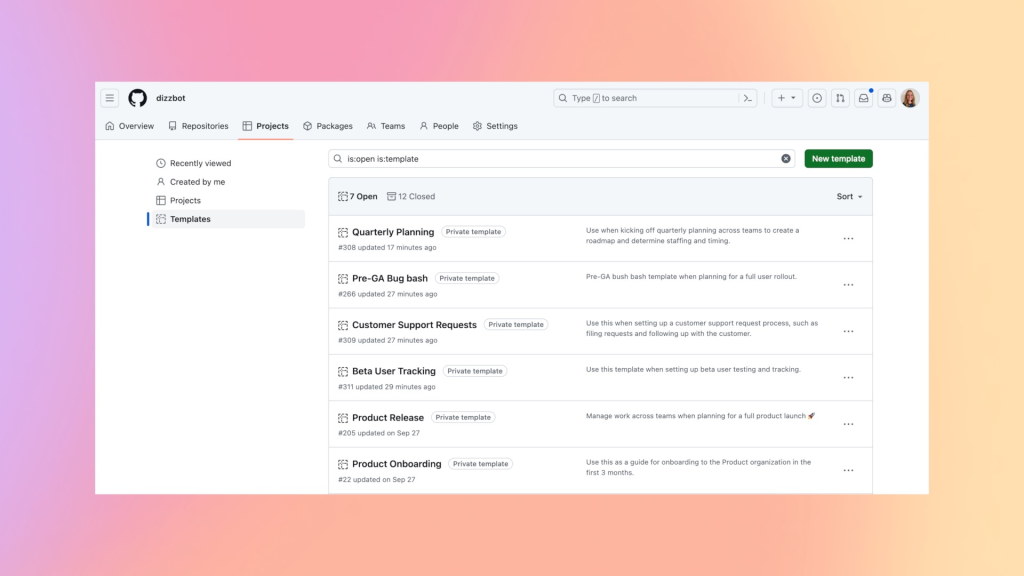
Try it today
To learn more about GitHub Enterprise Server 3.12, read the release notes or download it now.
Tags:
Written by
Related posts

GitHub availability report: January 2026
In January, we experienced two incidents that resulted in degraded performance across GitHub services.

Pick your agent: Use Claude and Codex on Agent HQ
Claude by Anthropic and OpenAI Codex are now available in public preview on GitHub and VS Code with a Copilot Pro+ or Copilot Enterprise subscription. Here’s what you need to know and how to get started today.

What the fastest-growing tools reveal about how software is being built
What languages are growing fastest, and why? What about the projects that people are interested in the most? Where are new developers cutting their teeth? Let’s take a look at Octoverse data to find out.