GitHub Enterprise Server 3.1 available as a release candidate
GitHub Enterprise Server 3.1 is now available to download as a release candidate. This release follows the most popular GitHub Enterprise Server release in years. GitHub Enterprise Server 3.0 brought…

GitHub Enterprise Server 3.1 is now available to download as a release candidate.
This release follows the most popular GitHub Enterprise Server release in years. GitHub Enterprise Server 3.0 brought GitHub Actions, GitHub Packages and GitHub Advanced Security to companies self-hosting GitHub for the first time. Since then, we’ve been working hard to respond to customers’ feedback to improve stability and ease of use across the platform. With GitHub Enterprise Server 3.1, we’ve incorporated all of those changes alongside a host of new features—from Actions to pull requests—to help teams take ideas from code to production in less time.
This release includes:
- GitHub Actions workflow visualizations (#88): track and troubleshoot complex workflows at a glance
- Automerge pull requests (#107): automatically merge a pull request the moment it’s ready
- Repository performance optimization (#108): for large, busy repositories
Customers using GitHub Advanced Security will now benefit from the general availability of secret scanning (#106), and support for more libraries and frameworks with code scanning than ever before.
Download the release candidate now, and read more about the release candidate process.
Visualize deployments with GitHub Actions
GitHub Actions will now create a simple, visual graph of every workflow. With these new visuals, it’s easy to understand and track complex workflows at a glance. Every step is updated in real time so you can monitor progress and dive into the logs whenever something goes wrong.
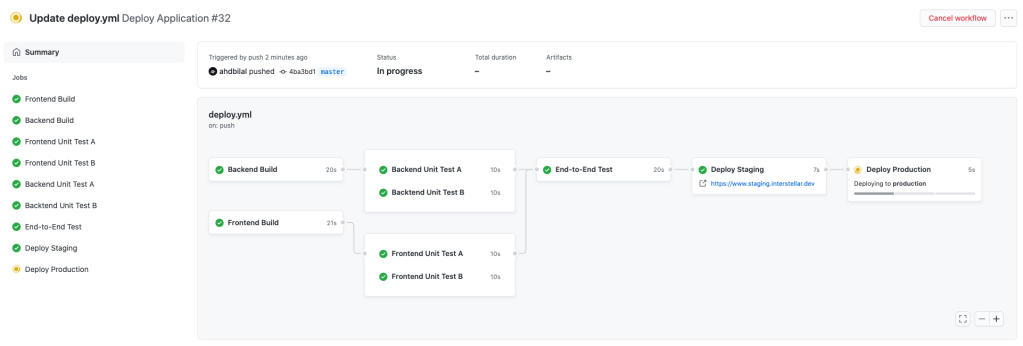
To view a workflow, simply navigate to the Actions workflow page and select the run you’d like to view.
Develop faster, and with less work
With GitHub Enterprise Server 3.1, developers can focus on doing what they do best with workflow improvements to issues, pull requests and notifications.
Pull request auto-merge helps you to keep work moving, even when you’re not there. Pull requests can be set to merge automatically when all merge requirements are met—via both the web and mobile apps. No more waiting on CI jobs to finish to click the merge button! Read more about pull request auto-merge.
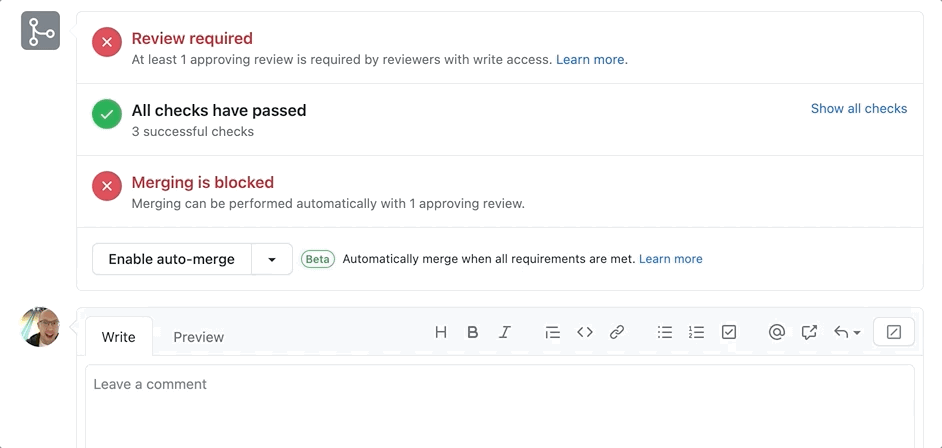
Issues and comments are now that bit smarter, too. Markdown lists are automatically generated, and it’s now easier to search for related issues and pull requests when adding a comment. It’s also easier to focus on the most important conversations, by selecting what type of activity you’d like to be notified about for each repository. Read more about notification controls.
New powers in security
Secret scanning is a lightning-fast engine that detects credentials in your code when they’re pushed to GitHub, and it’s now generally available for all GitHub Advanced Security customers. It scans for credentials using a broad set of patterns, including those from over 35 partners. GitHub Advanced Security users have enabled secret scanning on more than 90,000 private repositories, and we perform over 2 million scans on private Git pushes every week. With secret scanning, repository admins on Enterprise Server will be notified immediately whenever a secret is committed.
With a new API and updates to reduce false positives, this release includes several improvements from the beta of secret scanning on GitHub Enterprise Server to make it easier to keep your applications safe.
In code scanning, the CodeQL engine can now detect more sources of untrusted user data, with new or improved support for 20 libraries and frameworks across C++, JavaScript, Python, Java, and Go. Read more about CodeQL’s supported languages.
Monorepo performance, optimized
We’re always working on new ways to help companies run GitHub Enterprise Server at scale. In this release, we’ve optimized repository performance for large monorepos. Git write operations are now performed up to 30 times faster, allowing more write operations to be processed in busy repositories.
When a Git reference is updated during a push, GitHub briefly takes a lock across all replicas of a repository. The lock is released when all replicas are in sync. During that lock, GitHub computes and compares a checksum for each replica. During normal operation, this takes less than 50ms. But during repair operations, where the checksum is recomputed from scratch, this could take up to 30 seconds for large monorepos.
From 3.1, GitHub Enterprise Server computes these replica checksums prior to taking the lock. The lock is now always under one second, allowing more write operations to succeed immediately. Read more about how we’re improving repository performance.
Try it out today
To learn more about GitHub Enterprise Server 3.1, read the GitHub Enterprise Server 3.1 release notes and download it now.
Release candidates should be installed on non-production environments. GitHub Support is here to help with any problems, and hear your feedback.
Not using GitHub Enterprise Server already? Start a free trial to innovate faster with the platform developers know and love.
Tags:
Written by
Related posts

The future of AI-powered software optimization (and how it can help your team)
We envision the future of AI-enabled tooling to look like near-effortless engineering for sustainability. We call it Continuous Efficiency.
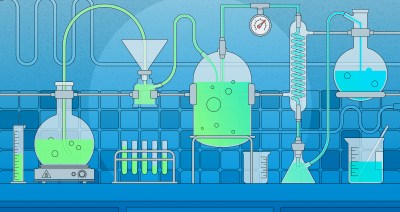
Let’s talk about GitHub Actions
A look at how we rebuilt GitHub Actions’ core architecture and shipped long-requested upgrades to improve performance, workflow flexibility, reliability, and everyday developer experience.

GitHub Availability Report: November 2025
In November, we experienced three incidents that resulted in degraded performance across GitHub services.