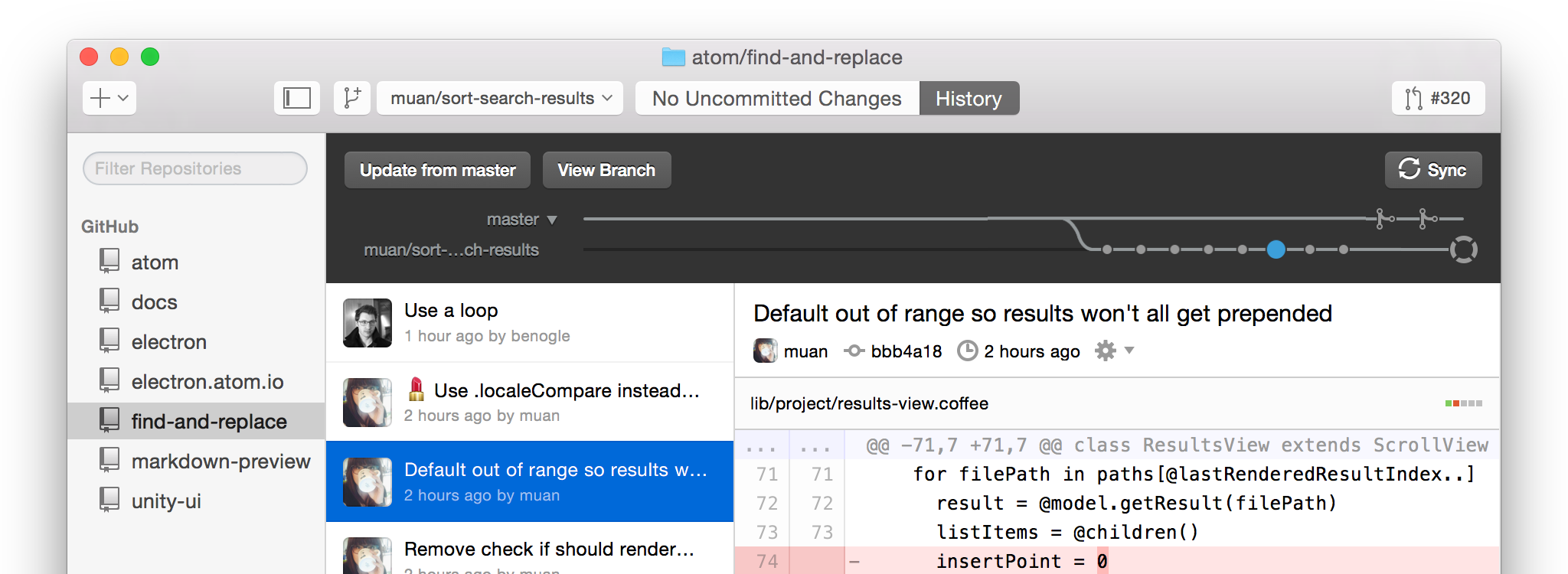GitHub Desktop is now available
The new GitHub Desktop is now available. It’s a fast, easy way to contribute to projects from OS X and Windows. Whether you’re new to GitHub or a seasoned user,…
The new GitHub Desktop is now available. It’s a fast, easy way to contribute to projects from OS X and Windows. Whether you’re new to GitHub or a seasoned user, GitHub Desktop is designed to simplify essential steps in your GitHub workflow and replace GitHub for Mac and Windows with a unified experience across both platforms.
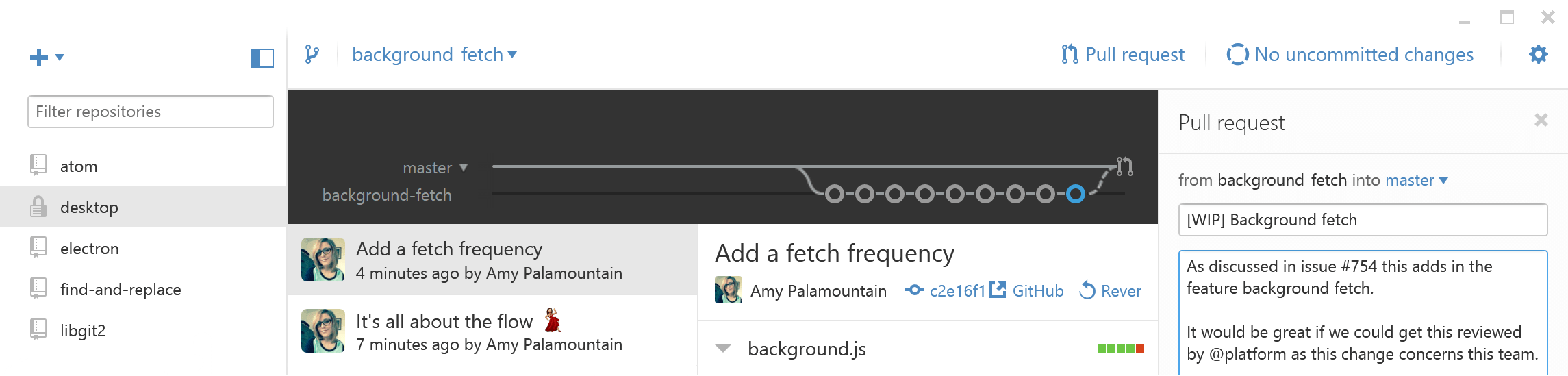
Branch off
Branches are essential to proposing changes and reviewing code on GitHub, and they’re always available in GitHub Desktop’s repository view. Just select the current branch to switch branches or create a new one.
Collaborate
Craft the perfect commit by selecting the files—or even the specific lines—that make up a change directly from a diff. You can commit your changes or open a pull request without leaving GitHub Desktop or using the command line.
Merge and Deploy
Browse commits on local and remote branches to quickly and clearly see what changes still need to be merged. You can also merge your code to the master branch for deployment right from the app.
Ready to start collaborating? Download GitHub Desktop. If you’re using GitHub for Mac or Windows, the upgrade is automatic.
Tags:
Written by
Related posts

GitHub availability report: January 2026
In January, we experienced two incidents that resulted in degraded performance across GitHub services.

Pick your agent: Use Claude and Codex on Agent HQ
Claude by Anthropic and OpenAI Codex are now available in public preview on GitHub and VS Code with a Copilot Pro+ or Copilot Enterprise subscription. Here’s what you need to know and how to get started today.

What the fastest-growing tools reveal about how software is being built
What languages are growing fastest, and why? What about the projects that people are interested in the most? Where are new developers cutting their teeth? Let’s take a look at Octoverse data to find out.