GitHub Desktop 2.3 removes obstacles to help you be more productive
GitHub Desktop brings two features that avoid permission failures: rerouting when pushing to a cloned repository and rerouting when pushing to a protected branch.
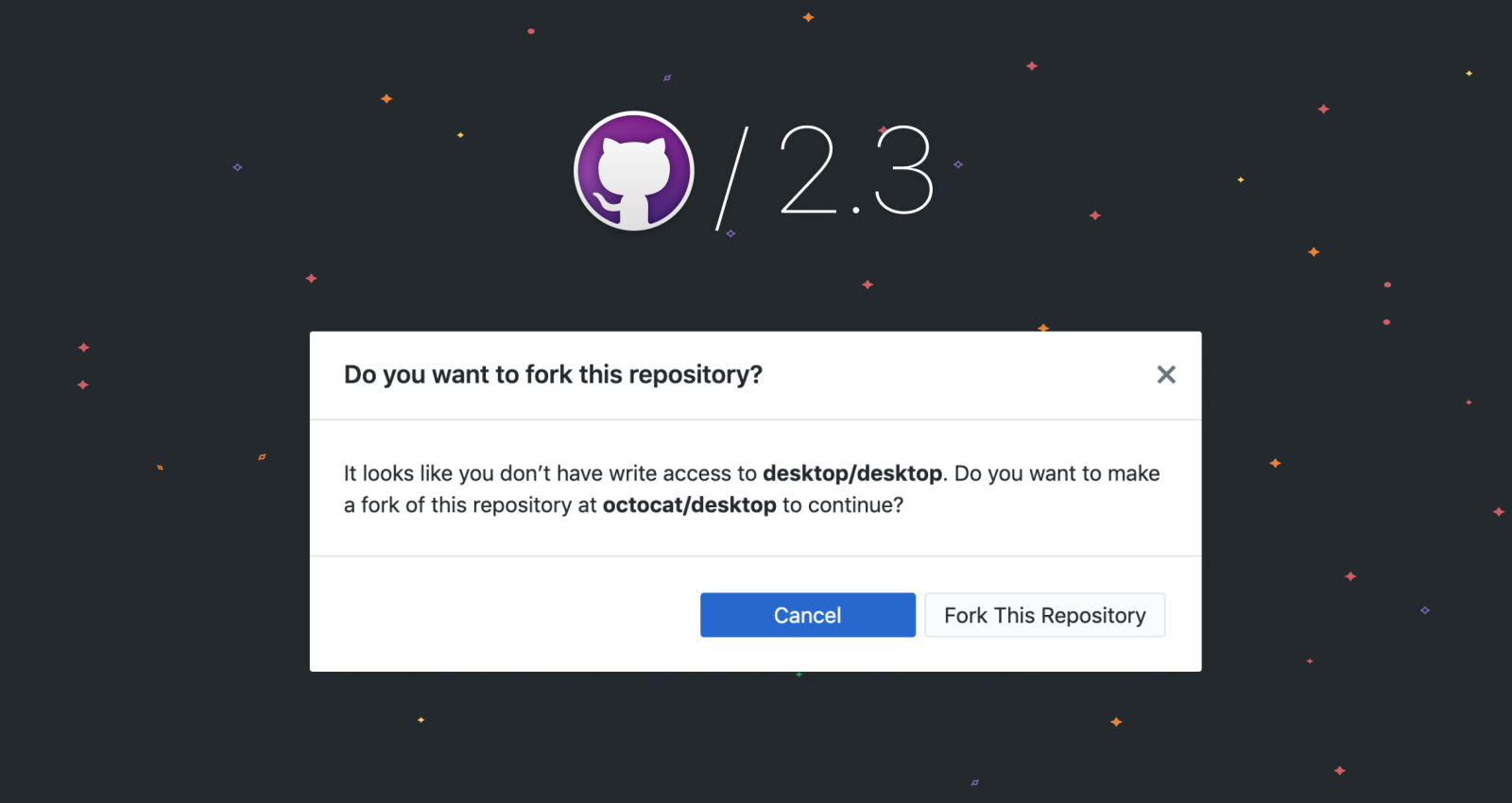
With the latest improvements bridging the gap between GitHub.com and GitHub Desktop, you can stay in the rhythm of your work and save time. The two newest features in GitHub Desktop 2.3 surface information from GitHub.com to create a more seamless experience on your desktop. These features reroute you from obstacles when making contributions so that you can do your best work.
First obstacle: I can’t push to my branch because I cloned instead of forking the repo and now I can’t contribute 😢
Mixing up cloning and forking can result in a lot of pain, and it can happen to anyone. This includes newer developers who want to start contributing to open source and also seasoned developers who navigate between repositories more than the average person. If you get stuck at the end of this workflow, you shouldn’t have to start over or perform “Git magic” to salvage your work. That’s why GitHub Desktop 2.3 informs you when you can’t push to a cloned repository and offers to automatically create a fork for you. And it even ports over your work with a single click. Better yet, you no longer need cloning and forking tutorials since it’s now easier for anyone to start contributing to open source with the latest updates.
Now when you recommend GitHub Desktop to a budding developer, they’ll be able to avoid common pitfalls when starting and they won’t need to worry about the difference between a cloned repository and a forked repository.

Second obstacle: I can’t push to my branch because I worked on a protected branch 😬
We’ve heard from developers (including our own!) that it’s common to forget to create a new branch before they start on a new feature or bug fix. Before you know it, you’re 12 commits deep on the master branch, and you can’t even commit because that branch is protected. Now you have to use “Git magic” to move your commits to a new branch. In GitHub Desktop 2.3, if you start making changes on a branch without the right permissions, a warning appears ahead of time so you can create a new branch and continue with the work you’re doing without interruption.

Summing it up
GitHub Desktop is all about making your life easier and helping prevent those “oh no” moments where you’re stuck and can’t easily get unstuck. To do that, we shared the permission-related information from your GitHub repository to your local machine so that we can reroute you when we know you don’t have the right permissions. That’s two fewer places to get stuck in and two fewer workarounds to memorize.
We can’t wait to share more ways that we’re using GitHub Desktop to connect GitHub.com to your local machine in the next releases.
Learn more about GitHub Desktop 2.3
Tags:
Written by
Related posts

GitHub availability report: January 2026
In January, we experienced two incidents that resulted in degraded performance across GitHub services.

Pick your agent: Use Claude and Codex on Agent HQ
Claude by Anthropic and OpenAI Codex are now available in public preview on GitHub and VS Code with a Copilot Pro+ or Copilot Enterprise subscription. Here’s what you need to know and how to get started today.

What the fastest-growing tools reveal about how software is being built
What languages are growing fastest, and why? What about the projects that people are interested in the most? Where are new developers cutting their teeth? Let’s take a look at Octoverse data to find out.