VS Code: Now creating pull requests
Create and manage pull requests in VS Code.
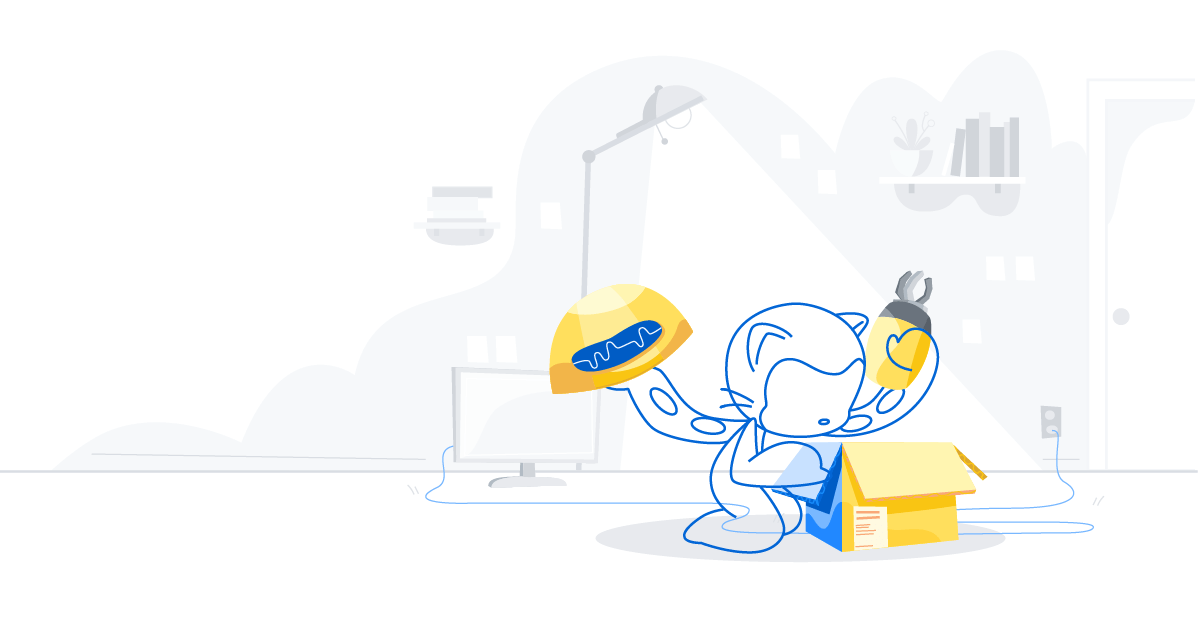
The GitHub Pull Requests extension in VS Code allows you to manage your pull requests directly from your IDE. Over the past months the team has added even more enhancements to pull request functionality. Using the latest version, you can now create pull requests, leave suggested edits as a comment, and view status checks for each pull request.
Create pull requests
To create pull requests in VS Code, hover over the GitHub Pull Requests title and click the + sign. Choose the target branch for the pull request, press enter, and relax—you’ve opened your pull request.
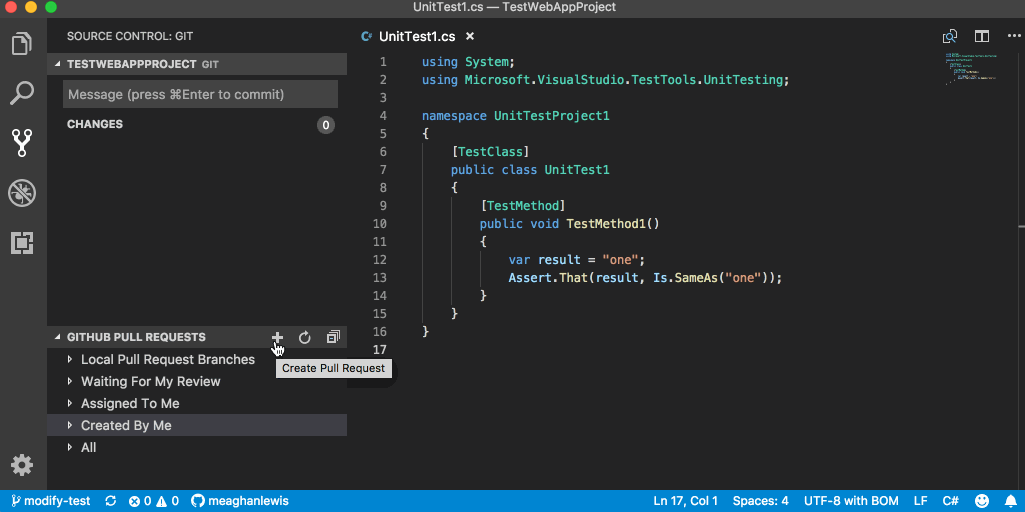
Suggested edits
Provide suggested code edits and leave them as comments with a diff that shows the current code alongside your suggested changes. The suggestions can easily be applied by selecting Apply Patch to commit the new patch of code.
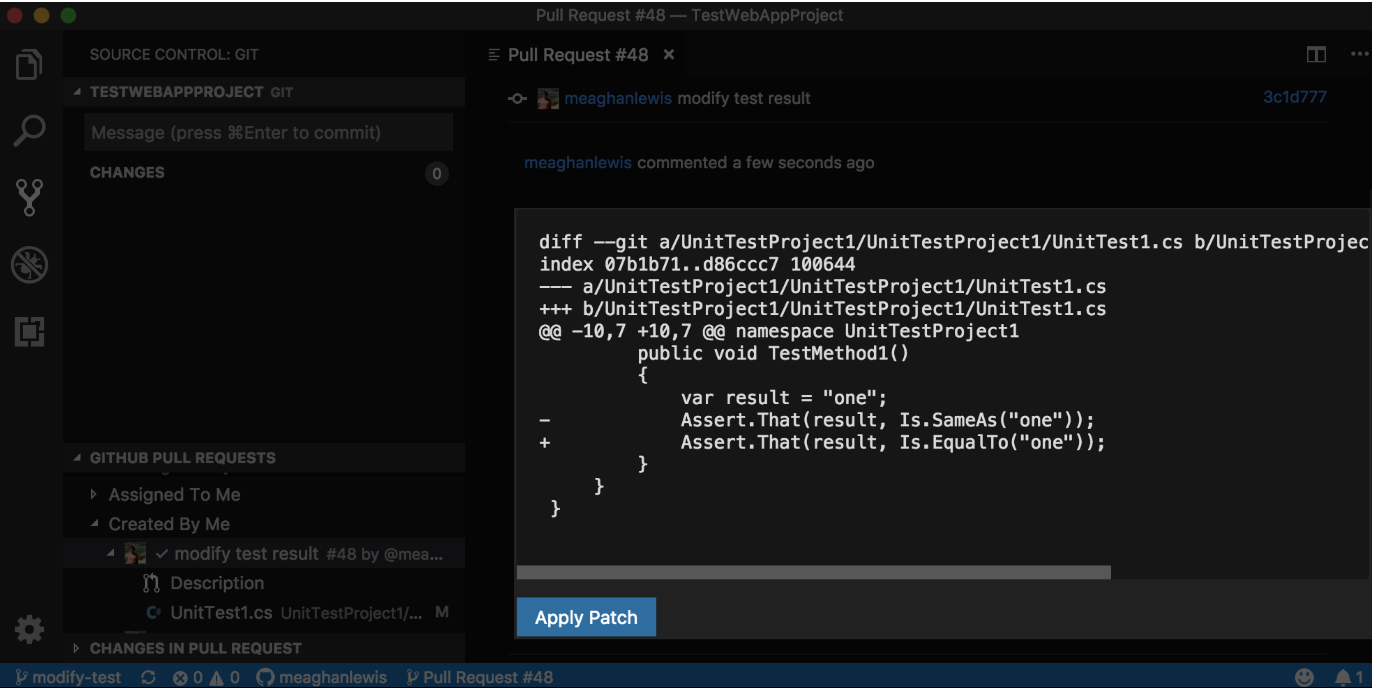
You also have the option to stage all suggested changes when changes have not yet been staged.
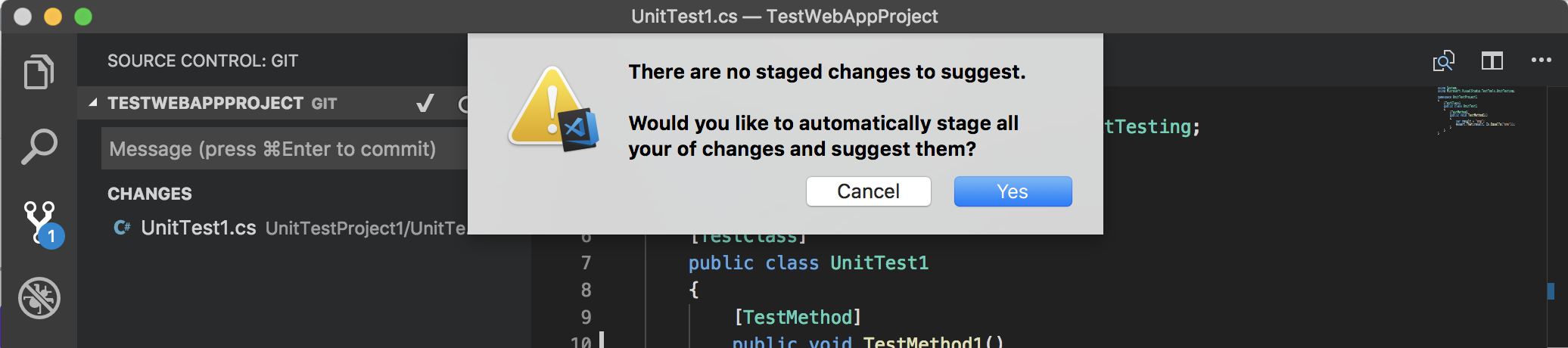
Display status checks
Once you create a pull request, status checks will appear in the description. You can now view the progress of each check that was integrated: passing, failing, and in-progress.
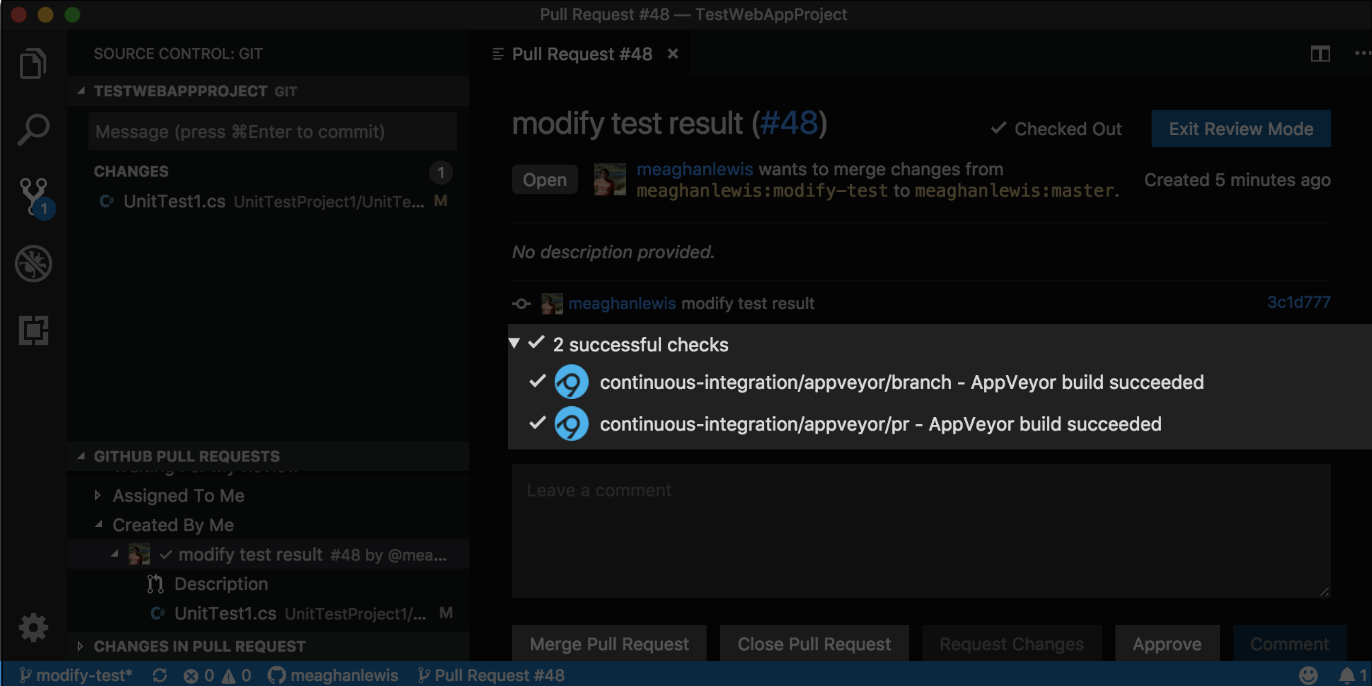
Give the latest extension a try
Visit the VS Code Pull Requests Repository to view release notes and download the latest release package. Don’t forget, you can always install or update the latest version directly from inside of VS Code.
Tags:
Written by
Related posts

GitHub availability report: January 2026
In January, we experienced two incidents that resulted in degraded performance across GitHub services.

Pick your agent: Use Claude and Codex on Agent HQ
Claude by Anthropic and OpenAI Codex are now available in public preview on GitHub and VS Code with a Copilot Pro+ or Copilot Enterprise subscription. Here’s what you need to know and how to get started today.

What the fastest-growing tools reveal about how software is being built
What languages are growing fastest, and why? What about the projects that people are interested in the most? Where are new developers cutting their teeth? Let’s take a look at Octoverse data to find out.