Learn from the experts: RSVP for workshops at Git Merge
At Git Merge—a conference for the Git community—you’ll join developers who are committed to the future of Git. In addition to seeing an amazing lineup of speakers, attendees of all…

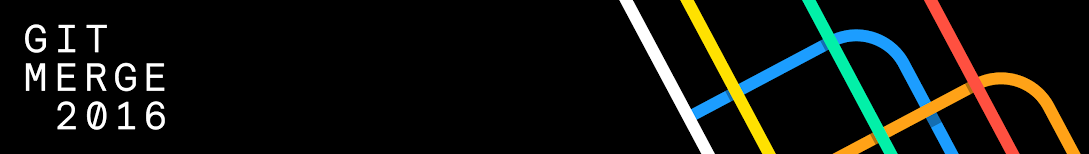
At Git Merge—a conference for the Git community—you’ll join developers who are committed to the future of Git. In addition to seeing an amazing lineup of speakers, attendees of all levels are invited to participate in a series of workshops led by the best Git trainers in the world. You won’t want to miss this unique opportunity to brush up on your skills while learning from the experts.
Workshops are 60-90 minutes and will take place concurrently with the general sessions. Take a moment to RSVP here to reserve a seat. Please note that you must also be registered for the main conference in order to attend any workshops.
Get out of (almost) anything with Git
One of the big advantages of version control is knowing you have a safety net in case anything goes awry. In this workshop, we’ll explore common predicaments and discuss how to use the best tool for the job to get out of different tight spots. While the material we’ll cover can help the beginner and the seasoned professional alike, attendees should have a basic working knowledge of Git and be comfortable on the command line.
Making the switch to Git LFS
If you’re starting a new project, using Git LFS is easy. Converting an existing project, however, can present a few challenges. In this workshop, we’ll adapt a sample project to use with Git LFS, Git’s filter-branch command, and the BFG Repo-Cleaner. We’ll also talk about the implications these approaches have on your project and your collaborators. Attendees should have a general understanding of Git internals and be comfortable working on the command line.
Mastering git-imerge
Git-imerge reduces the pain of merge conflicts to its unavoidable minimum, by finding and presenting the smallest possible conflicts: those between the changes introduced by one commit from each branch. It also lets you interrupt, save, and publish in-progress merges—so you can test partially-merged code, or even collaboratively fix conflicts. In addition, it offers a straightforward method for preserving history while rebasing. This workshop will teach you how to use git-imerge to do all of this. It is intended for reasonably experienced users though it requires no expertise in Git.
Scripting Git
This workshop will cover several ways to write Git scripts. We will start by using the command-line client and Git’s plumbing commands in shell scripts. Then we’ll demonstrate how to write Git scripts in scripting languages, by using libgit2 and the various bindings to it (the workshop examples will focus on Ruby and Rugged). Attendees should understand the basics of Git internals.
Check out the full conference schedule here. Git Merge is happening on April 5, 2016 in New York City. We hope to see you there!
Tags:
Written by
Related posts

GitHub Availability Report: December 2025
In December, we experienced five incidents that resulted in degraded performance across GitHub services.

The future of AI-powered software optimization (and how it can help your team)
We envision the future of AI-enabled tooling to look like near-effortless engineering for sustainability. We call it Continuous Efficiency.
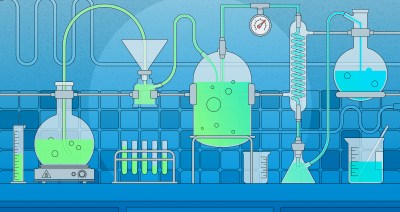
Let’s talk about GitHub Actions
A look at how we rebuilt GitHub Actions’ core architecture and shipped long-requested upgrades to improve performance, workflow flexibility, reliability, and everyday developer experience.