Start your new repository with Copilot coding agent
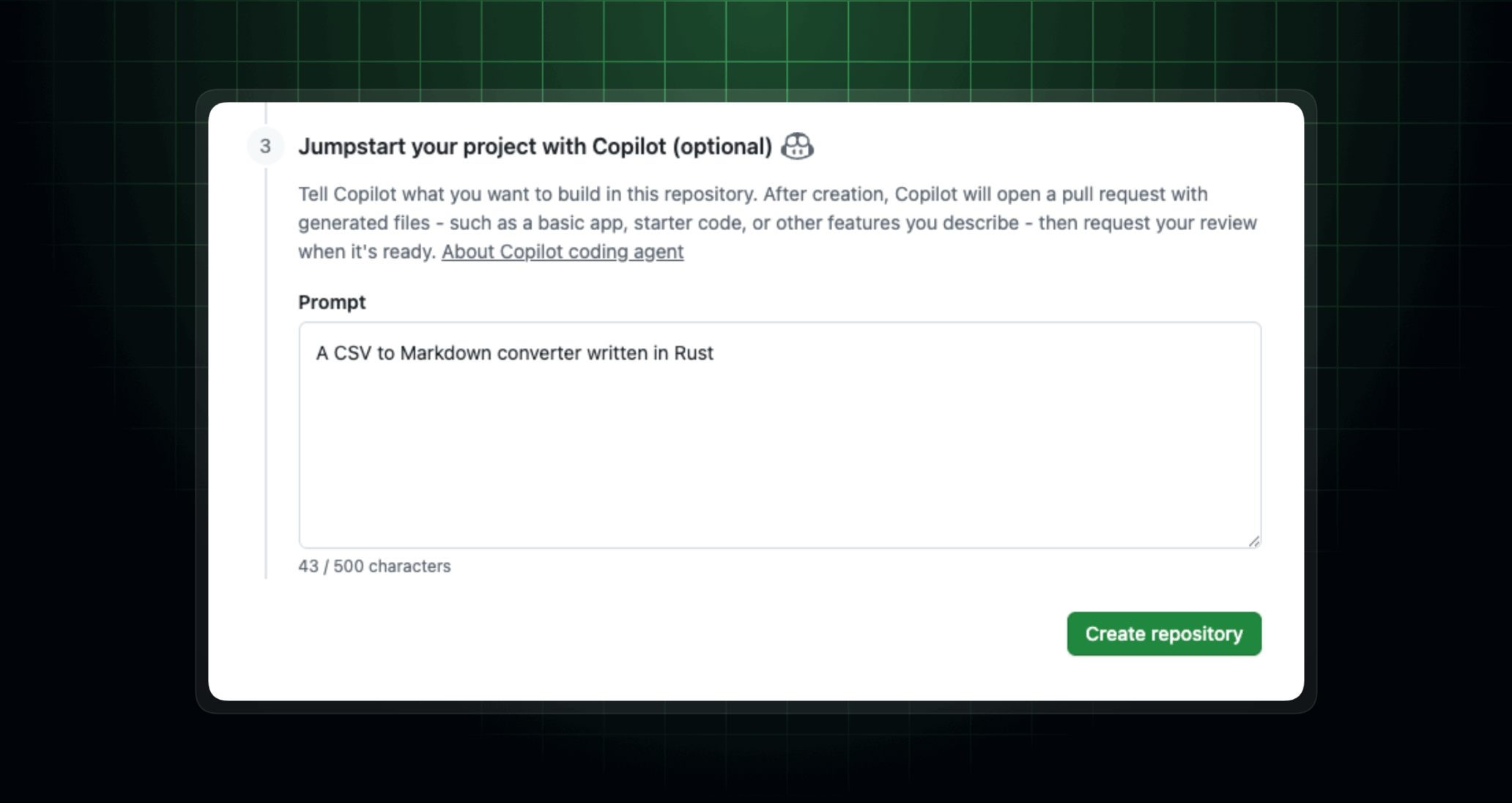
When creating a repository, you can now use Copilot coding agent to kickstart your work.
On the “New repository” page, enter your prompt in the new Prompt field. After the repository is created, Copilot will open a draft pull request, write the requested code, and then request a review from you. This makes it easier than ever to get started on new projects.
Copilot coding agent is available to Copilot Pro, Copilot Pro+, Copilot Business, and Copilot Enterprise subscribers. If you’re a Copilot Business or Copilot Enterprise subscriber, an administrator will have to enable Copilot coding agent from the “Policies” page before you can use it.
To learn more, head over to our Copilot coding agent documentation.