Improvement
Create sub-issues with Copilot in public preview
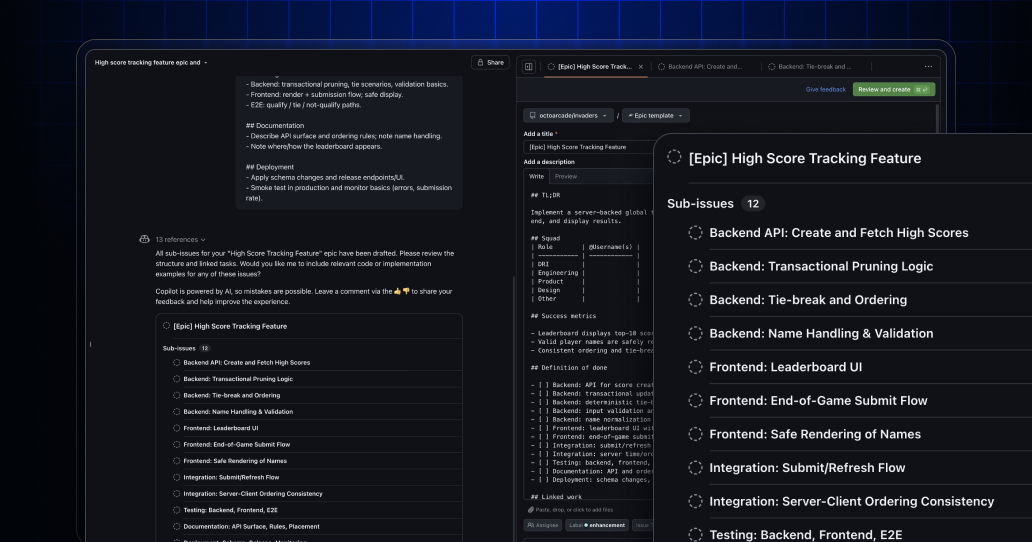
Following the previous release of Copilot Creates Issues, you can now create sub-issues and manage issue relationships by chatting with Copilot on github.com/copilot.
You can now:
- Create an issue with multiple sub-issues — ideal for when you want to create a whole new epic.
- Add sub-issues to existing issues — perfect for breaking down complex work into component parts.
- Add parent issues to existing issues — best for organizing scattered issues under a main tracking issue.
Getting Started
- Navigate to github.com/copilot.
- Try prompts like:
- Create me a parent issue and sub-issues for YOUR-IDEA-HERE.
- Add a sub-issue to issue YOUR-ISSUE-URL-HERE.
- Break down YOUR-ISSUE-URL-HERE issue into sub-issues.
- Review the issues and their relationships within the chat.
- Make updates to issues as needed.
- Click Review + Create to create all issues in one go.
Helpful tips
- Have a clear structure in mind and include it when using this feature. Copilot uses the details you provide and will make helpful inferences when needed.
- To make modifications to the issues you have created, ask Copilot to add or remove sub-issues.
- When reviewing a draft sub-issue, click on the “Parent:” drop down next to the “Review & Create” button to view the hierarchy at a glance
- Leverage pasting issues as references to enrich your prompt when updating relationships between existing issues.
With this update, we hope breaking down complex work feels natural, so you can spend more time coding and less time coordinating.