Copilot Spaces now support issues and pull requests [Public Preview]
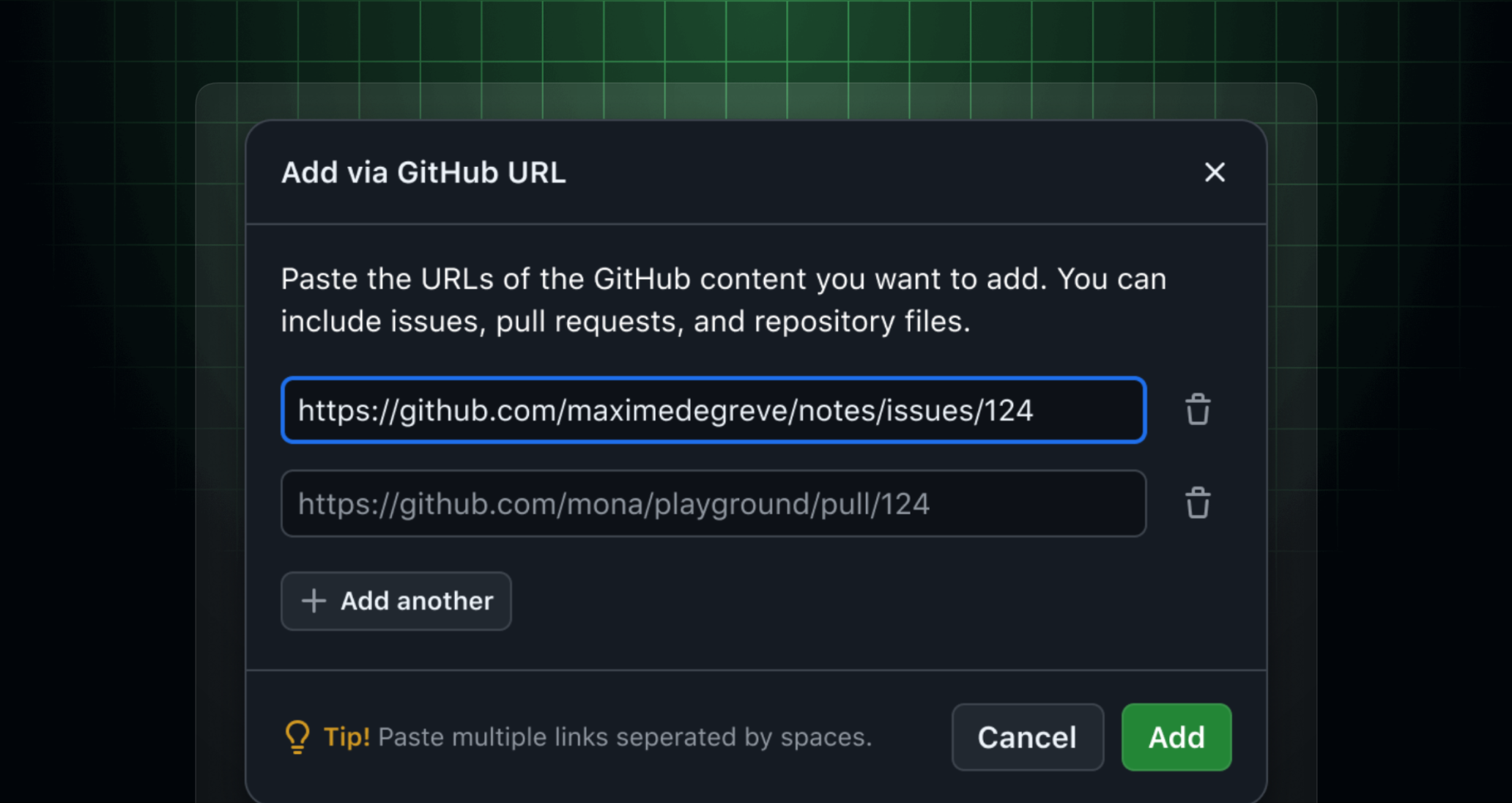
You can now add issues and pull requests as context in Copilot Spaces. Create a space and simply paste in the URL—the space will pull in the latest title, body, comments, status, and even labels from the issue or pull request.
💡 Looking for inspiration?
– 👷♂️ Scaffold out a feature: Add the work item, feature spec, and the code you anticipate needing to modify. Get Copilot’s help planning an approach, scaffolding the first set of changes, or identifying risks
– 🐛 Fix a bug: Add the issue and the code where you suspect the bug lives. Get Copilot’s help finding the problematic line and suggesting a fix
– 💻 Track work and share updates: Add all work items for a new feature to the space. Share the space with team members to answer questions about progress and blockers
About Copilot Spaces
Copilot Spaces are available in public preview at github.com/copilot/spaces. Share feedback through the spaces discussion or by using the inline feedback button.
Spaces are currently available on github.com for all Copilot users. If you’re a business or enterprise customer, your organization admin must opt in to Copilot preview features.