Code review in GitHub Copilot is now in public preview
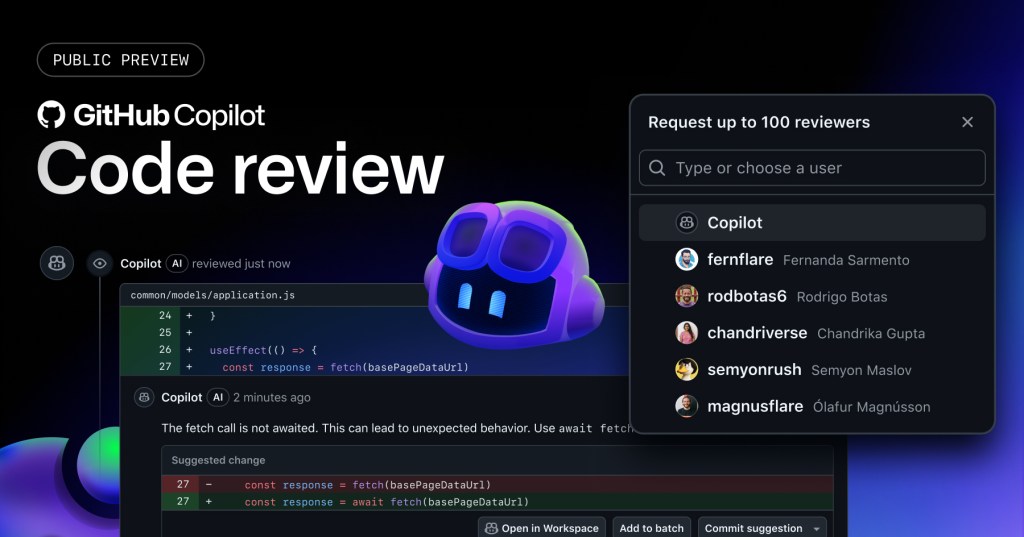
No more wait: Copilot code review is here
Code review is one of the most critical parts of software development. Manual code reviews, while essential, can be time-consuming. Copilot code review helps you offload basic reviews to a Copilot agent that finds bugs, potential performance problems, and even suggests automatic fixes. This means you can start iterating on your code while you wait for a human review—helping you keep your code repositories more maintainable and focused on quality.
Today we’re excited to announce that all Copilot subscribers can now use Copilot code review, with a host of updates that we’ve made since its initial preview. To get started, sign up here.
What’s new
- Review summary: Copilot gives you a detailed summary of the changes in a pull request—bridging the gap between automated feedback and human insight.
- Smarter reviews: We’re leveraging the latest models to provide even more insightful and effective feedback, identifying potential issues you might otherwise miss.
Here’s Copilot code review in action, providing a summary of the pull request and some suggested improvements:
To request a code review from Copilot, you can set up automatic reviews in a repo through repository rules. Or, if you prefer, you can ask Copilot to review a pull request on demand.
You can also jump directly into the new Copilot Workspace experience from your pull request, to refine and validate Copilot’s suggestions. And don’t forget, you can always review your code in Visual Studio Code before you push it to GitHub, keeping your development process agile and efficient.
To learn more, check out the docs. We can’t wait for you to try out these improvements, and we’d love your feedback in this GitHub Community Discussion.