Release
Now you can fork public repositories on GitHub Mobile
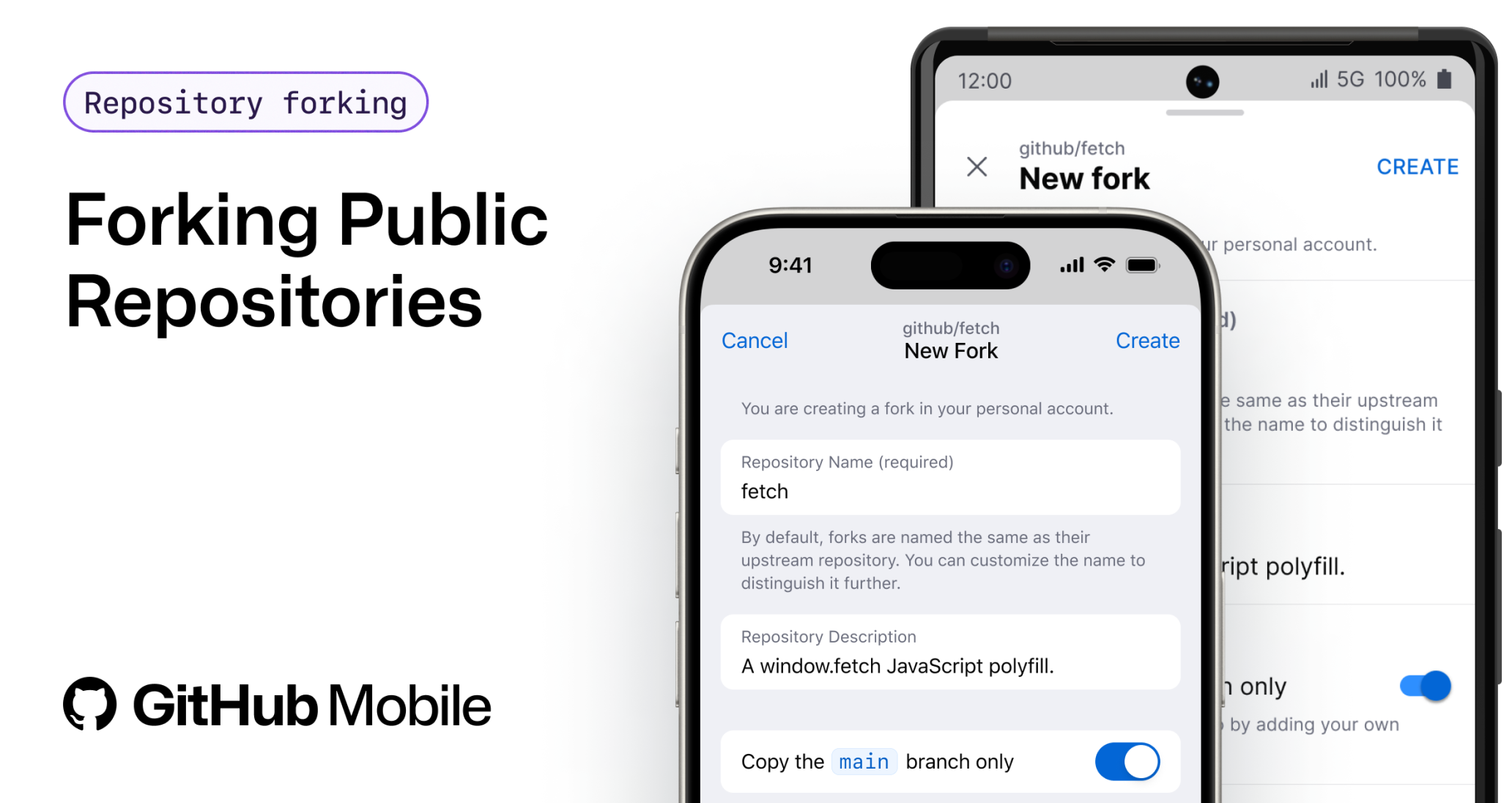
You can now fork a public repository to your personal account directly from GitHub Mobile! This new feature allows you to easily create your own copy of a public repository on the go, making it simpler to contribute to open source projects, experiment with new ideas, or collaborate with others. It’s easier than ever to contribute to your favorite projects anytime, anywhere.
Download or update GitHub Mobile today from the Apple App Store or Google Play Store to get started.
Learn more about GitHub Mobile and share your feedback to help us improve.
Join the discussion within GitHub Community.