Release
What’s New in Mobile, November Update
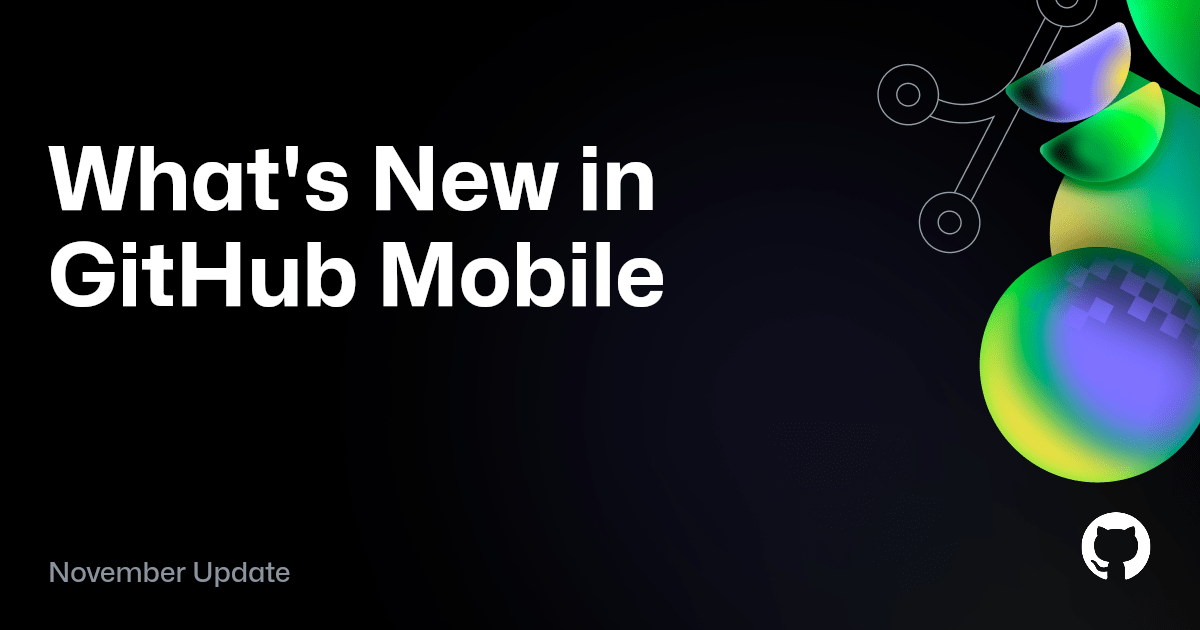
This update includes several key improvements: Copilot Chat on Mobile now includes beta supports for Copilot Extensions, iOS users can enjoy three new app icons in celebration of Universe, and Android users can pin their favorite repositories to the home screen.
With Copilot Extensions on Mobile, developers can extend Copilot’s capabilities on the go, integrating third-party tools, automating tasks, and receiving personalized code suggestions.
iOS
What’s new
- GitHub Copilot Extensions are in beta.
- In celebration of Universe this year, we added 3 new app icons: Copilot, Nova Mona, and Quack. Head to Settings to choose your favorite.
Bug fixes
- The
morebutton in Copilot chat shows the three most recent conversations. - See contributors of a repository in the Explore tab with keyboards.
- Select multiple code lines to add a review comment with keyboards.
- Voiceover announces file status when jumping to a file while reviewing a pull request.
- Entering the required inputs of a dispatched workflow correctly enables the Run Workflow button.
- The settings button on iPad maintains its aspect ratio when the username is long.
- Links to relative images within Markdown which include query parameters render the image without error.
Android
What’s new
- GitHub Copilot Extensions are in beta.
- Pin your favorite repositories directly to your device’s home screen.
Bug fixes
- Checkboxes in the Files Changed screen now show the correct state when scrolling.
- Relative images within Markdown files are now rendering correctly in all cases.
- Longer Discussions now indicate page loading.
- Improving accessibility for Feed headers.
- More accurate TalkBack descriptions in trending repositories.
- Color contrast improvements for Pull Request merge options.