Improvement
What’s New in Mobile, October Update
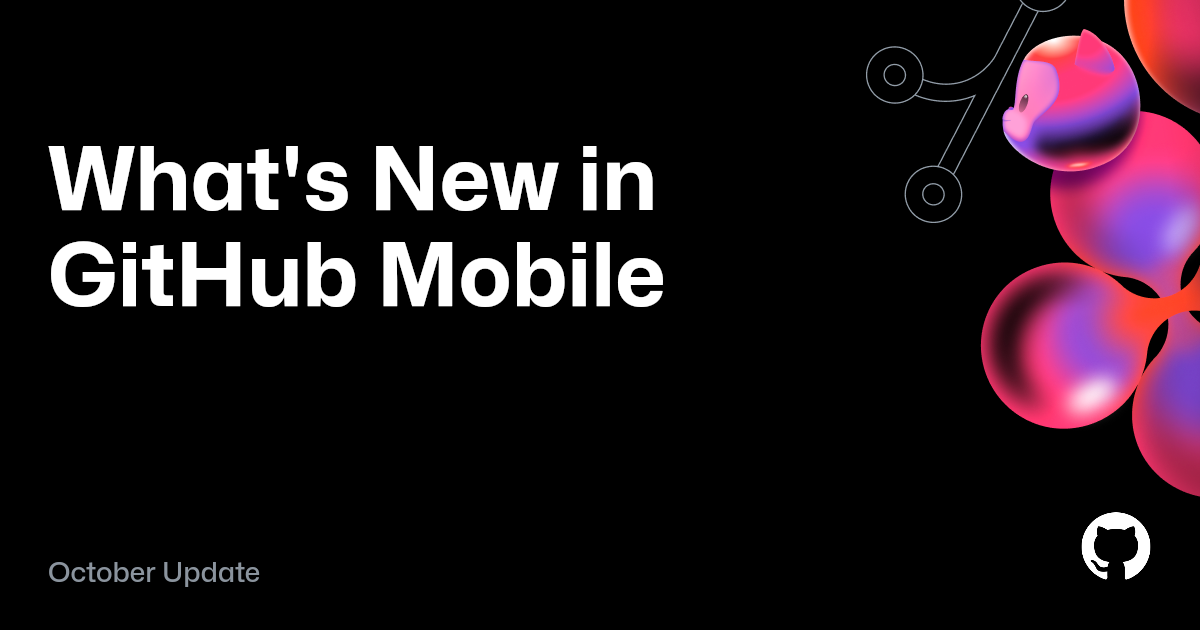
August and September contained a number of improvements to GitHub Mobile, including Focused Notifications for those high-priority items in your Inbox, a contribution graph widget on Android, and a continued focus on accessibility.
Introducing Focused Notifications
View important notifications first with the new Focused filter in the Inbox.
Learn more about Focused Notifications in the Changelog blog post.
iOS
What’s new
- When accessing content protected by SAML single sign-on (SSO) login, authenticate directly with your organization without logging out.
- Achievement badges rotate in your palm, just as it would in real life.
Bug fixes
- Activate filters in Explore via keyboard navigation.
- Assistive technologies iterate through reviewer information in the pull requests.
- Confirm saving draft or deleting content before dismissing modal forms.
- Description of a forked repository isn’t cut off when using large text sizes.
- Dismiss triage sheet view with mouse on iPadOS.
- Dismiss user status update, repository watch settings or the edit “My Work” view using the Escape key on a connected hardware keyboard.
- Filter bar doesn’t clip at large accessibility sizes.
- Font sizes respect the user’s Dynamic Type preference when composing comments.
- Hide “Read More” button when Explore item doesn’t include truncated content.
- Hovering over Copilot button with trackpad or mouse on iPadOS shows a pointer effect.
- Improved support for large accessibility sizes within user profiles, account lists, pull request review line numbers, repository headers, the Explore view, code review view, comment author usernames, and editing Home “My Work” items.
- Items in the Explore feed no longer truncate when using large text sizes.
- Merge confirmation dialog appears as a modal on iPadOS.
- Merging or marking a pull request as ready for review updates the pull request state in the Inbox and Recent Activity list.
- Moving an item from one project group to another updates the title of the group.
- Project pickers for a repository shows projects owned by the repository owner.
- Repositories in lists no longer truncate their content when using large text sizes.
- Scale badge icons on repository profile with font size.
- Tapping a user avatar or username within comments navigates to the user profile.
- Tapping on links to issue and pull request comments scrolls to the destination comments.
- The area next to floating elements no longer blocks scrolling.
- Toast messages no longer overlap with other floating elements on the screen.
- Toolbars for user input fields scale with font size.
- User and organization details no longer truncate when using large text sizes.
- Username in a comment doesn’t disappear when using large text sizes.
- VoiceOver announces “Jump to file” and “Dismiss line selection” buttons when reviewing file changes.
- When sharing an issue or pull request, assistive technologies distinguish between the two types of content.
- When viewing a list of workflow runs that have no runs yet, an empty state displays on the screen.
Android
What’s new
- Introducing the Contributions Widget! See your GitHub contributions right on your home screen.
Bug fixes
- Actions workflow logs show clearer error messages.
- Editing a file opened via permalink no longer shows an endless spinner.
- Filtering notifications by repository is more accessible for TalkBack users.
- Improved accessibility for bulk selection of notifications.
- Improved keyboard accessibility when reordering shortcuts.
- Improved keyboard navigation on Home tab.
- Pull request review suggestions are accessible via keyboard navigation.
- Releases are more accessible via keyboard navigation.
- Replying to and resolving comments is more accessible with large fonts.
- Subscribing or unsubscribing to an issue or pull request considers custom repository watch settings.
- The code options screen is more accessible with large fonts.
- When viewing a list of workflow runs that have no runs yet, an empty state displays on the screen.