Improvement
GitHub Copilot Enterprise – Copilot knows about issues + more April 2024 updates
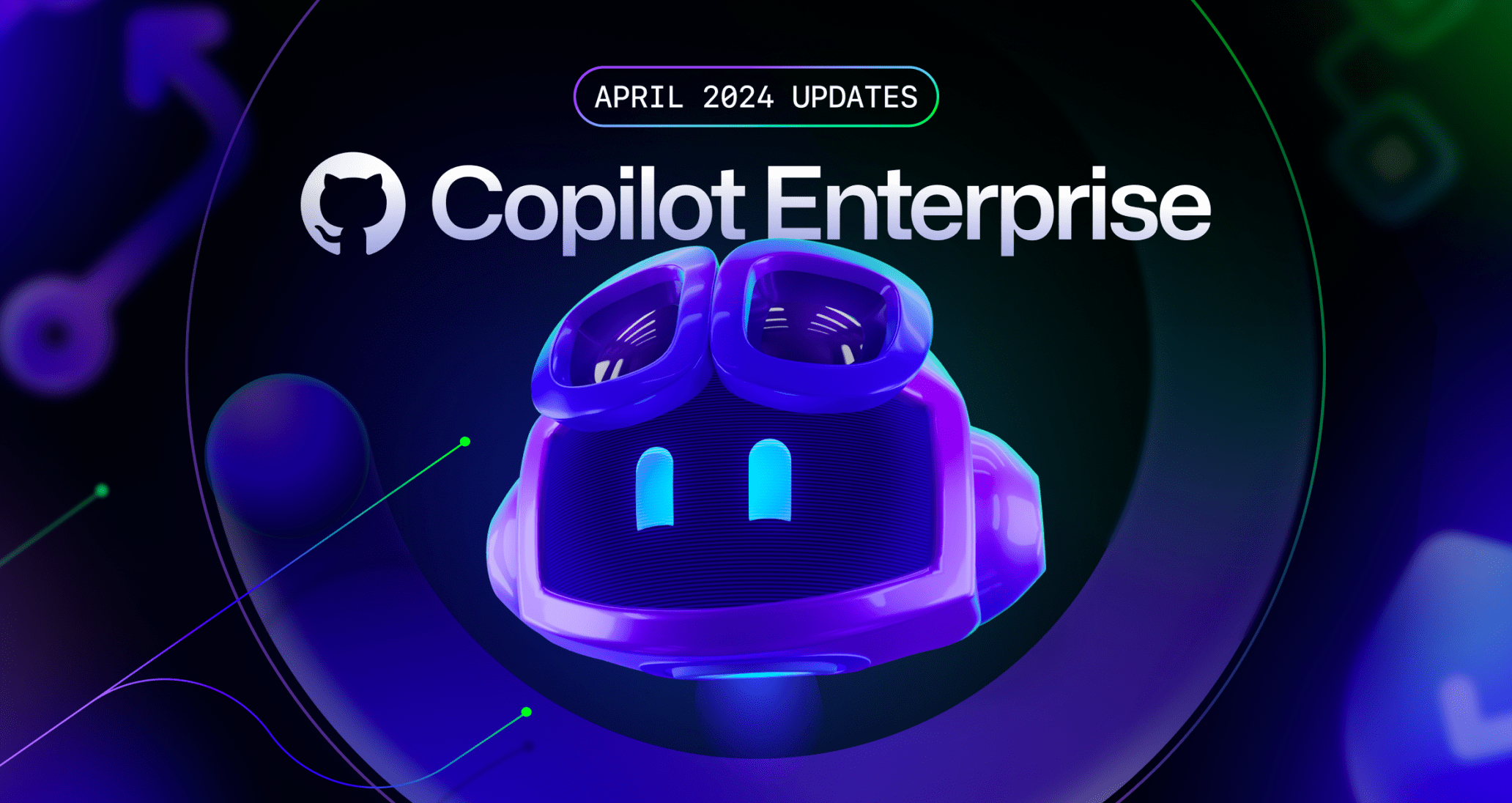
Another month means more exciting updates to GitHub Copilot Enterprise! 📆 Check out what’s new below:
- Ask Copilot Chat in GitHub.com to summarize and answer questions about specific issues: Copilot can read an issue and answer questions based on its title, author, status, body, linked pull requests, comments, and timestamps. To learn more, see “Asking a question about a specific issue” in the GitHub Docs.
- Try it yourself: Navigate to an issue on GitHub.com, and ask Copilot to
Summarize this issue
- Try it yourself: Navigate to an issue on GitHub.com, and ask Copilot to
- Stop Copilot Chat in GitHub.com mid-response with the “Stop” button: If your question wasn’t quite right, you’ve already got your answer, or Copilot isn’t heading in the right direction, you can now stop Copilot mid-response with the “Stop” button, like you can in your IDE.
Got feedback on any of these updates or Copilot Enterprise more generally? Join the discussion within GitHub Community.