Improvement
Improvements to audit log search
We've made some improvements to audit log search to make it easier to discover events. Since audit log events are found through key:value pairs, we now show you a list of possible options to choose from.

We've also linked to our documentation in the filter dropdown so that you can more easily discover all the possible options for audit log queries.
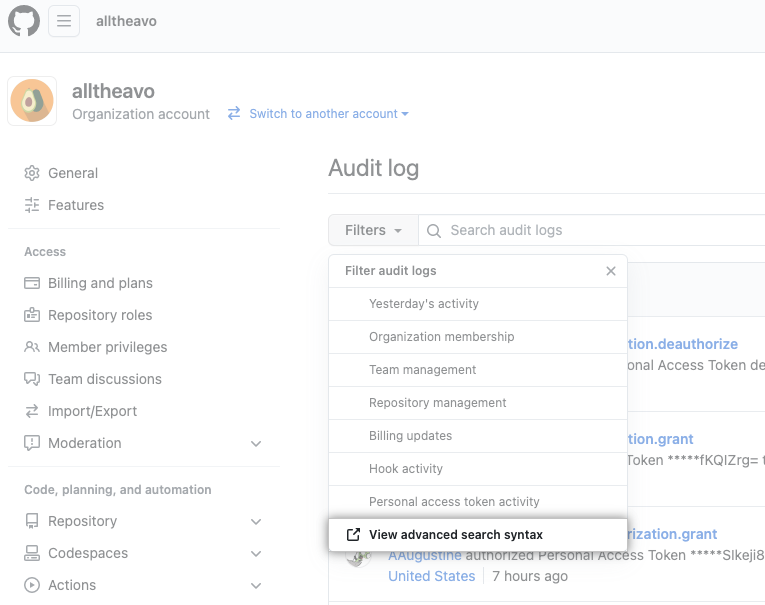
To learn more about how to query the audit log, check out our documentation, "About search for the enterprise audit log".
