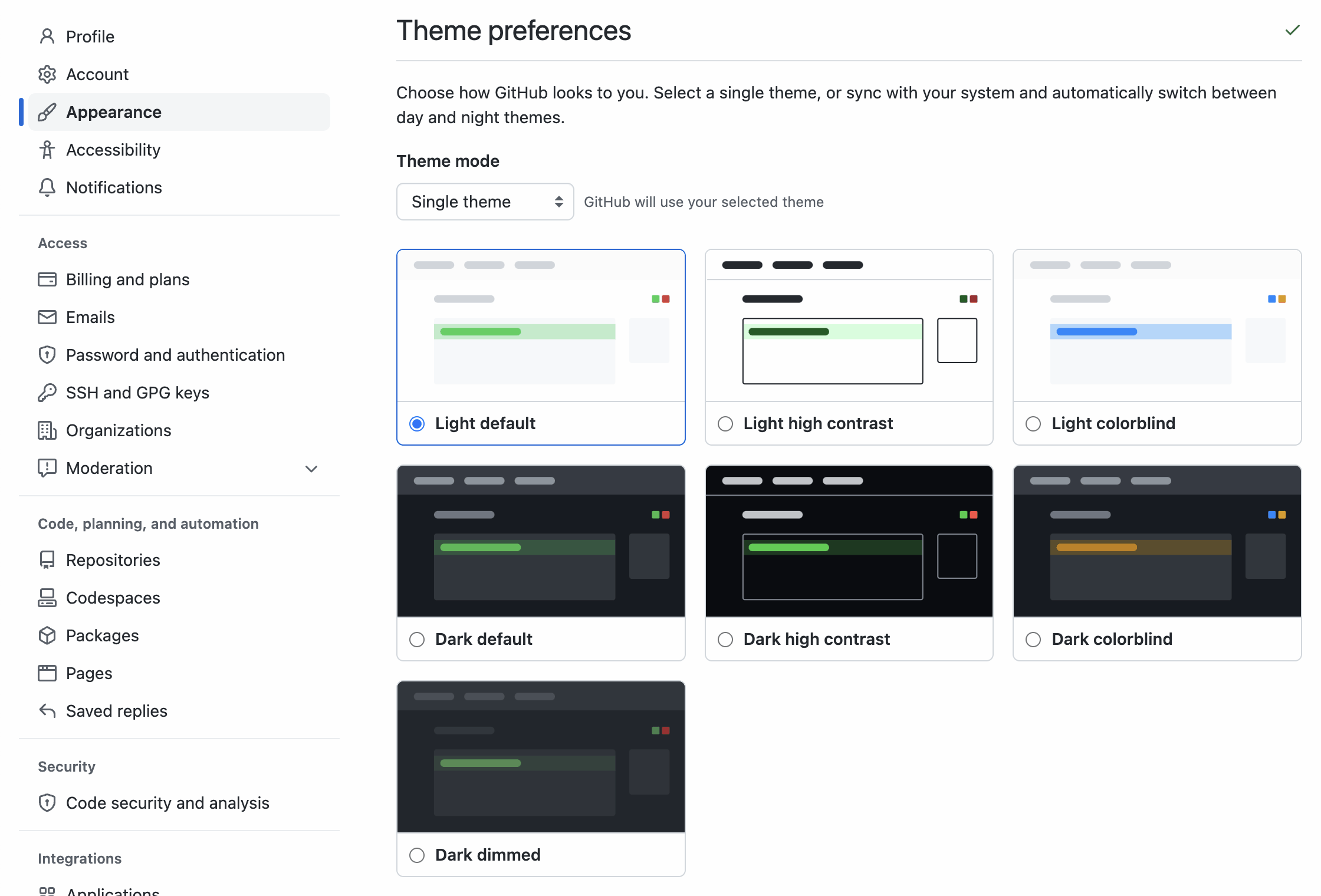Release
Light high contrast theme GA
A light high contrast theme, with greater contrast between foreground and background elements, is now generally available to all github.com users. Navigate to the "Appearance" page in your profile settings to choose the light high contrast theme.
A VS Code light high contrast theme matching the official github.com theme is also now generally available. To start using the new theme, go to the VS Marketplace, click on the "Install" button, and select your preferred theme in VS Code.