Convert pull request to draft
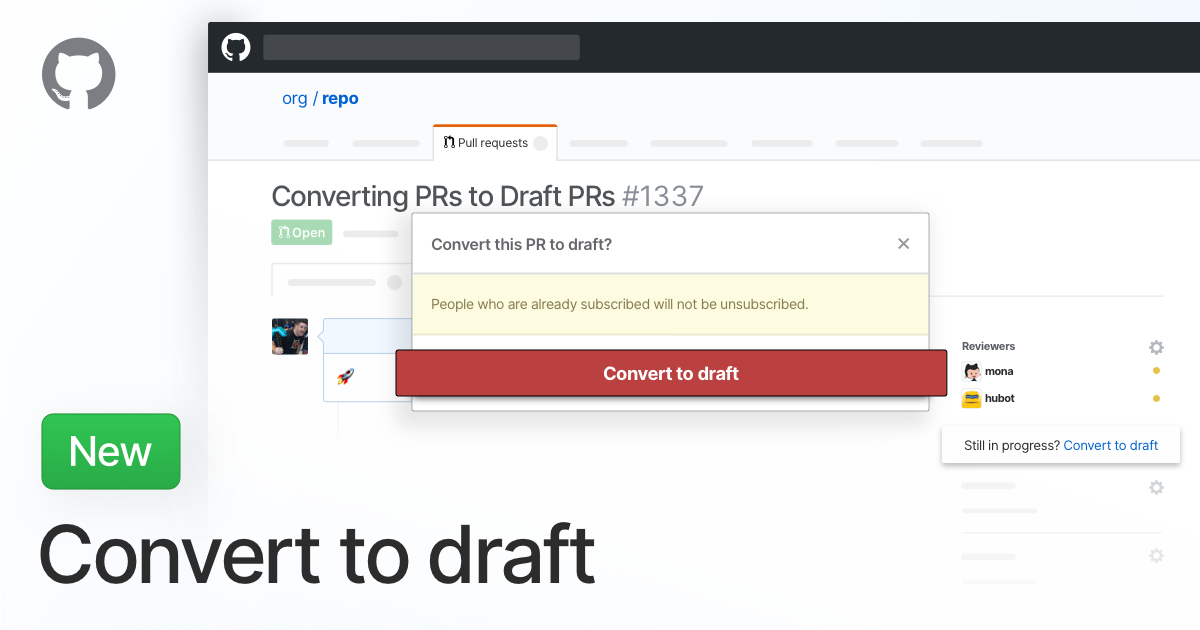
Previously, you could only create a draft pull request when opening a new pull request. Now you can convert an existing pull request into a draft at any time.
Here are a few scenarios where this feature enhancement is useful:
- if a pull request was opened in a non-draft state by mistake.
- when a pull request is reviewed and needs additional work; converting the pull request to a draft communicates the pull request is being updated.
- when a pull request is reviewed and approved but the author wants to block merge for other reasons.
Any user with write access to the repository can convert a pull request to a draft pull request.
To convert a pull request to a draft, look for the “Convert to draft” link in the Reviewers section on the pull request’s Conversations tab. Clicking the link displays a modal asking you to confirm the change.
Note, if you convert a pull request to a draft, users who are subscribed to the pull request will remain subscribed.
Learn more about draft pull requests and send us your feedback