Improvement
The Actions Tab Gets a New Look
The Actions tab is getting an exciting new look and many new features based on feedback from our users. Today you will see the following improvements:
- Runs are now organized by the workflows that currently exist on the repository. To see older runs – like those from workflows with a different name or new ones from a branch, you can check out the “All workflows” filter.
- In addition to linking your runs to their respective pull requests, there’s now the option to cancel a run that’s in progress as well as view the workflow file within the context of that run.
- The “New workflow” button takes you back to the “Get started with GitHub Actions” page.
- With a few performance tweaks, the tab now loads even faster!
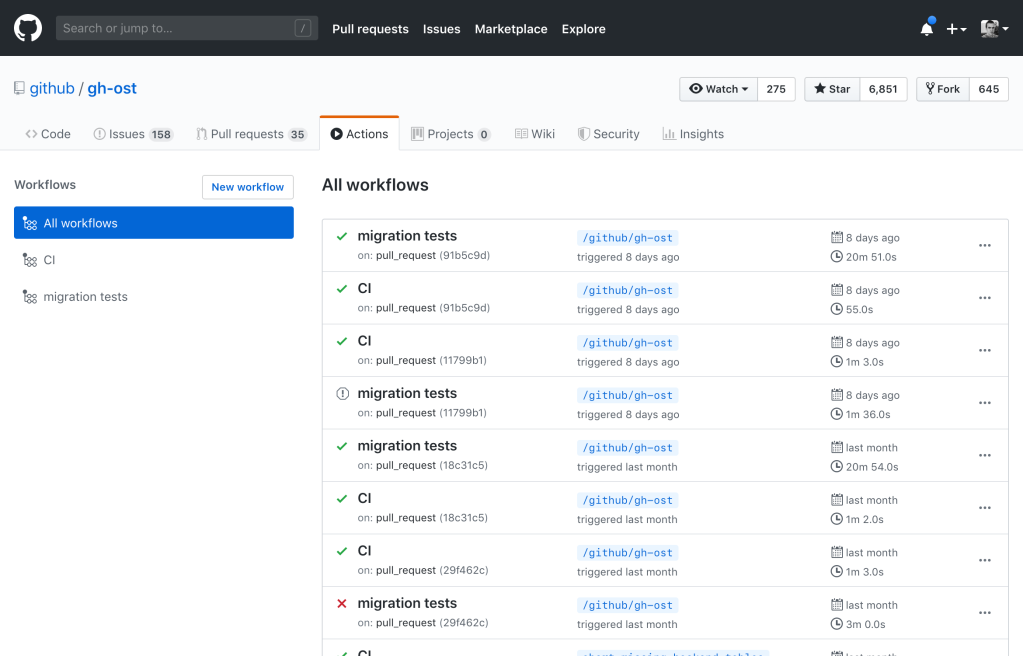
If you have any questions or thoughts about these changes, we recommend sharing in our GitHub Community Forum’s Actions Board!
