
Deprecation of bulk conversion of issues to discussions via labels
On June 6, 2025, we’ll be deprecating the ability to convert issues to discussions based on labels. While this bulk migration option will be removed, you can still manually convert…

On June 6, 2025, we’ll be deprecating the ability to convert issues to discussions based on labels. While this bulk migration option will be removed, you can still manually convert…
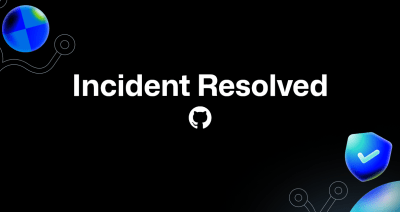
We will now post updates and status interruptions in real-time on GitHub Community. We understand that no product is perfect, and there will be times when unsuspected degradations or outages…

When an organization administrator blocks an author of a discussion from a discussion page, they can now delete that discussion or all discussions that the user has authored in the…

Another month, and another exciting set of updates for Copilot Enterprise. Let’s dig in: Copilot Chat in GitHub.com can now answer questions about your pull requests, discussions, and files. Catch…

GitHub Community-in-a-box provides the tooling, resources, and knowledge you need to build internal communities of learning at scale with GitHub Discussions.

Secret scanning has recently expanded coverage to GitHub discussions and pull requests. GitHub is now performing a backfill scan, which will detect any historically existing secrets found in GitHub discussions…

You can now filter and return only answered, unanswered, or all discussions through the GraphQL API.

With the new Issue Metrics GitHub Action, you can now track and monitor important metrics related to issues, pull requests, and discussions, such as time to first response, time to close, and more!

Since the introduction of Category Sections to organize content in our own community, users have asked for similar features to organize their own Discussions. Today, we’re introducing the ability for…

GitHub Discussions now supports the ability to close a Discussion. Discussions can be closed for one of three reasons: Resolved, Outdated, or Duplicate. Closing a Discussion is much like closing…

Today we are announcing the deprecation of Team Discussions, which will have individual sunset timelines for GitHub.com, API, and GHES users. Please see below for full details. Last year, we…

Maintainers of GitHub repositories can now use Category Forms to create templates for their Discussions, which means that users can start new discussions with all the necessary information already included.…
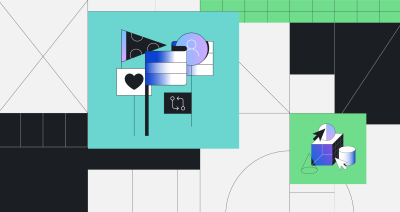
Category Forms allow maintainers to create templates for their GitHub Discussions, which means that users can start new discussions with all the necessary information already included.

Previously, repository admins could pin up to four important discussions above the list of discussions for the repository or organization. Now, they can also pin discussions to a specific discussion…

As part of GitHub Enterprise Server 3.6, enterprise customers will now be able to use GitHub Discussions.

Today, we’re launching GitHub Community, which brings together GitHub Community Forum, GitHub Education Forum, and product feedback into a free, in-product, single space for all user-to-user interactions.

We strive to understand how developers collaborate and work on GitHub, and we sometimes partner with academics to better understand how we can improve our products. Here’s how we did that to build and evolve GitHub Discussions.

Follow organizations on GitHub Mobile to see new discussions and other activity in your Activity Feed inside the Explore tab. Read more about GitHub Mobile and send us your feedback…

Translations are now available for discussion comments in Spanish, Portuguese, Korean, and English. If your first preference browser language is different from the language of the discussion comment, you will…

You can now enable Discussions for your organization, which is a place for your organization to share announcements and host conversations that aren’t specific to a single repository within your…

Polls are now available on GitHub Discussions! Polls make it easy for community members to gauge interest, vote, and interact with one another without having to comment. You can also…
Build what’s next on GitHub, the place for anyone from anywhere to build anything.
Last chance: Save $700 on your IRL pass to Universe and join us on Oct. 28-29 in San Francisco.