Want to try code scanning autofix? If your organization is new to GitHub or does not yet have GitHub Advanced Security (or, its prerequisite, GitHub Enterprise), contact us to request a demo and set up a free trial.
Found means fixed: Introducing code scanning autofix, powered by GitHub Copilot and CodeQL
Now in public beta for GitHub Advanced Security customers, code scanning autofix helps developers remediate more than two-thirds of supported alerts with little or no editing.

Copilot Autofix is now generally available.
Starting today, code scanning autofix will be available in public beta for all GitHub Advanced Security customers. Powered by GitHub Copilot and CodeQL, code scanning autofix covers more than 90% of alert types in JavaScript, Typescript, Java, and Python, and delivers code suggestions shown to remediate more than two-thirds of found vulnerabilities with little or no editing.
Found means fixed
Our vision for application security is an environment where found means fixed. By prioritizing the developer experience in GitHub Advanced Security, we already help teams remediate 7x faster than traditional security tools. Code scanning autofix is the next leap forward, helping developers dramatically reduce time and effort spent on remediation.
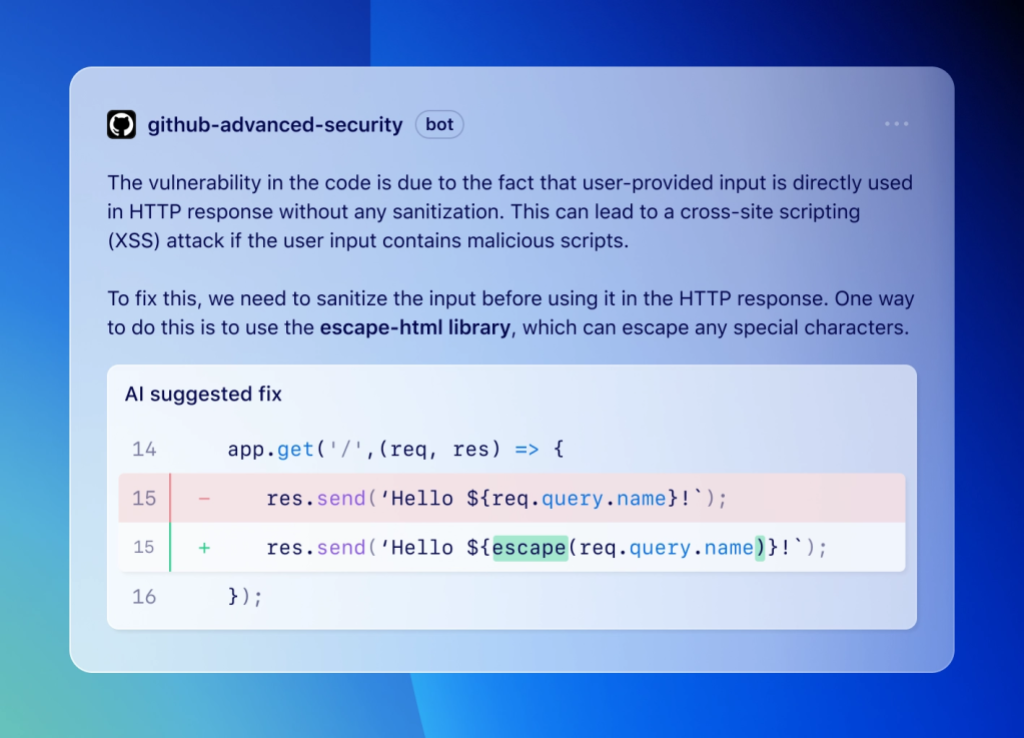
Even though applications remain a leading attack vector, most organizations admit to an ever-growing number of unremediated vulnerabilities that exist in production repositories. Code scanning autofix helps organizations slow the growth of this “application security debt” by making it easier for developers to fix vulnerabilities as they code.
Just as GitHub Copilot relieves developers of tedious and repetitive tasks, code scanning autofix will help development teams reclaim time formerly spent on remediation. Security teams will also benefit from a reduced volume of everyday vulnerabilities, so they can focus on strategies to protect the business while keeping up with an accelerated pace of development.
How it works
When a vulnerability is discovered in a supported language, fix suggestions will include a natural language explanation of the suggested fix, together with a preview of the code suggestion that the developer can accept, edit, or dismiss. In addition to changes to the current file, these code suggestions can include changes to multiple files and the dependencies that should be added to the project.
Want to learn more about how we do it? Read Fixing security vulnerabilities with AI: A peek under the hood of code scanning autofix.
Behind the scenes, code scanning autofix leverages the CodeQL engine and a combination of heuristics and GitHub Copilot APIs to generate code suggestions. To learn more about autofix and its data sources, capabilities, and limitations, please see About autofix for CodeQL code scanning.
What’s next?
We’ll continue to add support for more languages, with C# and Go coming next. We also encourage you to join the autofix feedback and resources discussion to share your experiences and help guide further improvements to the autofix experience. Together, we can help move application security closer to a place where a vulnerability found means a vulnerability fixed.
Resources
To help you learn more, GitHub has published extensive resources and documentation about the system architecture, data flow, and AI policies governing code scanning autofix.
- Changelog: Code scanning now suggests AI-powered autofixes for CodeQL alerts in pull request (beta)
- Engineering blog: Fixing security vulnerabilities with AI
- Documentation: About autofix for CodeQL code scanning
- Discussion: Autofix feedback and resources
If you want to give code scanning autofix a try, but your organization is new to GitHub or does not yet have GitHub Advanced Security (or, its prerequisite, GitHub Enterprise), contact us to request a demo and set up a free trial.
Looking to secure your organization with the power of AI?
Get started today >
Tags:
Written by
Related posts

From pair to peer programmer: Our vision for agentic workflows in GitHub Copilot
AI agents in GitHub Copilot don’t just assist developers but actively solve problems through multi-step reasoning and execution. Here’s what that means.

GitHub Availability Report: May 2025
In May, we experienced three incidents that resulted in degraded performance across GitHub services.

GitHub Universe 2025: Here’s what’s in store at this year’s developer wonderland
Sharpen your skills, test out new tools, and connect with people who build like you.