Join the waitlist and help us make search and code navigation on GitHub even better!
A better way to search, navigate, and understand code on GitHub
Reading code is a hugely important task for developers. That’s why we built GitHub’s new code search—to help developers search, navigate, and understand code written by them, their team, and the world.
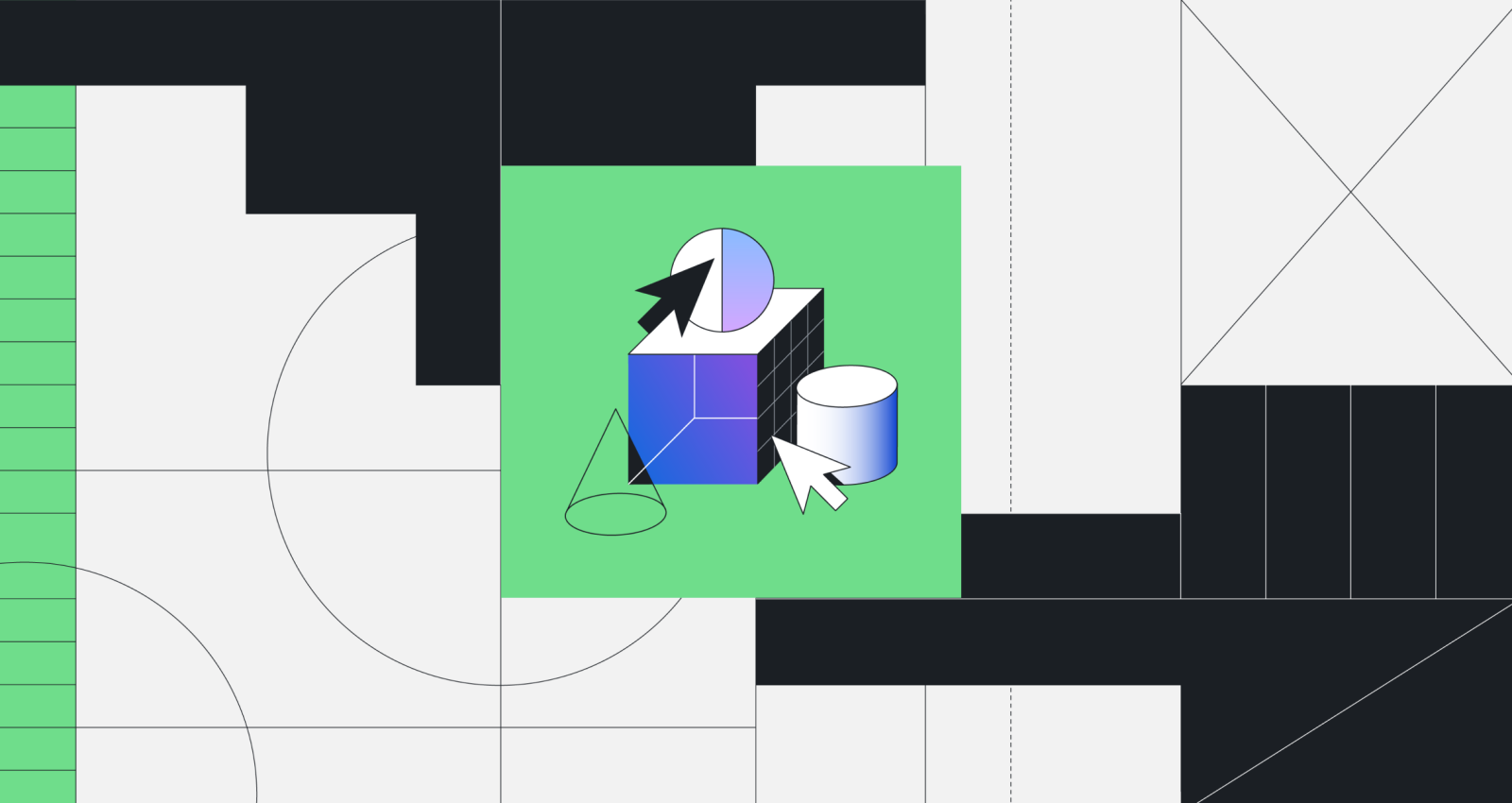
Our mission at GitHub is to build tools to make developers happier and more productive. Great tools eliminate burdens and allow developers to focus on what they do best: building things.
But while building, developers don’t just write code—they browse, navigate, sift, and sort through it. Reading code is a hugely important task for developers, whether they are planning and implementing features, investigating bugs or reviewing code. That’s why we built GitHub’s new code search—to help developers search, navigate, and understand code written by them, their team, and the world. Our new code search index includes over 10 billion unique documents across 30+ million repositories (and growing).
From a technology preview to GitHub.com
Since we launched the code search technology preview, over 100,000 developers joined the waitlist and gained access, giving us tons of valuable feedback.
Developers loved the ability to instantly find relevant code, use our powerful code navigation, and dig through large and complex codebases. And for many developers, GitHub code search became an essential part of their workflow—something they depend on every day to find the answers they need to do their job.
We heard your feedback about wanting this for GitHub.com, so at GitHub Universe we unveiled the new code search and navigation capabilities we’ve been working on for you.
Find exactly what you’re looking for 👀
This beta introduces an all-new search interface in GitHub.com, with suggestions, completions, and the ability to filter results by a wide variety of dimensions (for example, repository, language, symbol, and owner). Backed by our new code search engine, you can search for code using powerful qualifiers, boolean expressions, and even regular expressions.
We’ve developed our new code search engine completely from scratch, with a focus on performance. Most search queries find results in just a few hundred milliseconds—so you can quickly search, iterate, and refine your query to find exactly what you’re looking for.
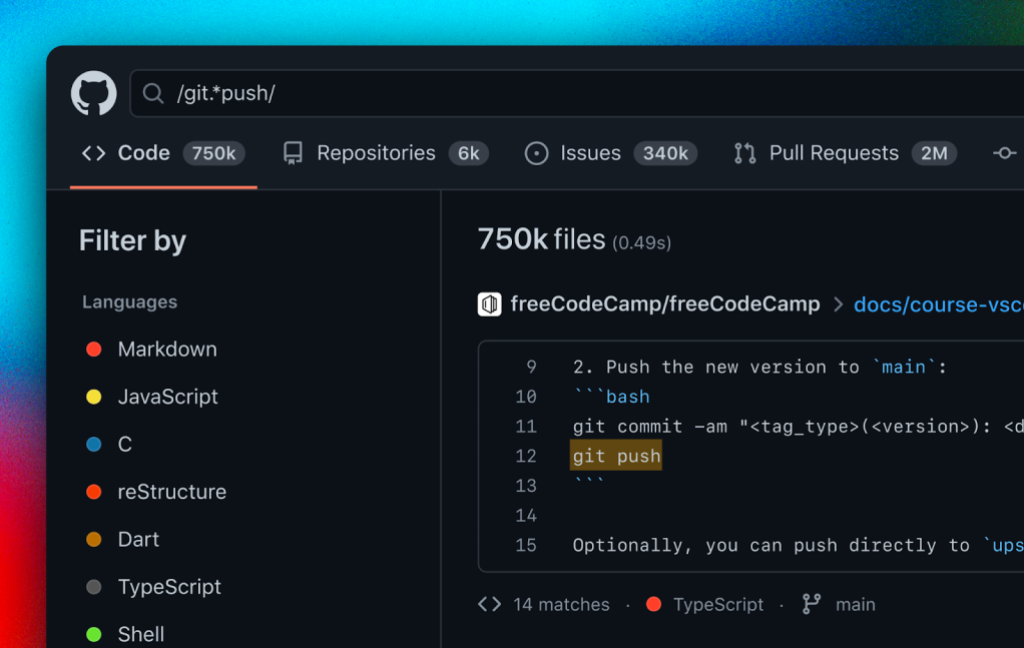
Our new code search engine actually understands code—and brings you the most relevant results first, so you can find answers buried in your codebase.
Browse, navigate, and dig deeper
Clicking on a search result is just the beginning of the journey. Developers need to search, browse, and navigate code, find definitions and references, and trace the path of the code through their codebases. That’s why, as part of this beta, we’ve completely redesigned the code view, tightly integrating browsing, search, and code navigation.
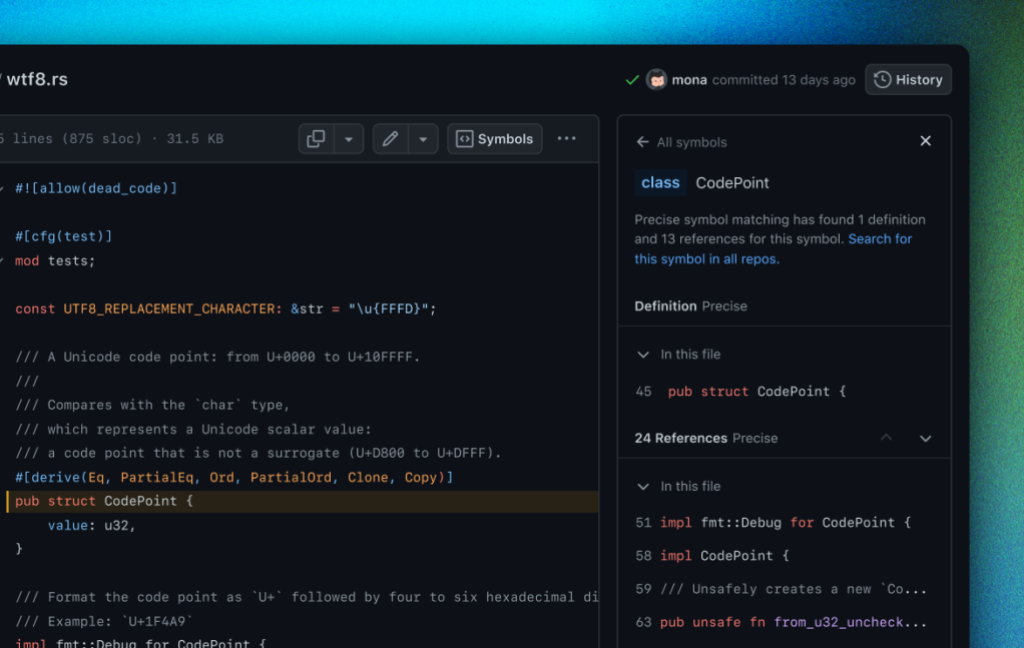
We’ve also added a file tree to the left side of the code view, which puts code in context, showing where it fits into the rest of the repository, and enables developers to easily browse files across their repository.
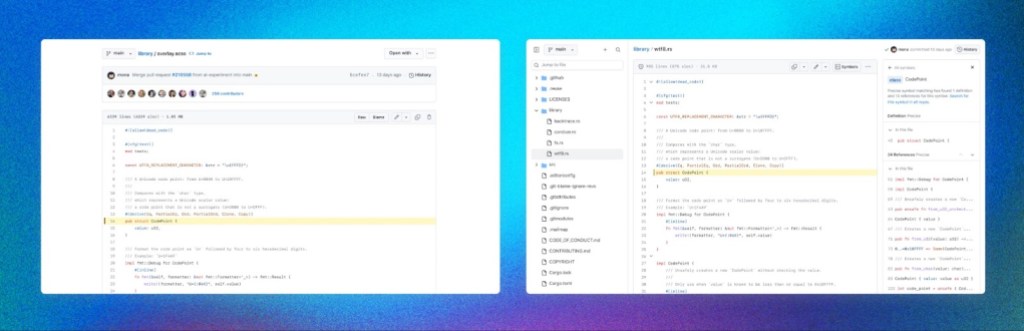
See code search in action
Find out more:
- https://github.com/features/code-search
- https://github.blog/changelog/2022-11-09-introducing-an-all-new-code-search-and-code-browsing-experience/
Tags:
Written by
Related posts

7 learnings from Anders Hejlsberg: The architect behind C# and TypeScript
Anders Hejlsberg shares lessons from C# and TypeScript on fast feedback loops, scaling software, open source visibility, and building tools that last.

Context windows, Plan agent, and TDD: What I learned building a countdown app with GitHub Copilot
Learn how I managed context to keep Copilot focused, used the Plan agent to sharpen vague requirements, and required Test Driven Development practices to catch bugs before users.

Agentic AI, MCP, and spec-driven development: Top blog posts of 2025
Explore the GitHub Blog’s top posts covering the biggest software development topics of the year.