GitHub Discussions now available for private repositories
In December 2020, we launched the public beta of GitHub Discussions, a collaborative communication forum that allows community members to ask and answer questions, share updates, and have open-ended conversations.…
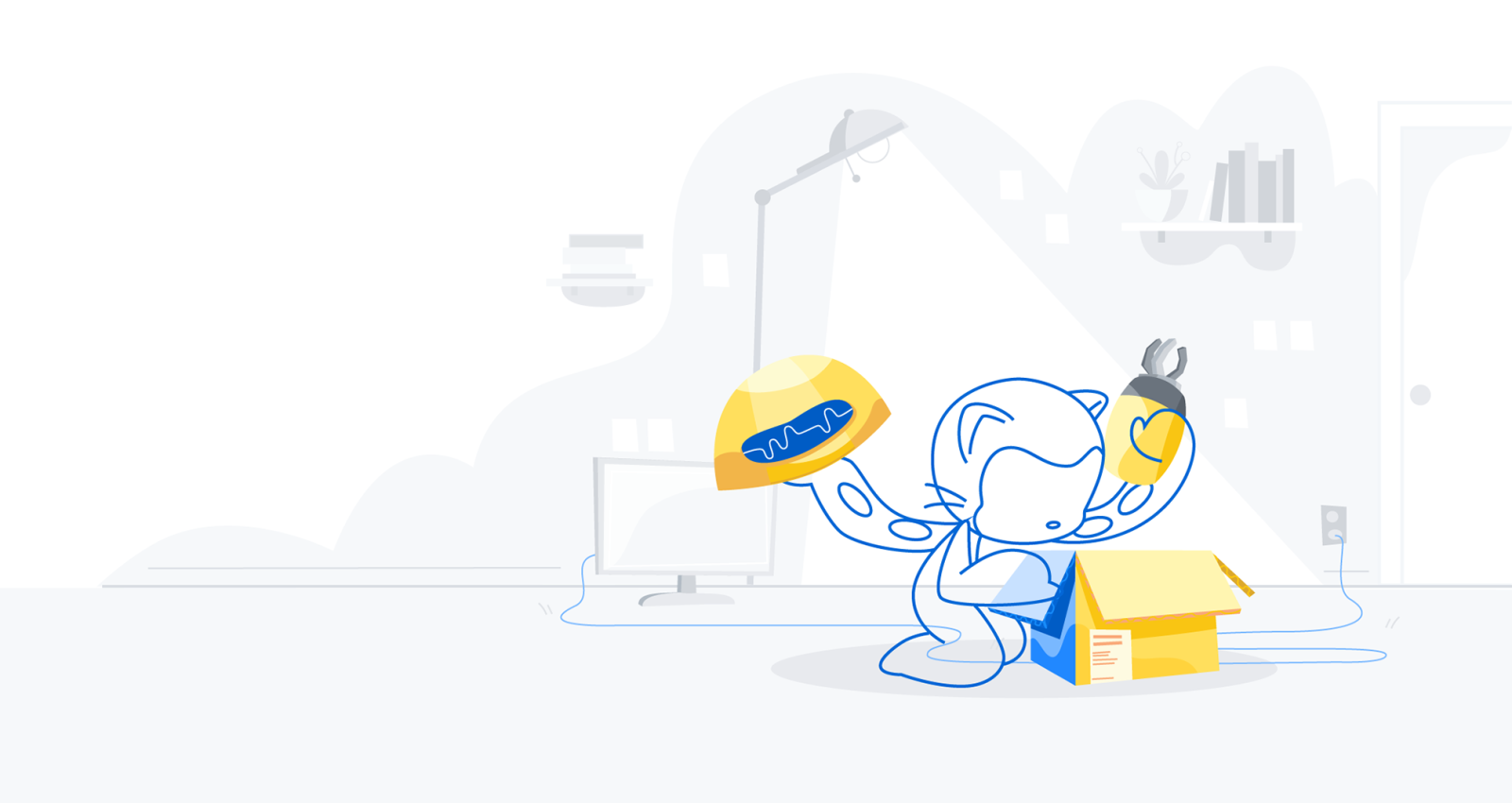
In December 2020, we launched the public beta of GitHub Discussions, a collaborative communication forum that allows community members to ask and answer questions, share updates, and have open-ended conversations. Since then, Discussions has been rapidly growing with tens of thousands of open source communities and discussions created. Maintainers are now interacting more closely than ever with community members to build great software.
Collaborative forum spaces within GitHub can benefit everyone, and that’s why today, we’re announcing that Discussions is now available for private repositories as a public beta. We’d love to share how some of our early adopters have explored Discussions for private repositories.
A safe space for educators and students
Educational bootcamps and classrooms use private Discussions as a platform to discuss additional topics and questions between classes. Students have a safe space to ask their questions and receive answers from classmates and educators who have shared context. When seeking support, students can reference errors and technical questions to surface to their classmates or instructors within the same space as their code.
Building a developer network at Stripe
Stripe is utilizing Discussions to connect with developers while working together in private spaces. From upcoming workshops to beta feedback, Discussions provides a direct line of access to the Stripe developer advocacy team. This dedicated private network enables their engineers to collaborate, test, and gain support as they create and develop new payment features.
How do I get started?
If you are an admin or a maintainer of a private repository, you can now enable Discussions under “Features” in the repository settings.
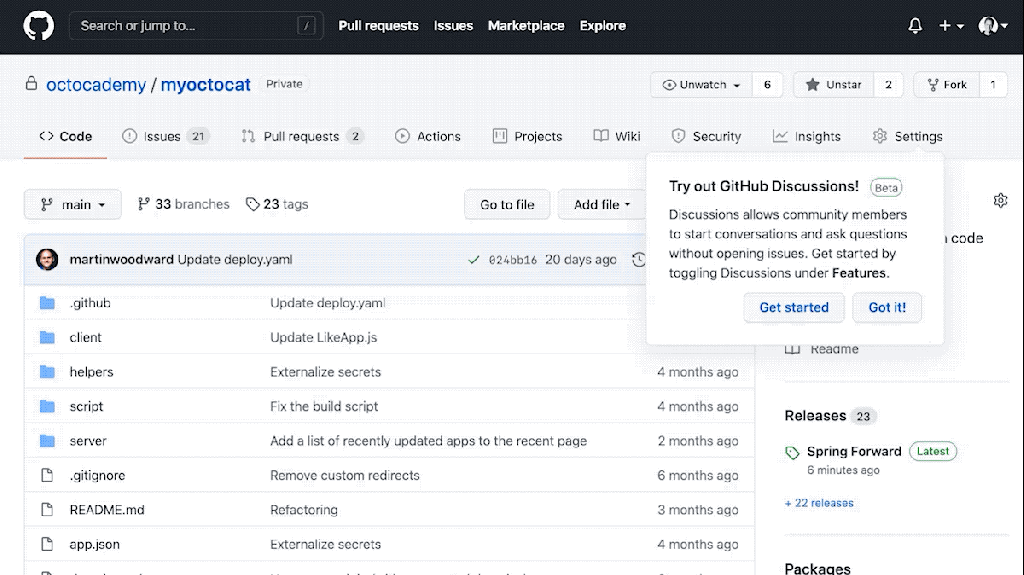
For feedback and questions, visit GitHub Discussions feedback.
For more information, visit GitHub Discussions documentation.
Tags:
Written by
Related posts

Year recap and future goals for the GitHub Innovation Graph
Discover the latest trends and insights on public software development activity on GitHub with data from the Innovation Graph through Q3 2025.

Help shape the future of open source in Europe
Read GitHub’s position on the European Open Digital Ecosystem Strategy and learn how to participate.

Build an agent into any app with the GitHub Copilot SDK
Now in technical preview, the GitHub Copilot SDK can plan, invoke tools, edit files, and run commands as a programmable layer you can use in any application.