Get more information at a glance with issue and pull request linking
Now, anyone can connect an issue to a pull request from the issue directly using the new linked pull request section providing greater context to your workflow.
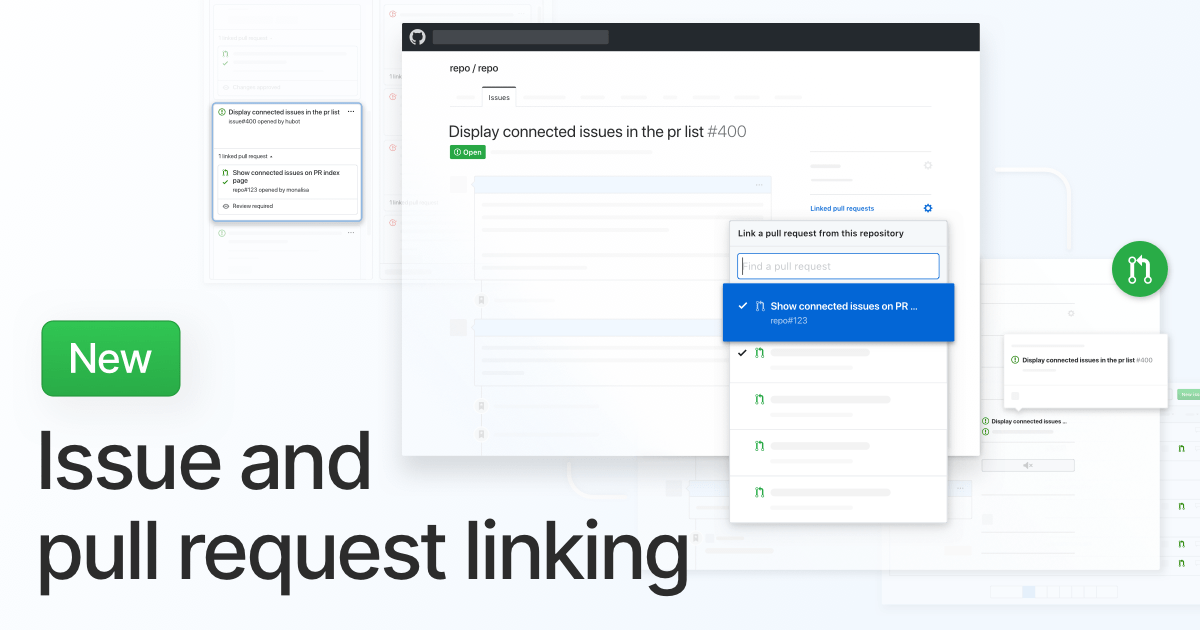
It takes a lot to build great software, and as your team grows it can be difficult to communicate what work is coming, what’s in progress, or nearly completed. Updating labels, commenting on issues, scrolling through timelines, and checking project boards can quickly become tedious when you’re already busy developing on a branch and reviewing pull requests.
We want to help by introducing new ways for teams to connect their ideas to the code changes that make them possible. This includes adding new visuals across project boards, issues, and pull requests that make it easier for your team to understand what work is actually under development.
Issue and pull request linking
Developers could previously create a relationship between an issue and a pull request using closing keyword references in the pull request description. Unfortunately, we know not everyone remembers this option exists when opening a pull request and it may not be a natural workflow for every team. Starting today, anyone can connect an issue to a pull request from the issue directly using the new linked pull request section. Now, anyone that views the issue can immediately see the status of development work on the issue and the state of the associated pull request.

Even better, if a reviewer thinks that a pull request should close an issue that’s not yet linked, they can add the issue directly from the pull request using the new linked issues section of the pull request sidebar. These linked issues benefit from the same workflow automation as those created using closing keyword references. This means that linked issues are closed when the pull request is successfully merged.

Use development information anywhere you view issues
Knowing if an open issue has any linked pull requests is helpful for context when viewing issues, but the issue page isn’t the only place your team can plan and track their work. That’s why we made it even easier to see work in progress with new visuals in the issue list and project board.
Issue cards with linked pull requests include a new area that displays pull request information and status when expanded, so you don’t need to leave the board or think too hard about whether an in progress issue needs to be moved to the next column or not.
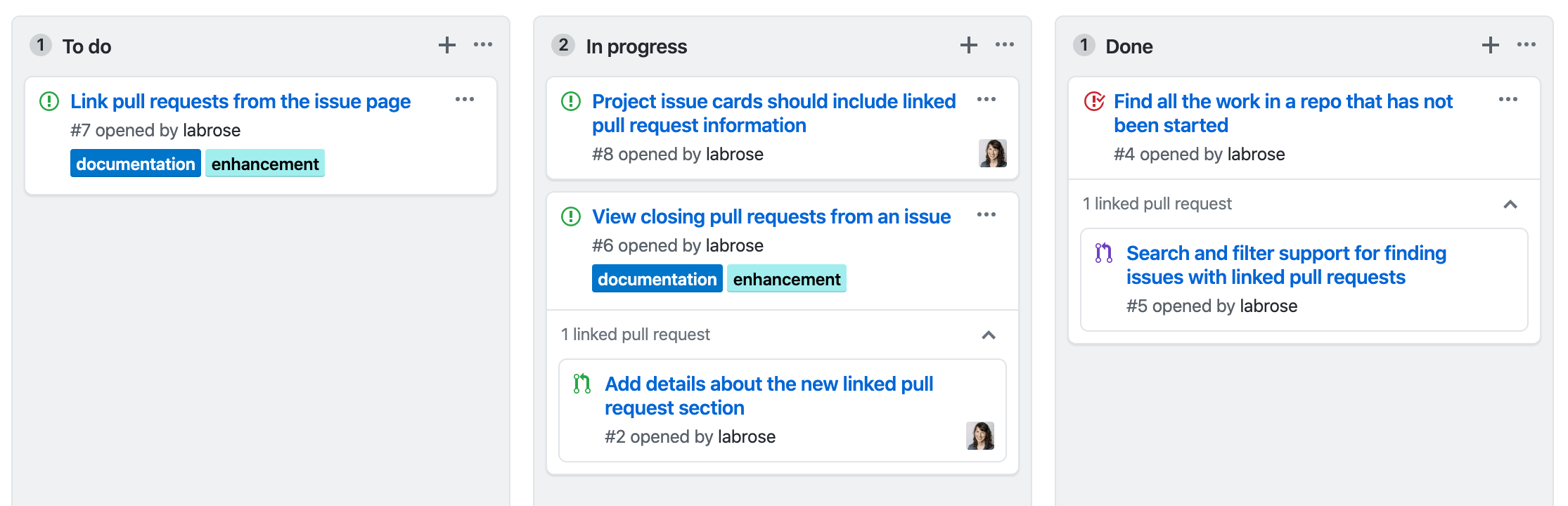
The repository issue list also includes a count of linked pull requests to see which open issues have active development work connected to them. You can even filter the issue list to show only in progress issues by including linked:pr in your filter criteria.

Tell us what you think
This change is one of many to help make your planning and tracking workflow smoother on GitHub. Let us know how these updates work for you and your team, and if there’s anything we can do to improve the feature.
Learn more about issue and pull request linking
Tags:
Written by
Related posts

Pick your agent: Use Claude and Codex on Agent HQ
Claude by Anthropic and OpenAI Codex are now available in public preview on GitHub and VS Code with a Copilot Pro+ or Copilot Enterprise subscription. Here’s what you need to know and how to get started today.

What the fastest-growing tools reveal about how software is being built
What languages are growing fastest, and why? What about the projects that people are interested in the most? Where are new developers cutting their teeth? Let’s take a look at Octoverse data to find out.

Year recap and future goals for the GitHub Innovation Graph
Discover the latest trends and insights on public software development activity on GitHub with data from the Innovation Graph through Q3 2025.