How partners like GitKraken use GitHub Actions
Check out a few of our favorite GitHub Actions created by our partners at Mabl, Codefresh, GorillaStack, and GitKraken.

At GitHub Universe 2018 we announced GitHub Actions, the best way to automate your software workflows on GitHub. With Actions you can orchestrate any workflow, based on any event, while GitHub manages the execution and provides rich feedback and security every step along the way. We also recently announced that GitHub Actions now also supports CI/CD.
We’re seeing more automation and helpful Actions being built every day. As that number grows, we want to take a moment to showcase some helpful Actions that were recently built by partners in the GitHub community to inspire what’s next for your workflow.
mabl

Mabl’s new GitHub Action makes it easy for you to integrate intelligent, scalable, cross-browser testing into your CI/CD pipeline. In minutes, you can configure the Action to run mabl tests whenever you deploy new code changes. Once the tests run, access the results from your workflow log, including deep links to diagnostic information such as errors, traces, visual changes, performance information, and more. You can even configure your workflow to automatically promote or roll back changes based on mabl test results. Try mabl with a free 14-day trial.
Codefresh

Codefresh’s pipeline runner GitHub Action shows how easy it is to extend GitHub Actions with other platforms that already have an API available. This Action enables easy integration with Codefresh pipelines. For example, you can monitor push events in GitHub and launch Codefresh pipelines that take care of Helm deployments.
You can also automatically monitor pull requests in GitHub and create preview environments on Kubernetes namespaces with Codefresh. Combining CI/CD and using the best capabilities of both is now possible with GitHub Actions.
GorillaStack

GorillaStack customers use the Terraform Apply GitHub Action to turn their GitHub repositories into the source of truth for all automation and remediation logic for their cloud cost optimization, backup, and security.
With this Action, customers can automatically validate configuration templates and automate all application updates. Even better, all configuration changes can be reviewed as pull requests with a full audit history of your GorillaStack configuration.
Try GorillaStack’s GitHub Action
GitKraken

Glo Boards
GitKraken Glo Boards is a task and issue tracking tool that optionally syncs with GitHub issues in real time. Now, you can automate updates to cards on your Glo Boards using GitHub Actions. When you include a link to Glo cards from a pull request description or commit message, you can trigger the following actions:
- Move a Glo card to any column on your board
- Create a new Glo card
- Add a label to a Glo card
- Assign a user to a Glo card
- Add a comment a Glo card
For example, you can create a workflow to trigger moving a card to the “Deployed” column on a Glo Board when a pull request is merged.
Try GitKraken’s Glo Boards Action
GitKraken Git Client
GitKraken is a cross-platform Git GUI that connects to GitHub—and with the new Actions integration, you can create and manage workflow files right from the client.
For repositories with an upstream remote on GitHub, or when a repository contains the .github/workflows directory, you’ll see the GitHub Actions section in the left panel in GitKraken. This section displays any existing workflow files on the currently checked-out branch of your repository. It also provides quick access to view and edit those files with GitKraken’s built-in code editor.
Try GitKraken’s Git Client Action
Explore more Actions
Check out the library of existing Actions or build your own.
Learn more about GitHub Actions
Tags:
Written by
Related posts
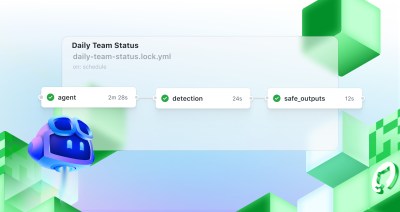
Automate repository tasks with GitHub Agentic Workflows
Discover GitHub Agentic Workflows, now in technical preview. Build automations using coding agents in GitHub Actions to handle triage, documentation, code quality, and more.

Level up design-to-code collaboration with GitHub’s open source Annotation Toolkit
Prevent accessibility issues before they reach production. The Annotation Toolkit brings clarity, compliance, and collaboration directly into your Figma workflow.

How to use the GitHub and JFrog integration for secure, traceable builds from commit to production
Connect commits to artifacts without switching tools.