Easily filter review requests by team
Review requests are a great way to ask for review on software, and with the addition of team requests you can get the feedback you need faster. To make it…

Review requests are a great way to ask for review on software, and with the addition of team requests you can get the feedback you need faster.
To make it easier to find pull requests that need your review, you can now see them all alongside any team you’re a member of just by using the review-requested:nplasterer filter. If that’s not enough, and you’d like to search for team requests directly you can also use a team search: team-review-requested:github/octocats. This change will also be updating what displays in your global Review Request tab.
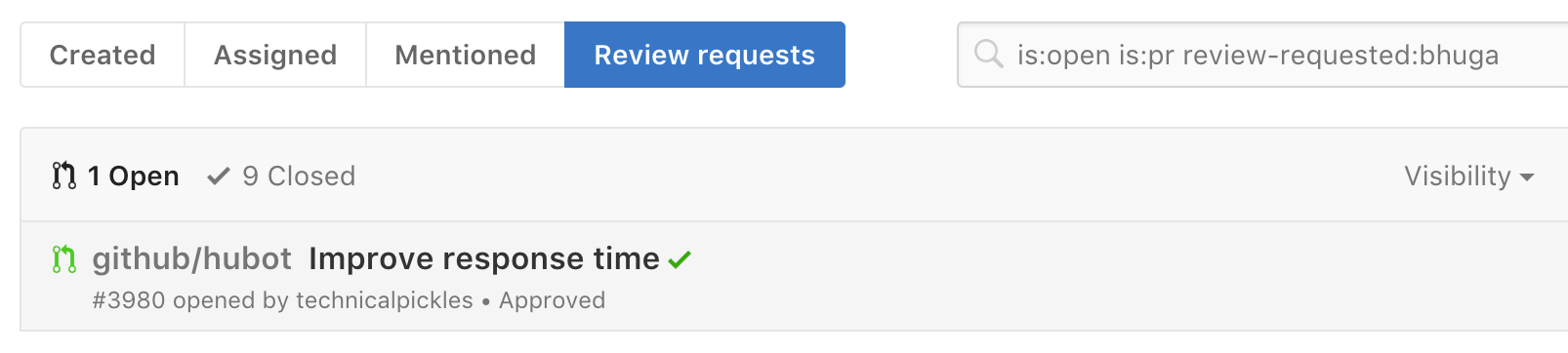
| Qualifier | Notes |
|---|---|
review:none |
Returns pull requests that have not been reviewed |
review:required |
Returns pull requests that have not been reviewed but have a protected branch |
review:approved |
Returns approved pull requests |
review:changes_requested |
Returns pull requests that have requested changes |
reviewed-by:USERNAME |
Returns pull requests that have been reviewed by the specified user |
review-requested:USERNAME |
Now returns pull requests that have direct requests and team requests |
team-review-requested:TEAMNAME |
Returns pull requests with requests for the specified team |
We hope this new search filter helps you organize your work and review code more efficiently! Check out the documentation to learn more, or drop any questions, comments, or feedback into our help form.
Tags:
Written by
Related posts

From pair to peer programmer: Our vision for agentic workflows in GitHub Copilot
AI agents in GitHub Copilot don’t just assist developers but actively solve problems through multi-step reasoning and execution. Here’s what that means.

GitHub Availability Report: May 2025
In May, we experienced three incidents that resulted in degraded performance across GitHub services.

GitHub Universe 2025: Here’s what’s in store at this year’s developer wonderland
Sharpen your skills, test out new tools, and connect with people who build like you.