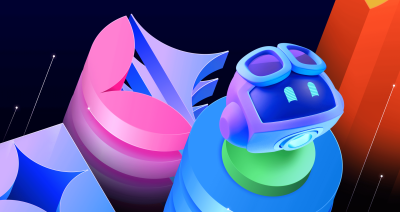
WRAP up your backlog with GitHub Copilot coding agent
An easy-to-remember acronym, WRAP will help you write effective issues, refine your instructions, and get the most out of Copilot coding agent.
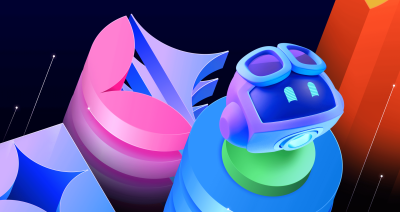
An easy-to-remember acronym, WRAP will help you write effective issues, refine your instructions, and get the most out of Copilot coding agent.

Learn how to use GitHub Copilot agent mode to modernize legacy Java projects with guided upgrades, automated fixes, and cloud-ready migrations.

Already know the basics of GitHub Copilot coding agent? Here are five ways to offload chores, tackle tech debt, and keep your workflow moving fast.

Explore how I use agentic tools like GitHub Copilot agent mode and the Playwright MCP server to accelerate troubleshooting and debugging of UI issues, while revisiting the importance of clear requirements.

Learn how to streamline your development workflow with five different MCP use cases.

Tech debt is a big problem that no one has time to solve. GitHub Copilot coding agent can help.

We’ll decode these two tools—and show you how to use them both to work more efficiently.

A full look at agent mode in GitHub Copilot, including what it can do, when to use it, and best practices.

Implementing features has never been easier: Just assign a task or issue to Copilot. It runs in the background with GitHub Actions and submits its work as a pull request.

In celebration of MSFT’s 50th anniversary, we’re rolling out Agent Mode with MCP support to all VS Code users. We are also announcing the new GitHub Copilot Pro+ plan w/ premium requests, the general availability of models from Anthropic, Google, and OpenAI, next edit suggestions for code completions & the Copilot code review agent.

Discover the differences between agent mode and Copilot Edits with GitHub Copilot—and when to use them in your workflows.

Introducing agent mode for GitHub Copilot in VS Code, announcing the general availability of Copilot Edits, and providing a first look at our SWE agent.
Build what’s next on GitHub, the place for anyone from anywhere to build anything.
Catch up on the GitHub podcast, a show dedicated to the topics, trends, stories and culture in and around the open source developer community on GitHub.