GPG signature verification
When you’re building software with people from around the world, sometimes it’s important to validate that commits and tags are coming from an identified source. Git supports signing commits and…

When you’re building software with people from around the world, sometimes it’s important to validate that commits and tags are coming from an identified source. Git supports signing commits and tags with GPG, and starting today GitHub will show you when commits and tags are signed.

When you view a signed commit or tag, you will see a badge indicating if the signature could be verified using any of the contributor’s GPG keys uploaded to GitHub. You can upload your GPG keys by visiting the keys settings page.
Many open source projects and companies want to be sure that a commit is from a verified source. GPG signature verification on commits and tags makes it easy to see when a commit or tag is signed by a verified key that GitHub knows about.
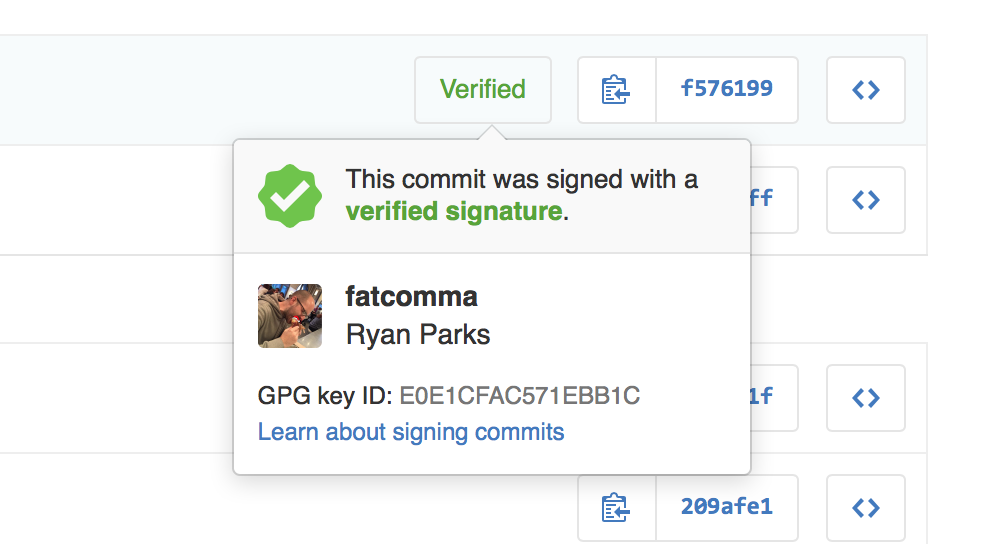
To learn more about how to generate a GPG key and start signing your work, read our GPG documentation articles.
Written by
Related posts

GitHub Advisory Database by the numbers: Known security vulnerabilities and what you can do about them
Use these insights to automate software security (where possible) to keep your projects safe.

Hack the model: Build AI security skills with the GitHub Secure Code Game
Dive into the novel security challenges AI introduces with the open source game that over 10,000 developers have used to sharpen their skills.
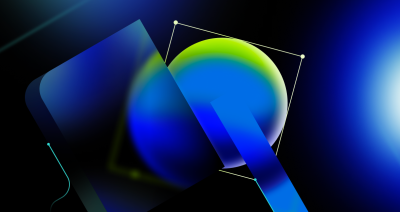
DNS rebinding attacks explained: The lookup is coming from inside the house!
DNS rebinding attack without CORS against local network web applications. Explore the topic further and see how it can be used to exploit vulnerabilities in the real-world.