
Codespaces for multi-repository and monorepo scenarios
We’re releasing exciting improvements that will streamline your Codespaces experience when working with multi-repository projects and monorepos.

We’re releasing exciting improvements that will streamline your Codespaces experience when working with multi-repository projects and monorepos.

If you’re a GHES customer with heavy read traffic on your monorepo, check out the repository cache, especially if you have CI workloads distributed around the world.

GitHub Advanced Security customers can now dry run custom secret scanning patterns at the repository level. Dry runs allow admins to review and hone their patterns before publishing them and…

GitHub Enterprise Cloud users can now configure two new permissions when managing custom repository roles: View Dependabot alerts Dismiss Dependabot alerts You can learn more about custom repository roles in…

Instead of allowing all or no users to force push, admins can now be selective about who can force push to a repository. The image below shows how in the…

GitHub Enterprise Cloud users can now configure two new permissions when managing custom repository roles: View secret scanning results Dismiss or reopen secret scanning results You can learn more about…

You can now enjoy a higher per-repository cache size. The cache storage for each repository has doubled to 10GB. This enables Actions users on github.com to run workflows faster by caching…

We made three improvements to the repository invite experience, so you can start contributing faster: You will now see notifications for private repository invites, just as you already do for…

A CODE_OF_CONDUCT.md file in the root of a repository will now be highlighted on the repository overview in the sidebar.

Organizations using GitHub Enterprise Cloud now have more granular control over the repository access permissions they can grant to users, with custom repository roles – now available in Beta. A…

If you are posting or editing a draft repository Security Advisory and the vulnerability impacts multiple packages and/or ecosystems, you can now identify all applicable affected products in the advisory.…

You can now set whether a repository allows forking when creating or updating it using either the REST or GraphQL API. Previously, APIs for creating and updating repositories didn’t consider…

Enterprise owners in GitHub Enterprise Cloud can now toggle Git LFS for a repository via API. Learn more about the API reference in our documentation.

You can now download a CSV while will include each students’ GitHub alias, roster identifier, individual grade, and more for any given Assignment. No action is needed by you to…

Organization owners and individual users can now view their LFS usage by repository. For further info, see the documentation here.

Maintainers can now manage the repository-level “Allow auto-merge” setting. This setting, which is off by default, controls whether auto-merge is available on pull requests in the repository. Previously, only admins…

We are implementing a change to the default notification settings for security alerts. Previously, if you had permission to view security alerts in a repository, you would receive notifications for…

GitHub Desktop 2.8 now allows you to: Expand diffs to view more context around the changes Hide whitespace in diffs to view substantive changes more easily Create aliases for repositories…
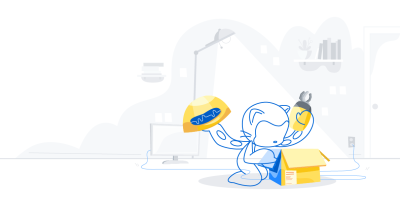
GitHub Desktop 2.8 now includes several new features to make it easier to work with diffs and easier for people who have multiple copies of the same repository. Expand diffs…

You can now configure which events you would like to be notified about on GitHub Mobile, just like on GitHub.com. Tap the “Watch” button for a repository to customize your…

GitHub Advanced Security is an add-on to GitHub Enterprise which allows you to use security features like code scanning, secret scanning, and dependency review on your private repositories. To help…
Build what’s next on GitHub, the place for anyone from anywhere to build anything.
Catch up on the GitHub podcast, a show dedicated to the topics, trends, stories and culture in and around the open source developer community on GitHub.