Git security vulnerability announced
Upgrade your local installation of Git, especially if you are using Git for Windows, or you use Git on a multi-user machine.
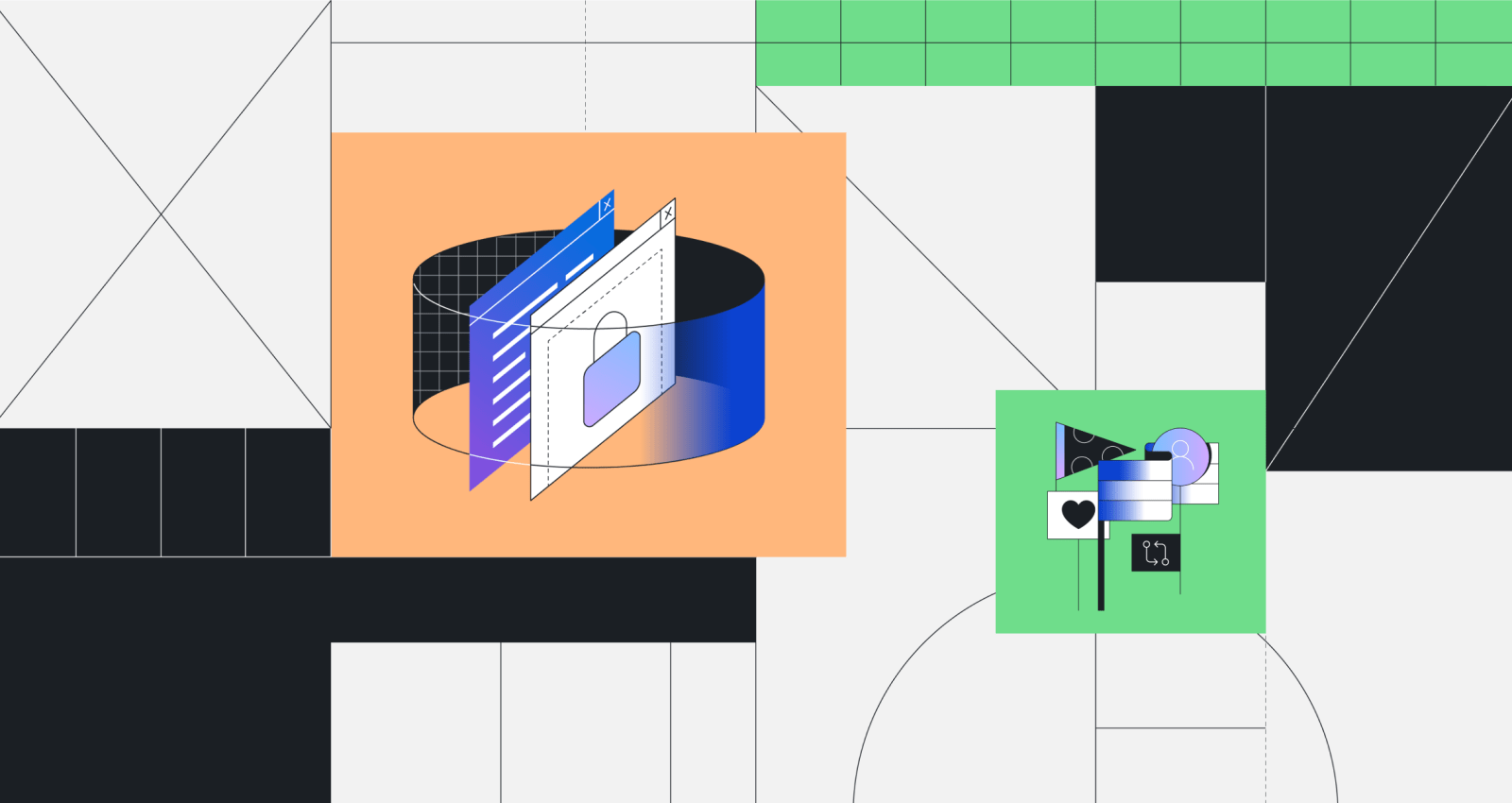
Today, the Git project released new versions which address a pair of security vulnerabilities.
GitHub is unaffected by these vulnerabilities1. However, you should be aware of them and upgrade your local installation of Git, especially if you are using Git for Windows, or you use Git on a multi-user machine.
CVE-2022-24765
This vulnerability affects users working on multi-user machines where a malicious actor could create a .git directory in a shared location above a victim’s current working directory. On Windows, for example, an attacker could create C:\.git\config, which would cause all git invocations that occur outside of a repository to read its configured values.
Since some configuration variables (such as core.fsmonitor) cause Git to execute arbitrary commands, this can lead to arbitrary command
execution when working on a shared machine.
The most effective way to protect against this vulnerability is to upgrade to Git v2.35.2. This version changes Git’s behavior when looking for a top-level .git directory to stop when its directory traversal changes ownership from the current user. (If you wish to make an exception to this behavior, you can use the new multi-valued safe.directory configuration).
If you can’t upgrade immediately, the most effective ways to reduce your risk are the following:
- Define the
GIT_CEILING_DIRECTORIESenvironment variable to contain the parent directory of your user profile (i.e.,/Userson macOS,
/homeon Linux, andC:\Userson Windows). - Avoid running Git on multi-user machines when your current working directory is not within a trusted repository.
Note that many tools (such as the Git for Windows installation of Git Bash, posh-git, and Visual Studio) run Git commands under the hood. If you are on a multi-user machine, avoid using these tools until you have upgraded to the latest release.
Credit for finding this vulnerability goes to 俞晨东.
[source]
CVE-2022-24767
This vulnerability affects the Git for Windows uninstaller, which runs in the user’s temporary directory. Because the SYSTEM user account inherits the
default permissions of C:\Windows\Temp (which is world-writable), any authenticated user can place malicious .dll files which are loaded when
running the Git for Windows uninstaller when run via the SYSTEM account.
The most effective way to protect against this vulnerability is to upgrade to Git for Windows v2.35.2. If you can’t upgrade
immediately, reduce your risk with the following:
- Avoid running the uninstaller until after upgrading
- Override the
SYSTEMuser’sTMPenvironment variable to a directory which can only be written to by theSYSTEMuser - Remove unknown
.dllfiles fromC:\Windows\Tempbefore running the
uninstaller - Run the uninstaller under an administrator account rather than as the
SYSTEMuser
Credit for finding this vulnerability goes to the Lockheed Martin Red Team.
[source]
Download Git 2.35.2
-
GitHub does not run
gitoutside of known repositories, so is not susceptible to the attack described byCVE-2022-24765. Likewise, GitHub does not use Git for Windows, and so is unaffected byCVE-2022-24767entirely. ↩
Tags:
Written by
Related posts

What to expect for open source in 2026
Let’s dig into the 2025’s open source data on GitHub to see what we can learn about the future.

Securing the AI software supply chain: Security results across 67 open source projects
Learn how The GitHub Secure Open Source Fund helped 67 critical AI‑stack projects accelerate fixes, strengthen ecosystems, and advance open source resilience.

Welcome to the Eternal September of open source. Here’s what we plan to do for maintainers.
Open source is hitting an “Eternal September.” As contribution friction drops, maintainers are adapting with new trust signals, triage approaches, and community-led solutions.