Life as a GSoC student: What I learned about open source development through Probot
Abhijeet recounts his experience working with the Probot team at GitHub and what he learned about working with other developers on an open source project.
Abhijeet Pratap Singh is a student at the Indian Institute of Information Technology in Tiruchirappalli, India. He was selected to be one of the Google Summer of Code (GSoC) students for the Probot project. In this post, Abhijeet recounts his experience working with the Probot Team at GitHub and what he learned about working with other developers on an open source project.
This spring, I was selected to participate in Google Summer of Code (GSoC), a program that pairs student developers with open source projects. I was placed with the Probot Team at GitHub. Probot is an open source framework used to build applications for GitHub based on NodeJS. These applications improve and automate your workflow while working on GitHub.
Getting started with Probot
I’m a Computer Science and Engineering undergraduate at the Indian Institute of Information Technology. When I entered the Institute, I was very interested in knowing more about software. I explored different opportunities and found out about GSoC through Quora earlier this year.
I learned about Probot while researching the different projects partnering with GSoC. I had some previous experience working with bots and NodeJS and decided to try out applications built with Probot. I found the Probot community, a Slack community of developers who use Probot, which pointed me to the Probot Summer of Code and Probot’s GSoC project ideas. The project idea list helped me identify what project I should submit a proposal for.
I initially focused on the Twitter integration proposed in Probot’s ideas repo. After a few days of tinkering, I successfully developed my first Twitter integration bot. I recorded a screencast to log my progress with the bot and shared it with Brandon Keepers (@bkeepers), Jason Etcovitch (@JasonEtco), and Gregor Martynus (@gr2m).
I later submitted proposals for the Twitter integration and Weekly Digest projects when the student application period started. My proposal for the Weekly Digest project was accepted, and I became the Student Developer for Probot. The results were announced on April 23. I was so happy to see that my project was accepted and was really excited for this summer. Gregor Martynus (@gr2m) and Wilhelm Klopp (@wilhelmklopp) were assigned as my mentors.
Working on the Weekly Digest project
GSoC kicked off in late April, and I spent more time exploring the community and its best practices. I also met my mentors over video conference. We discussed a plan to move forward with and implement our projects. Then we created the Weekly Digest repository in order to track progress.
The coding round began in mid May. I started by opening a few issues and pull requests, making some commits, and exploring GitHub’s REST API and GitHub’s REST API client for NodeJS. My mentors and I met weekly to go over the work I did and help out whenever I got stuck. It was a great way to discuss best practices, standards, and tools that developers use.
After working on the project, I got very close to a pre-release version of the app and released an alpha version of the Weekly Digest.
Here’s a GIF of the Weekly Digest app in action:
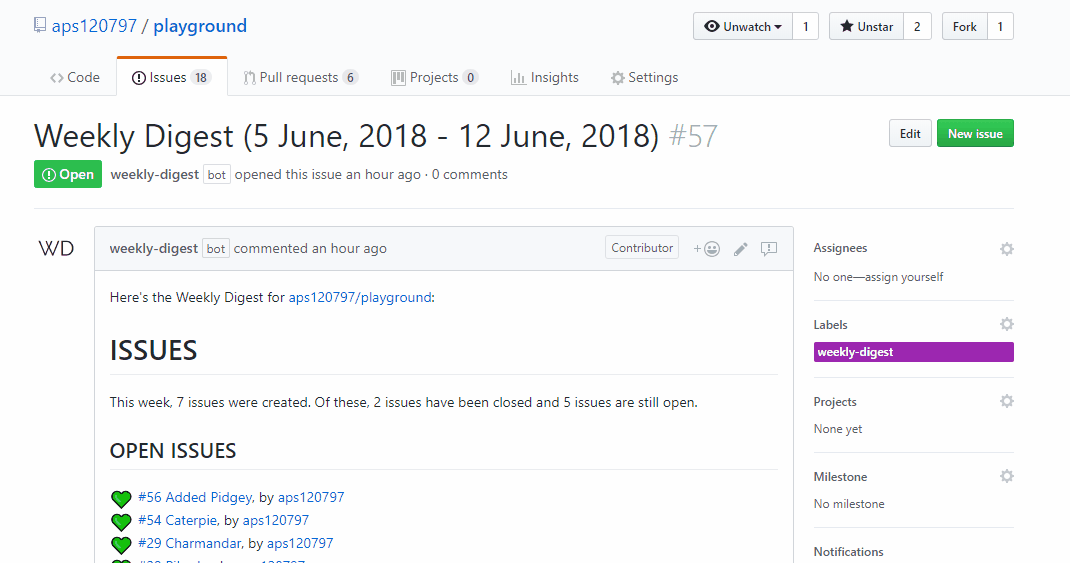
How the Weekly Digest app works
When you install the Weekly Digest in your (or your organization’s) repository, it curates the following data and publishes it as an issue:
- Issues created in the last week
- Opened issues
- Closed issues
- Noisy issues
- Liked issues
- Pull requests opened, updated, or merged in the last week
- Opened pull requests
- Updated pull requests
- Merged pull requests
- Commits made in the master branch in the last week
- Contributors adding contributions in the last week
- Stargazers, or the fans of your repositories, who really loved your repo
- Releases of the project you’re working on
The app, as the name suggests, generates these digests and publishes them on a weekly basis, typically on a Sunday. You can change the default configuration of the app by adding a .github/weekly-digest.yml file in your GitHub repository, which allows you to configure the publish date and the specific information included in the digest.
What I gained from this experience
Becoming a software developer has been my dream ever since I was a kid. My mentors were happy to answer all of my questions and took time out of their busy schedules to meet with me. Through GSoC, I learned how a project is maintained and how developers work together to deliver solutions. And I got to develop a love for open source through my work with Probot!
I was really lucky to be guided by my mentors, Gregor Martynus (@gr2m) and Wilhelm Klopp (@wilhelmklopp). Special thanks to them, Brandon Keepers (@bkeepers), Jason Etcovitch (@JasonEtco), and the awesome Probot community for accepting me as a Student Developer for this year’s GSoC!
Written by
Related posts

GitHub availability report: January 2026
In January, we experienced two incidents that resulted in degraded performance across GitHub services.

Pick your agent: Use Claude and Codex on Agent HQ
Claude by Anthropic and OpenAI Codex are now available in public preview on GitHub and VS Code with a Copilot Pro+ or Copilot Enterprise subscription. Here’s what you need to know and how to get started today.

What the fastest-growing tools reveal about how software is being built
What languages are growing fastest, and why? What about the projects that people are interested in the most? Where are new developers cutting their teeth? Let’s take a look at Octoverse data to find out.